Milestones allow you to mark key points within a project plan. They can be created from issues, folders or memos in the structure.
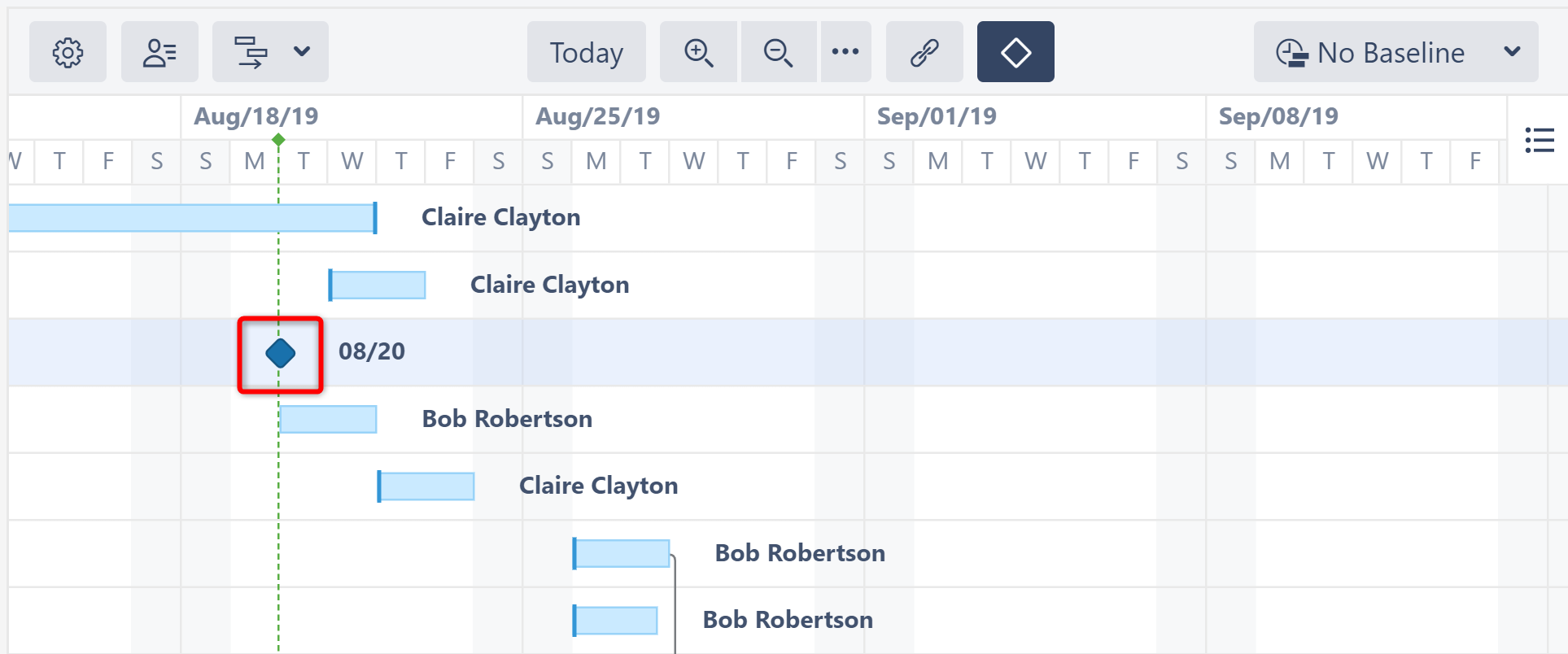
Once a milestone is added to the chart, you can drag it to a desired date (if Manual Scheduling is enabled) and link tasks or groups to it. If a milestone has been manually scheduled, it will have a dark ridge down it's center:
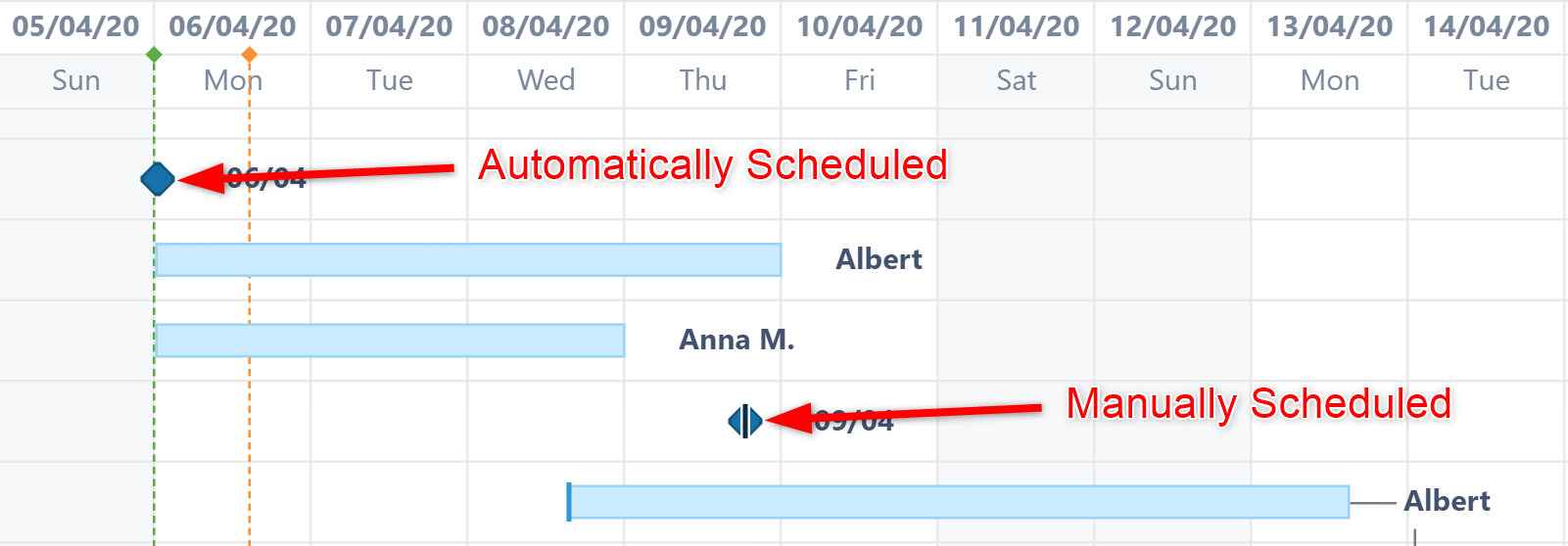
In order to manually schedule a milestone, you first need to set the Milestone attribute under the
Manual Scheduling Configurationconfiguration.
Creating a Milestone
There are two ways milestones can be created within a Gantt chart:
-
Display specific tasks as milestones using slice-based configurations.
-
Use the Milestone button to manually convert a selected item into a milestone.
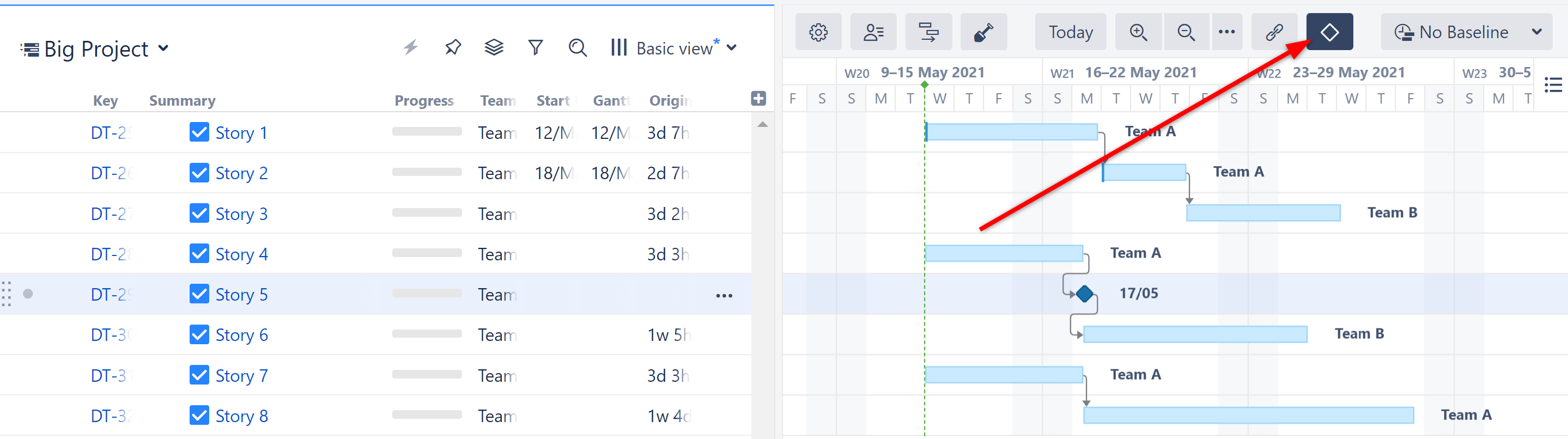
Since there is no concept of milestone in Jira, milestones are only visible within Gantt Charts. However, their dates can be exported using Structure Effectors.
