Folders can be added to a structure to group issues within your hierarchy.

Some common uses for folders include:
-
Organizing issues into specific categories
-
Separating different projects or different parts of a project
-
Creating different Generators rules for different parts of a structure (if a generator is placed beneath a folder, it will only affect items in that folder - see Generator Scope)
-
Placing a structure within a structure (it's not necessary to use folders, but we recommend it)
Group generators
make their own folders to group items by a common attribute.
Adding Folders to a Structure
To add a folder to a structure:
-
Select the folder's location (the folder will be placed at the same level in the hierarchy, beneath the currently-selected item)
-
Open the Add drop-down menu
-
Select New Folder
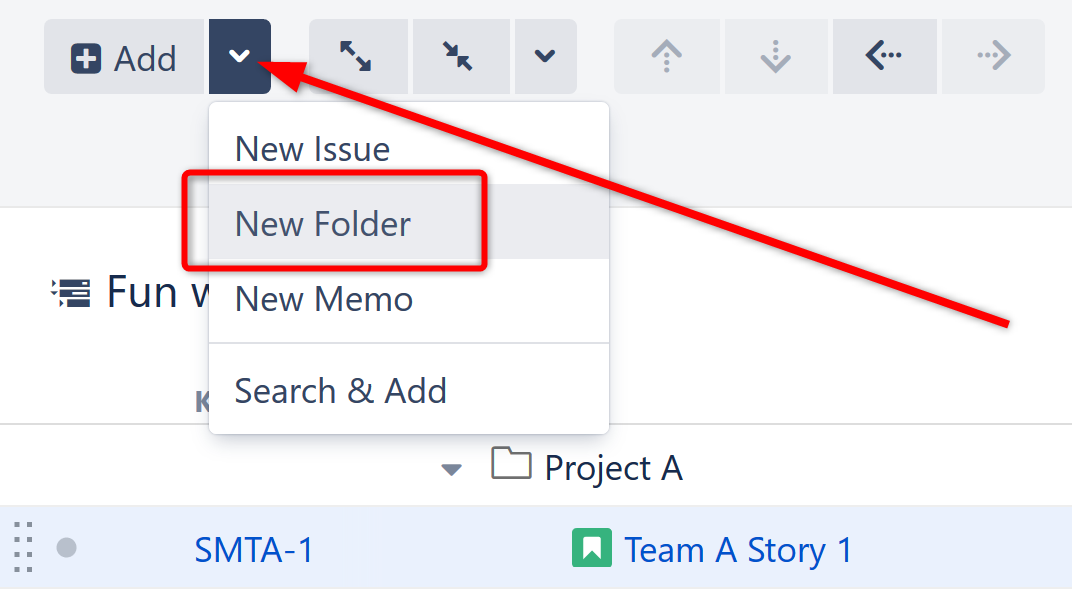
Keyboard shortcut: Press Enter to open the Add New Item dialogue, and press Alt+Up/Down to select between Issue, Folder and Memo.
