To save and share reports, follow the instructions below.
-
Select the report title field to find the edit icon.
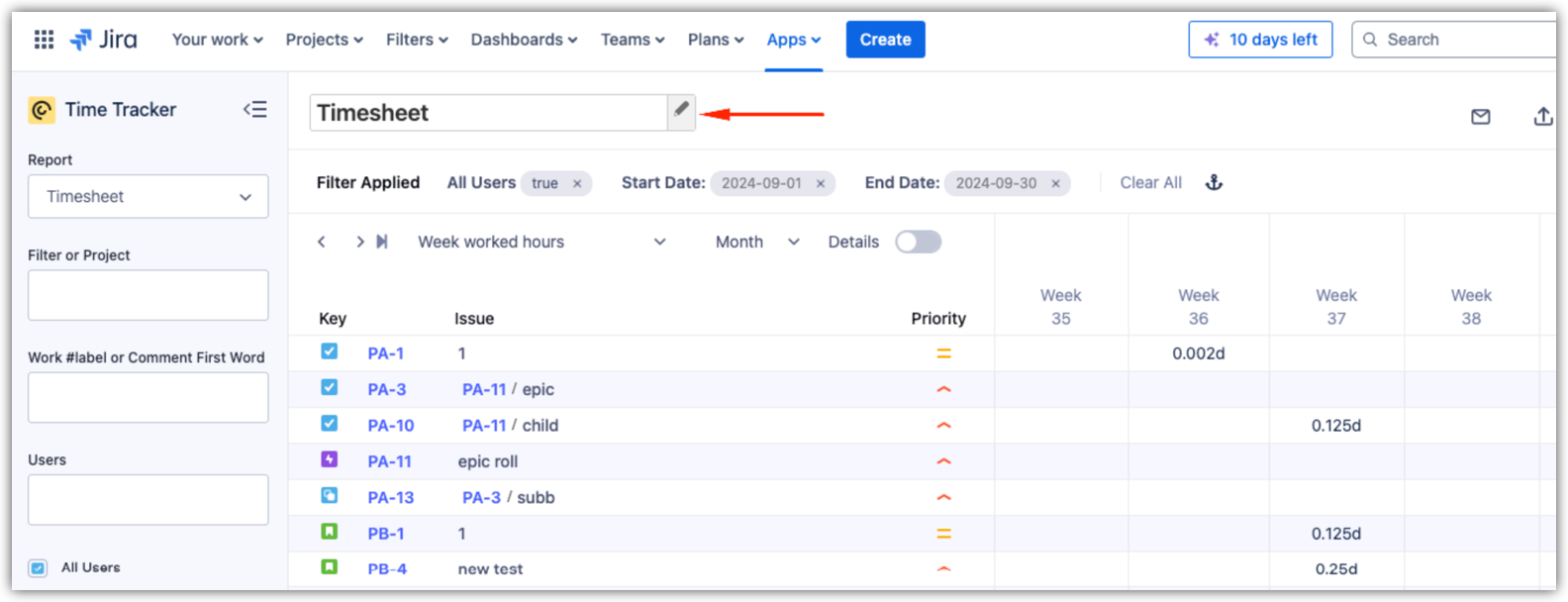
-
After you select the edit icon, rename the report.
-
Select the check mark to save the report title.
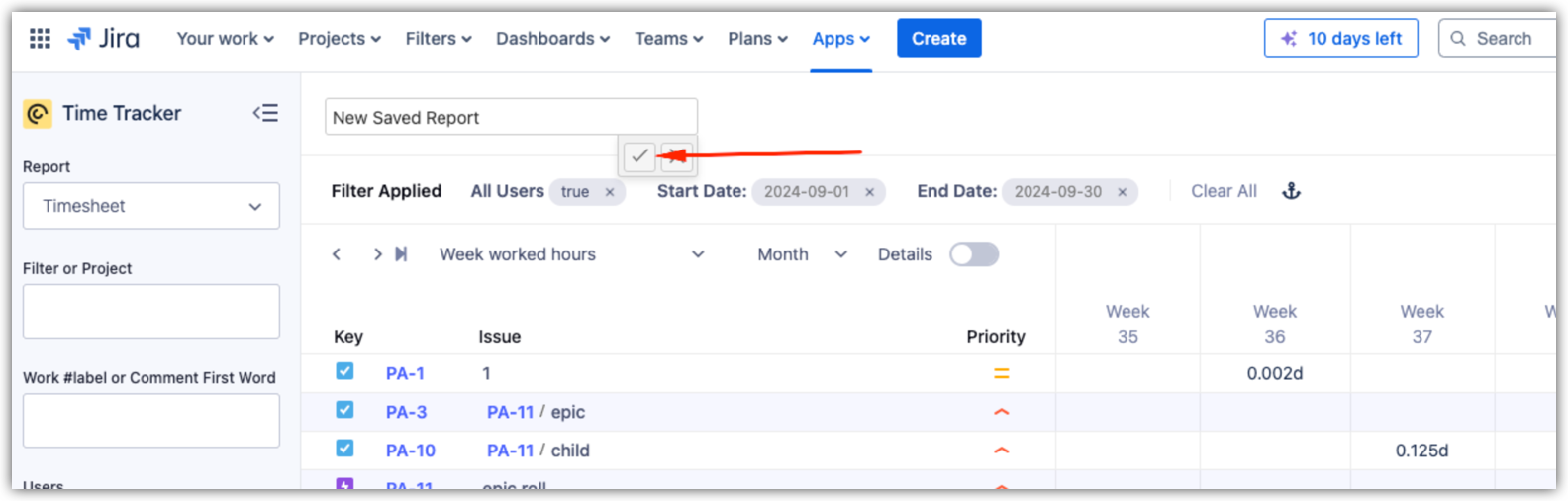
-
Next to New Saved Report, select the save icon.
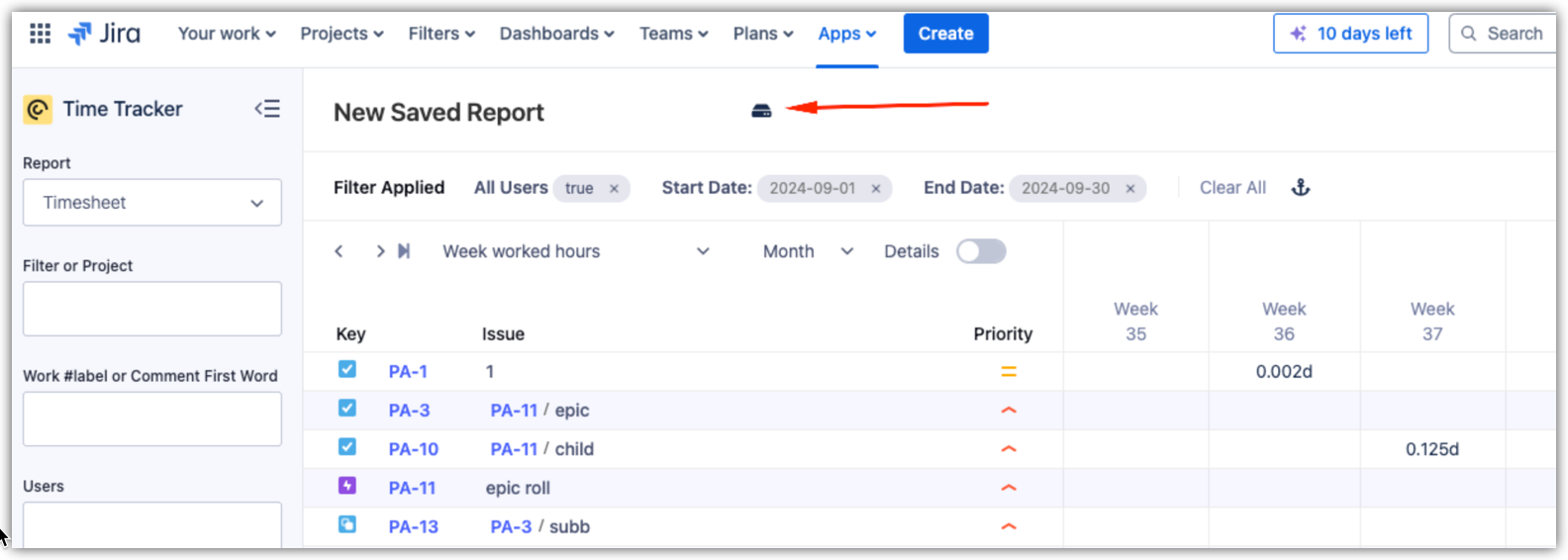
-
The report is saved and moves to the Reports list.
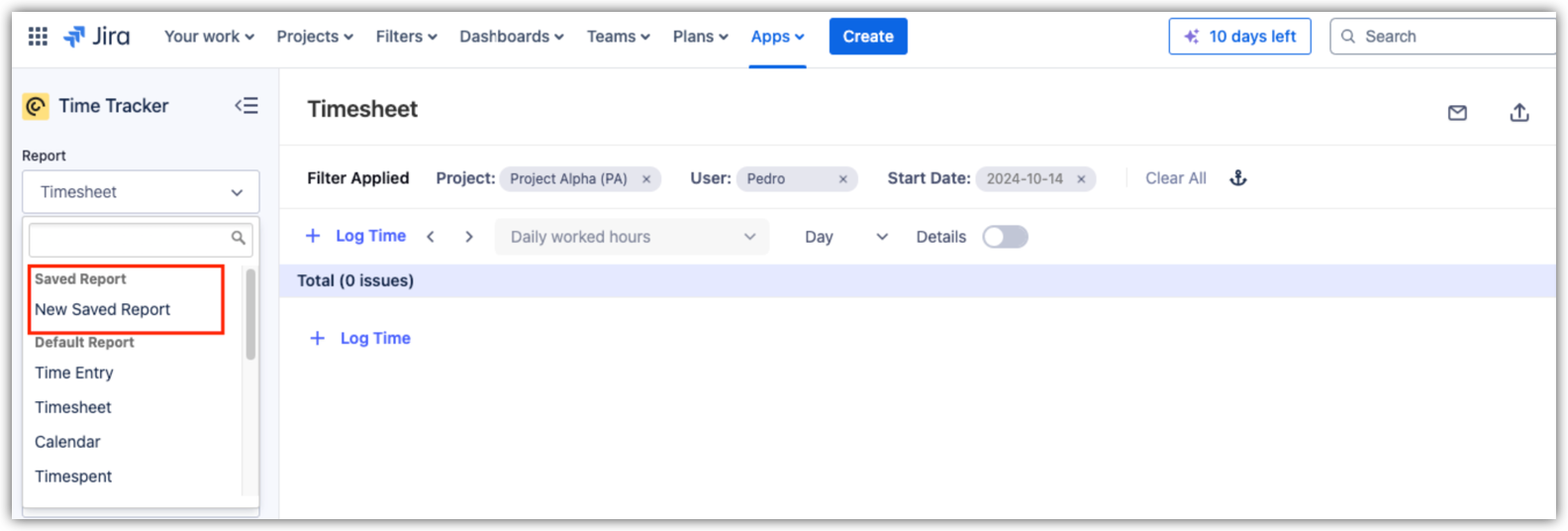
-
To share the saved report, hover over the title, select the Share icon, and then select the user you want to share the report with.
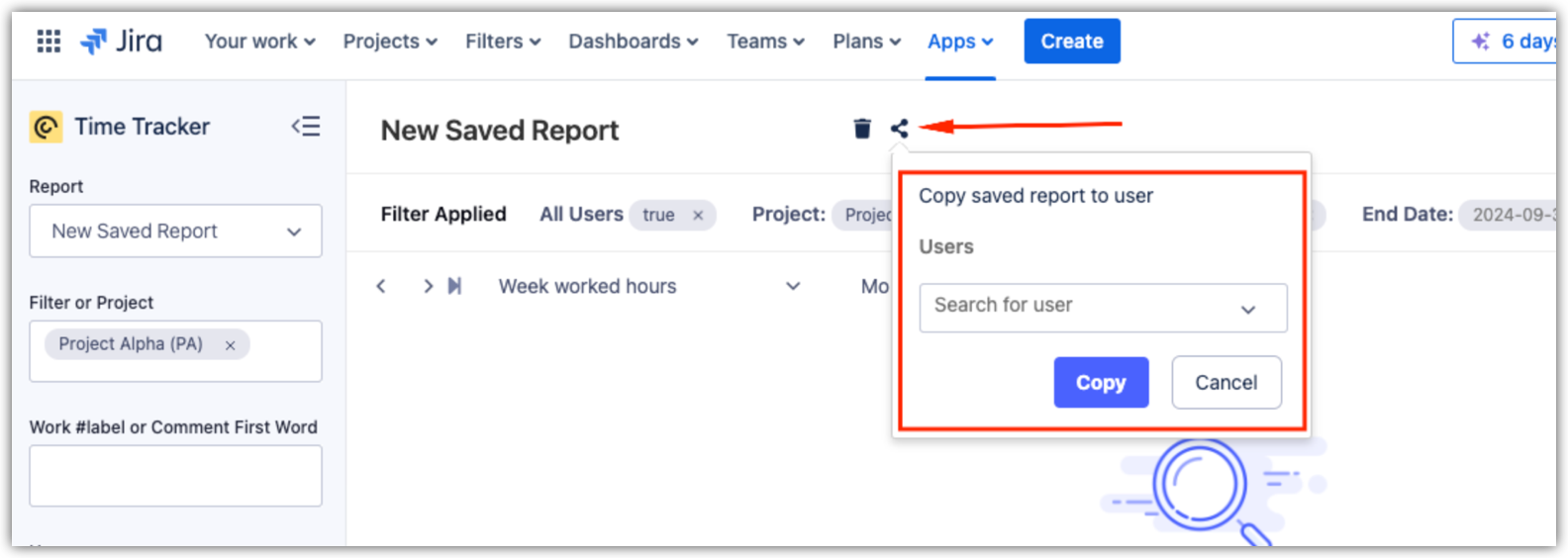
-
Select Copy.
