The Timespent report provides a way to analyze workload with a classic sheet view displaying a time spent column. With numerous filters and options, you can display many variations of the report. For example, use the Pivot by Field option to spread out time spent by the field value at the moment the worklog started.
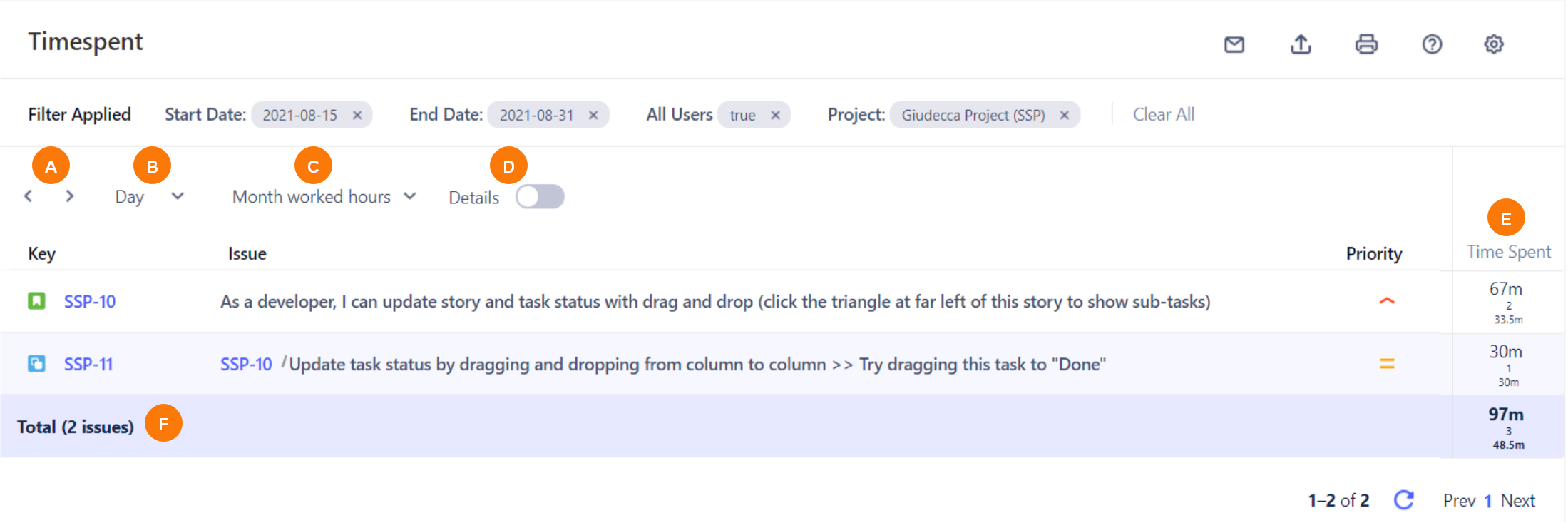
|
Element |
What is it? |
What can I do with it? |
|---|---|---|
|
A |
Previous and Next icons |
Click to scroll to the previous or next week. |
|
B |
Time display dropdown |
Select to display the day, week, or month. |
|
C |
Worked Hours dropdown |
Select to display the daily, weekly, or monthly worked hours. |
|
D |
Details button |
Enable to display every worklog. When disabled, entries are grouped by issue. |
|
E |
Time Spent column |
Displays the time spent per issue:
|
|
F |
Total row |
Displays the total time spent (including number of times updated and average time for all issues in the table). |
