As a Jira administrator, you can configure Time Tracker and Time Tracker Lite for Jira Cloud so that your managers and team members are set up with the proper permissions or restrictions for the best possible experience with these products. Configuration Settings are accessed from the Configure menu on the Timesheet Apps page.
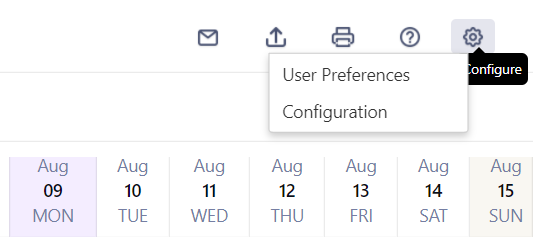
|
As a team member, you also have a number of User Preferences that help to set your timesheet working environment in Jira. User Preferences are accessed from the Configure menu on the Timesheet Apps page.
Learn More
See the next sections for details of the various groups of configuration settings. You can also see an audit log that displays the last 30 changes made to the configuration settings.
