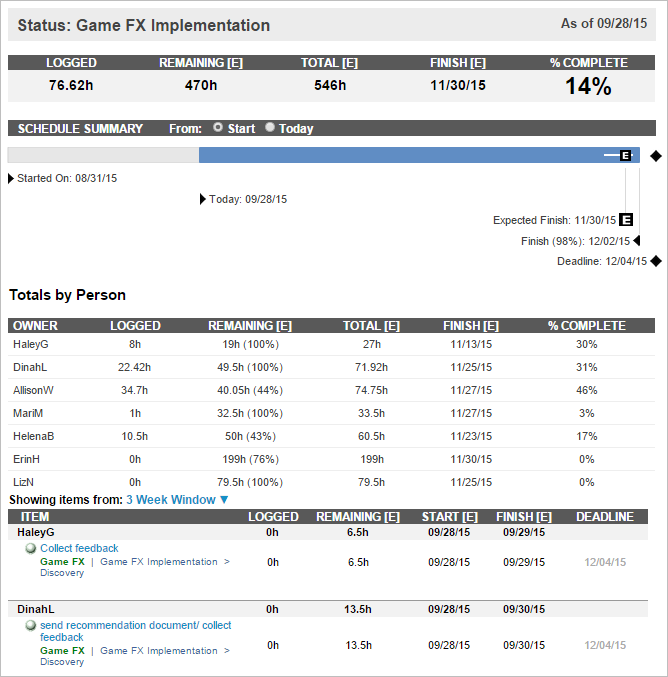This article applies to LiquidPlanner Classic. To view the documentation for Portfolio Manager (formerly LiquidPlanner New), visit the Portfolio Manager Help Center.
LiquidPlanner’s predefined reports are located in the Reports Menu on the Projects tab. Click Status to view the Status Report for a selected plan item. To print the report, click the printer icon while in full-screen mode.
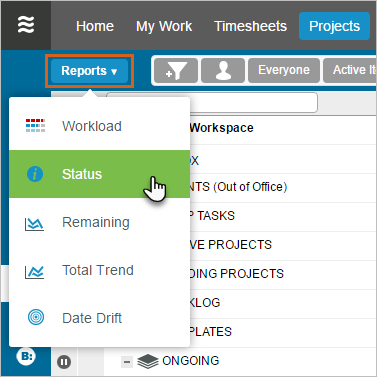
With one click, this report provides you with the most vital details about a project, package or sub-folder. It shows you hours logged, hours remaining, percent complete, tasks, milestones and totals by person.