Temp Folio records all changes that occur on the Folio's configuration settings for auditing purpose. The History tab displays a table listing all changes that occurred on the Folio's configuration as well as expenses, positions and staff member deletions. Changes displayed include creations, updates and deletions and are sorted from the most recent to the oldest. An update is recorded for each modified field.
The History tab is visible only to users who can edit the Folio, a.k.a Folio administrators.
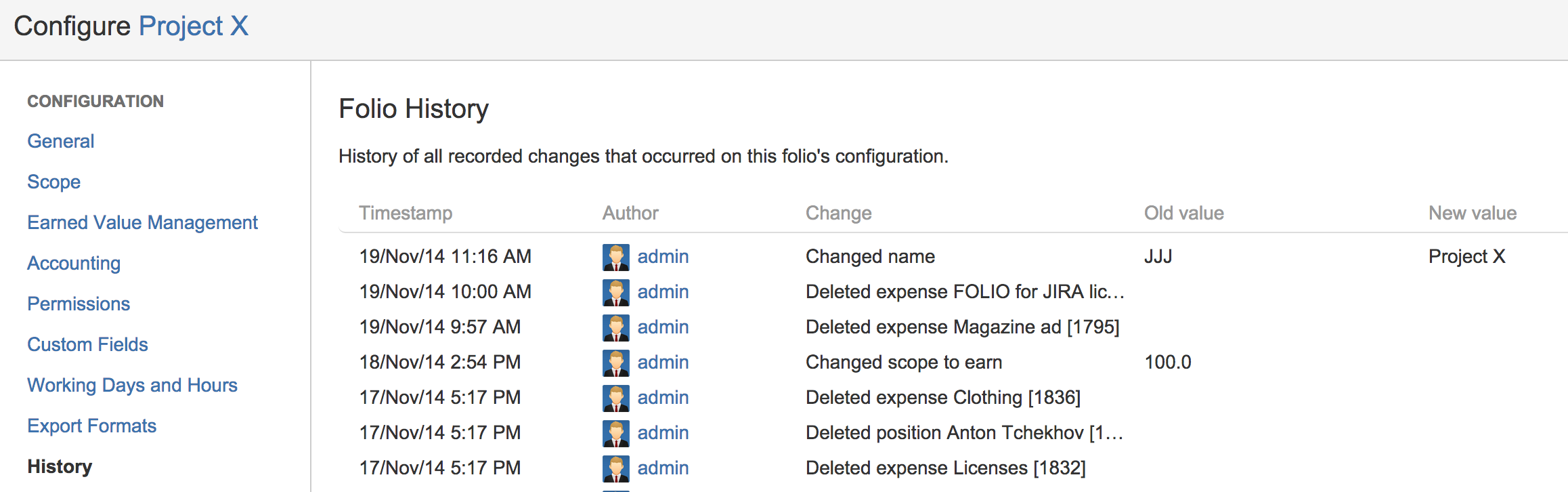
|
Timestamp |
Date and time at which the change occured. |
|---|---|
|
Author |
Avatar and username of the JIRA user who performed the change. Hovering the avatar or name brings up a tooltip with more info on the user. Clicking the name takes you to the user's page. |
|
Change |
Description of the change. It ends with the database ID of the modified item between square brackets. Hovering the description of updates brings up a tooltip showing the value before and after the change. |
|
Old value |
Field's value before the change (only for updates) |
|
New value |
Field's value after the change (only for updates) |
Related pages:
