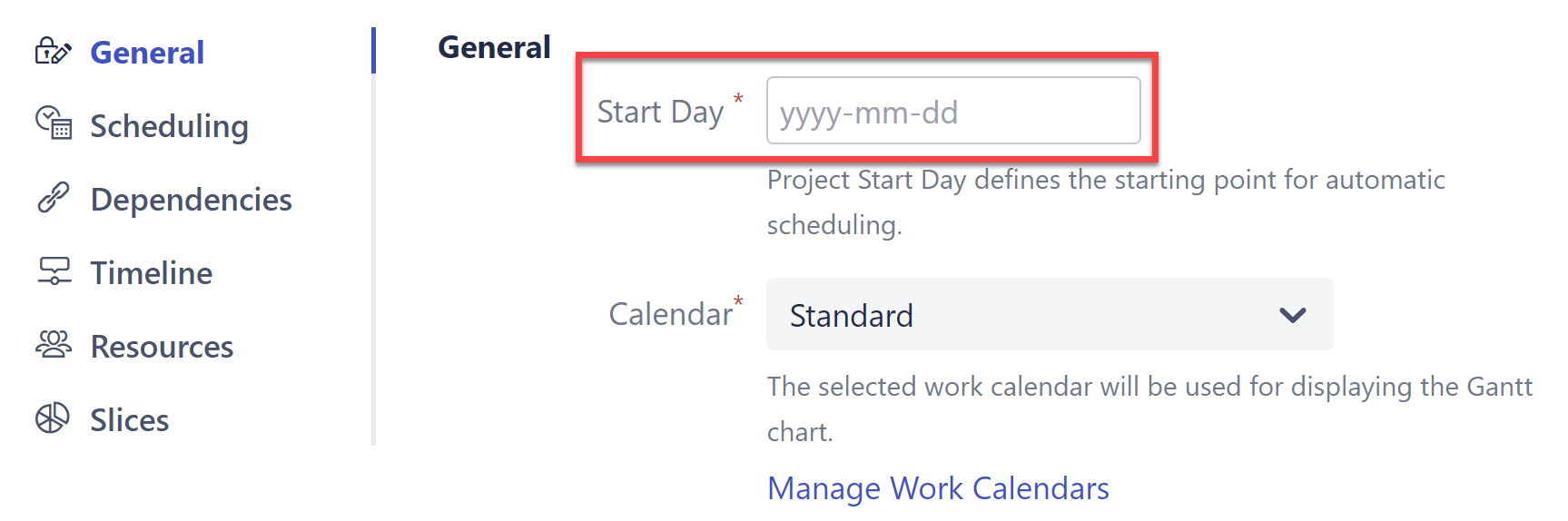If you already have a structure with the same or similar configuration as you want to use, you can easily import that configuration for a new Gantt chart.
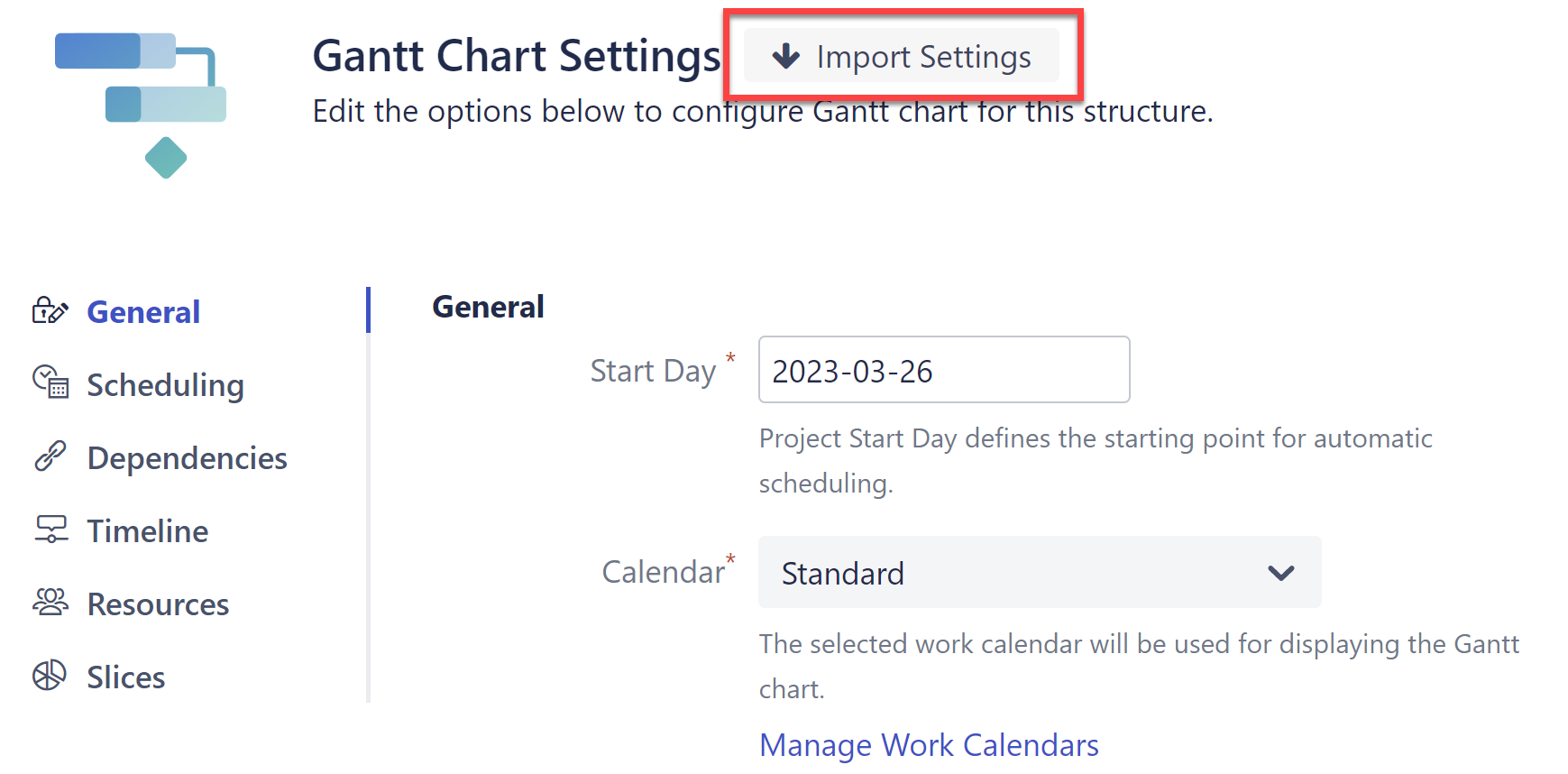
To import an existing configuration, select the Import Settings button on the General Configurations screen, and then select the structure you want to import settings from. If you don't see the structure in the list, enter its name into the search bar.
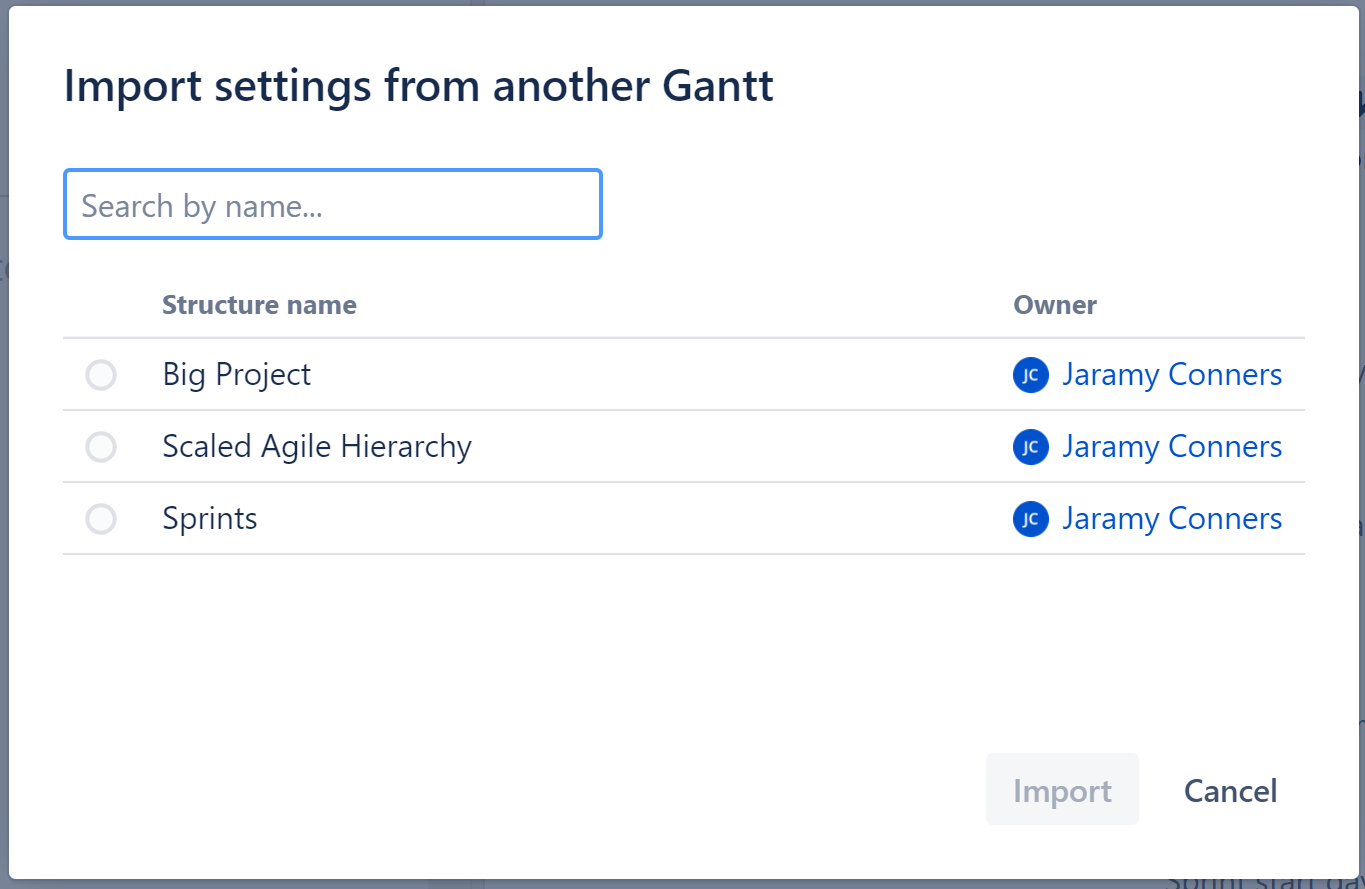
All of the Gantt configuration settings will be imported from the selected structure, except the Start Day - since we assume that will be different for the new project.
-
To begin using the new Gantt chart with all the imported settings, simply enter a new Start Day and click Create.
-
If you want to make adjustments to the configuration, you can do so before clicking Create, or update them later.