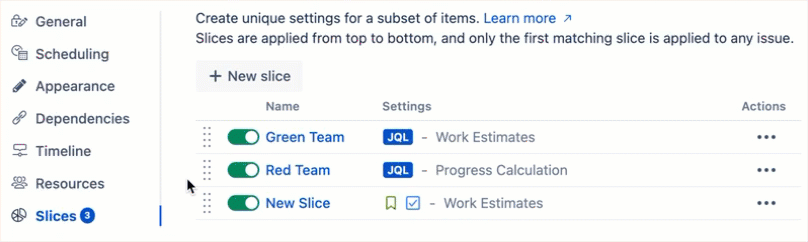If you have more than one slice created for a configuration, Gantt will apply slices in the order they appear, from top to bottom.
Once a slice has been applied to a work item, no other slice can affect it. If you need to apply a different slice first, move it up within the list.
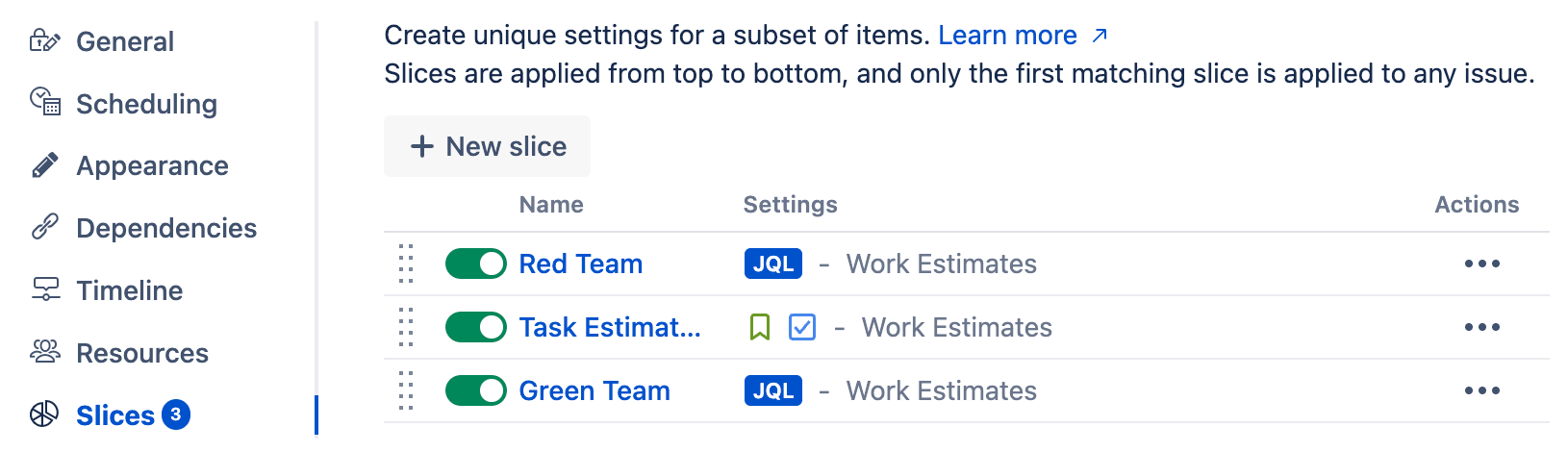
Let's look at an example. We have three slices:
-
Red Team - assigns a custom work estimate for our Red team.
-
Task Estimates - assigns a custom work estimate for stories and tasks.
-
Green Team - assigns a custom work estimate for our Green team.
In your chart, the following will occur:
-
Work items assigned to the Red Team will use their custom work estimate.
-
A different custom estimate will be applied to stories and epics - except for any stories or epics assigned to Red Team, which will still use the Red Team work estimate.
-
Work items assigned to the Green Team will use their custom work estimate, except for stories and tasks, which will use the work estimate from the Task Estimates slice.
If you need a specific slice applied first, move it up the list. For example, if you want to ensure that all of the Green Team’s work items are estimated in the same way, move the Green Team slice above the Task Estimate slice.
Rearranging Slices
To move a slice up or down within your list, use the Drag Bar next to the slice's name.