The Project Start Day is used as the starting point for automatic scheduling. It appears in the Gantt chart as a vertical green line. Hovering over this green line will reveal the day marker.
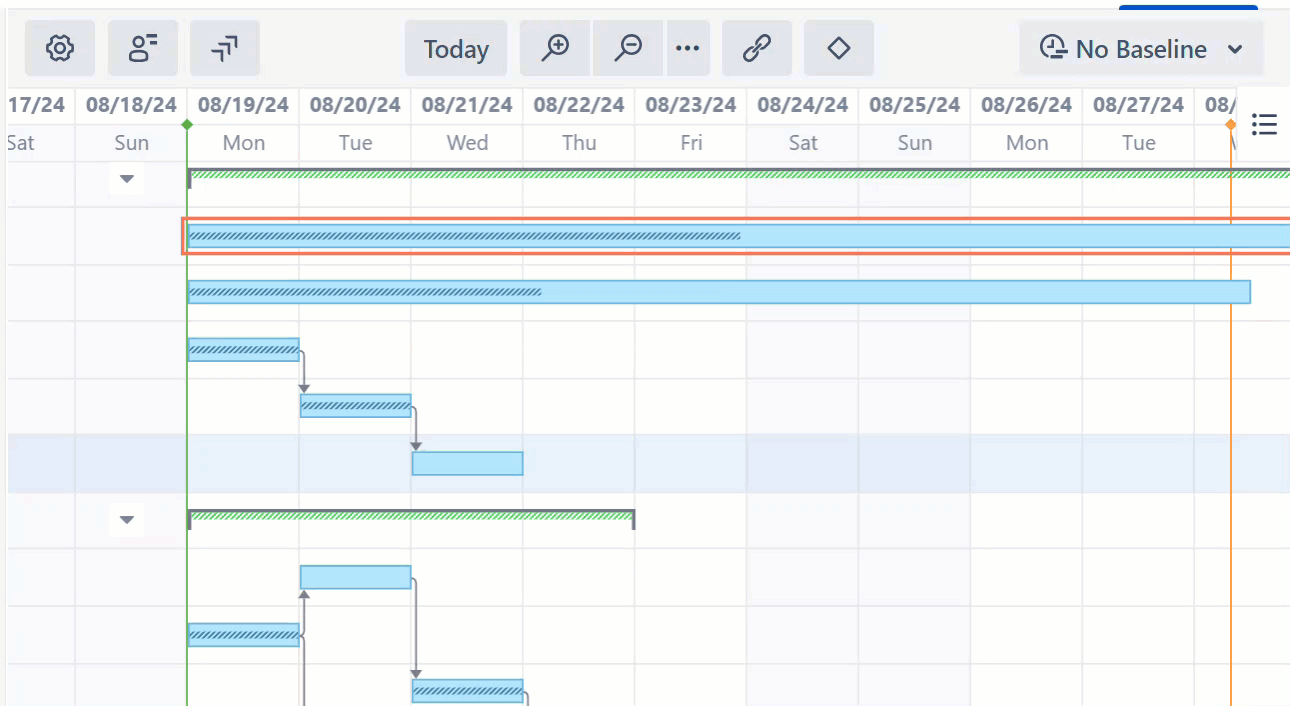
Setting the Project Start Day
The Project Start Day is initially selected when you create a new Gantt chart. To change the Start Day:
-
Open the Gantt configuration and enter a new date, OR
-
Click the Start Day marker (if you don’t see the marker, hover over the green line to reveal it)
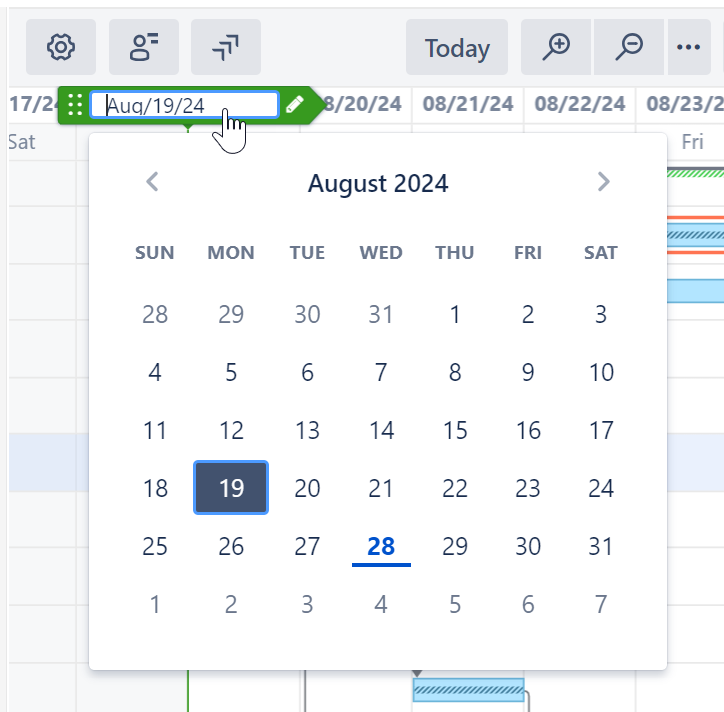
If you change the Start Day, automatically-scheduled tasks will be adjusted accordingly.
In order to adjust the Start Day, users must have control access for the structure.
