To manage your saved baselines, open the Baseline menu and select Manage.
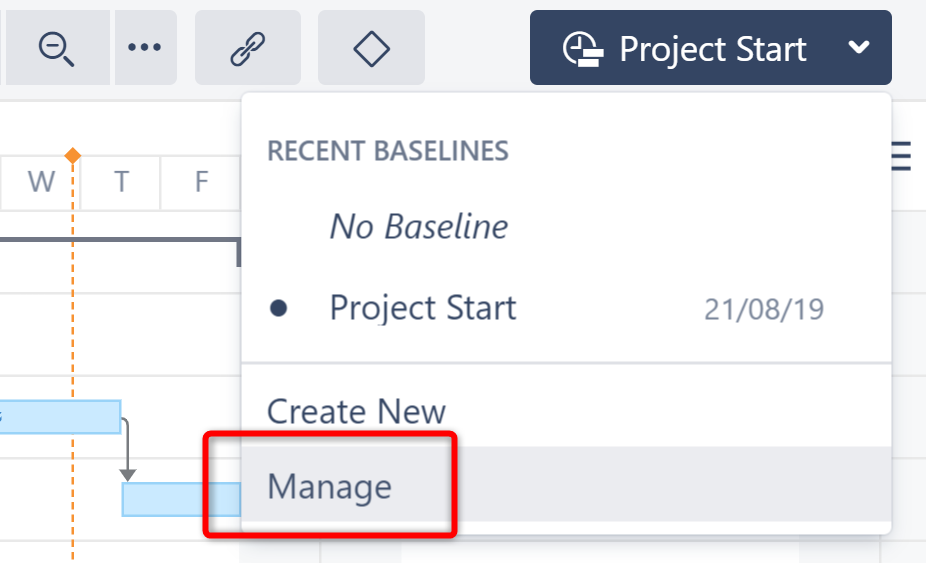
On the Manage Baselines screen, you will see a list of saved baselines, when they were created and who created them.
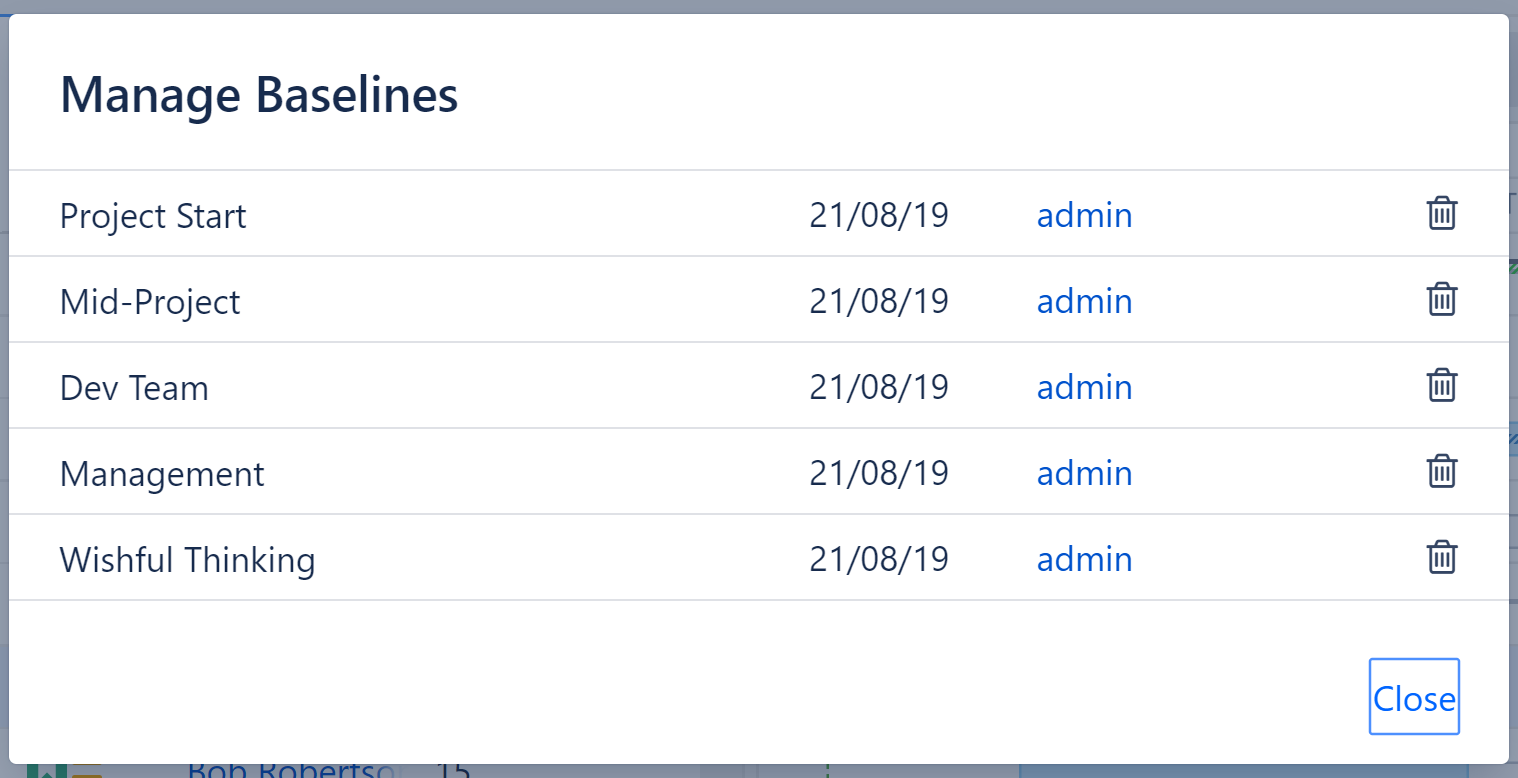
You can:
-
Edit the baseline's name - click the name to switch to editing mode
-
Delete the baseline - click the trash icon
Baselines can only be renamed or deleted by the baseline's creator, users with Control permission, the structure owner or admins.
