To apply (merge) all or some of your sandbox changes to the live Gantt chart, click the Merge sandbox button.
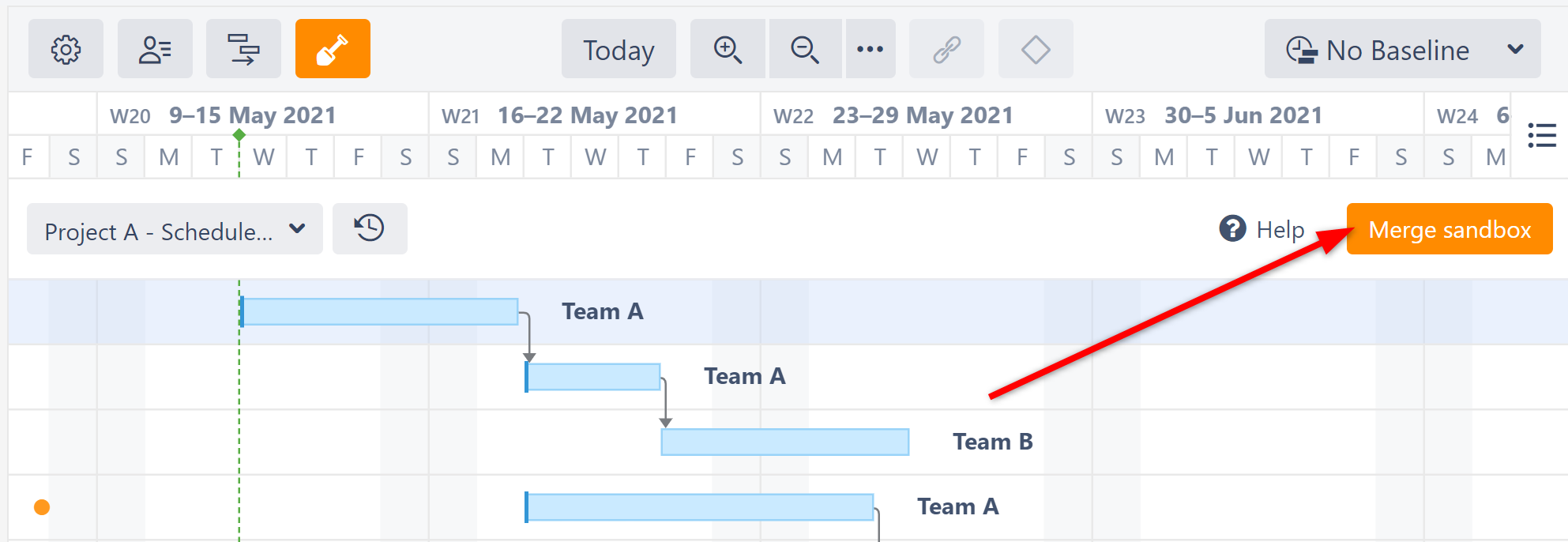
In order to merge sandbox data, user must have the following
Structure permissions
: Access Automation, Configure Effectors, Execute Effectors, and Execute Effectors on Query Results. They must also have Jira Bulk Edit permission.
Preview Changes
Sandbox changes are merged using Structure Effectors. By default, the preview process allows you to view and approve every change that will be made to the live Gantt chart and/or Jira data. If you prefer to simply apply all sandbox changes without reviewing them, switch the Preview effects before applying toggle off. When you're ready to merge changes (in Preview mode or not), click Run to begin.
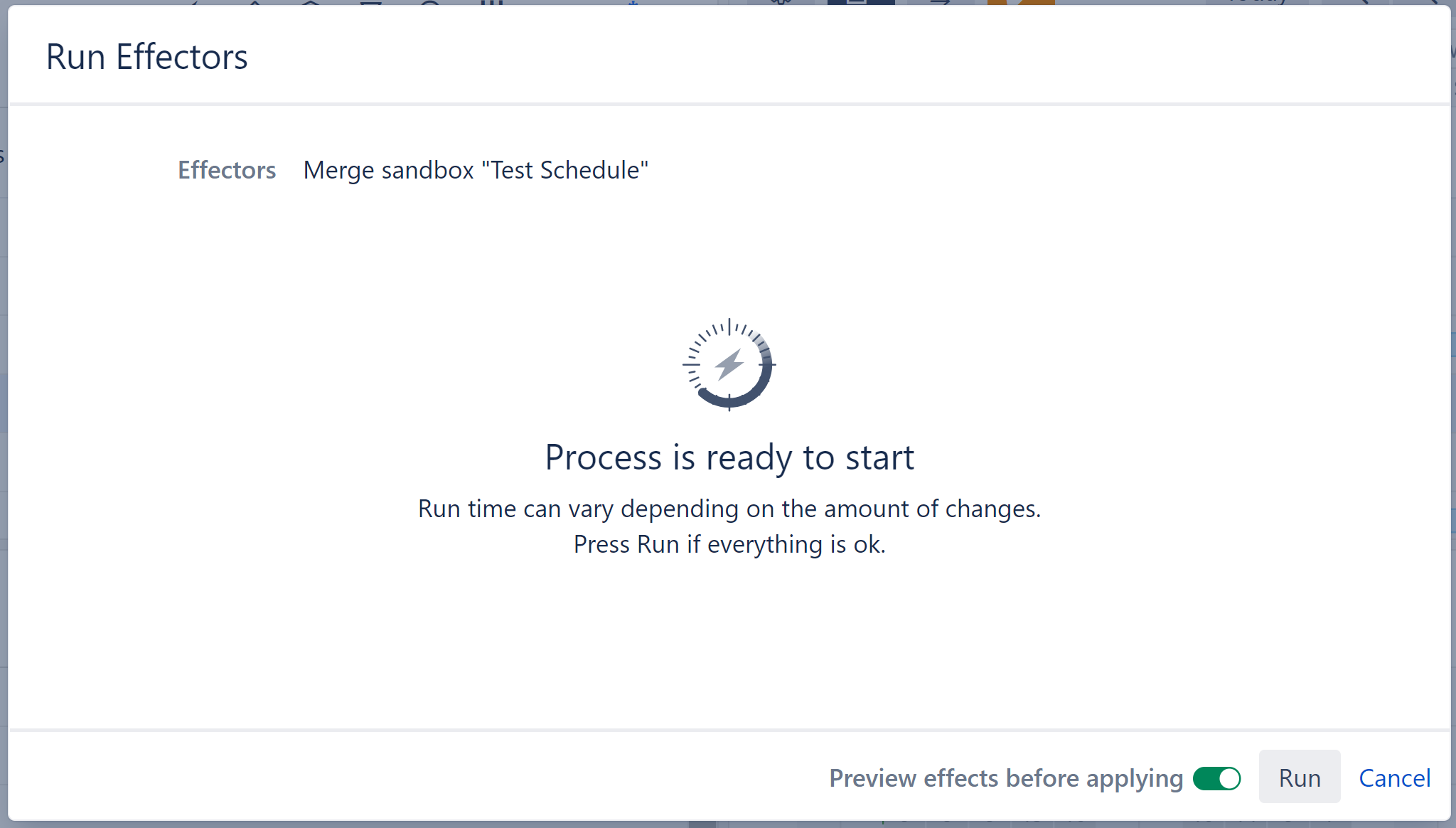
If you selected Preview effects before applying, once the preview finishes you will see a list of changes that will be merged. You can select specific changes you want to apply, or click Select all to apply all changes.
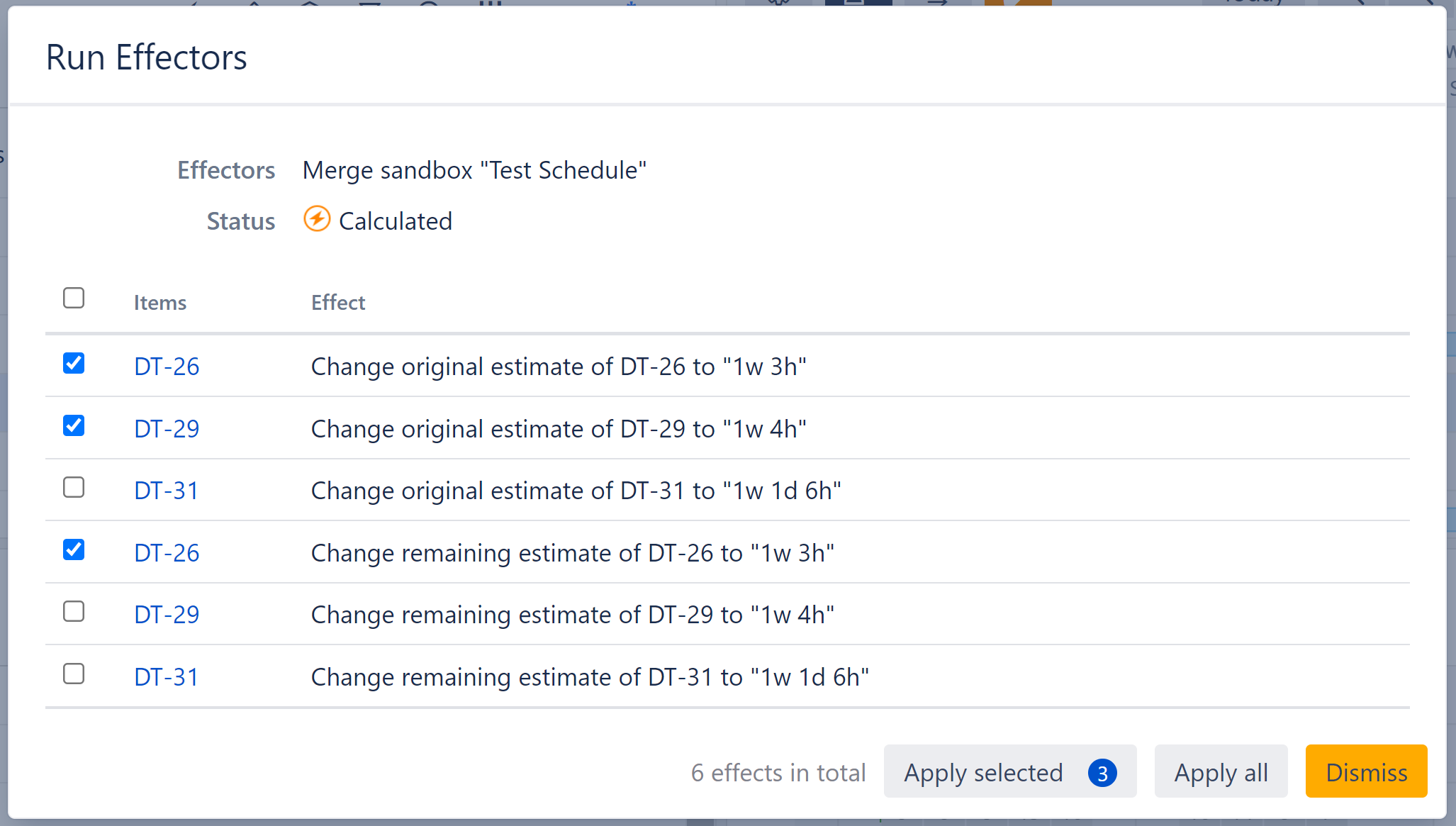
Once you click Apply selected or Apply all, the Effector will begin processing your changes and updating the live data.
If you click Dismiss, no changes will be made to to the live chart or Jira, and the preview will be discarded. To apply changes later, you will need to begin the merge sandbox process over again.
Once complete, you will see a confirmation letting you know that all changes were made. If the Effector is unable to make some or all changes, that information will be displayed as well.
