The Time Sheet report in Timesheet Reports & Gadgets provides the most extensive means to analyze users' workloads. It has the classic sheet view by day, but with numerous filters and options in the configuration settings, you can display many variations of the report. For example:
-
Use Projects or Filter to narrow the report to a subset of issues.
-
Select an option in Group By Field to aggregate hours by values of the selected field in a separate section.
-
Use Sum Subtasks to sum up hours into parent issues.
-
You can configure the Time Sheet report to display a Worklog Cost column. If Timesheet Auditors Groups is set in the configuration settings, you can see Worklog Cost in the Additional Fields report settings. Set up hourly rates for users in Administration > User Management > select user > Actions > Edit Properties.
Once you have set up the report to your desired view, copy or bookmark the URL to be able to quickly return to this report view.
The Time Sheet report is available as a report or gadget. In the Time Sheet gadget, if viewing your time sheet, click + to log work against an issue. If a worklog already exists, you can click the entry to edit or delete. In both of these cases, click more options to access the full Log Work window.

|
Time Sheet Report |
Time Sheet Gadget |
|---|---|
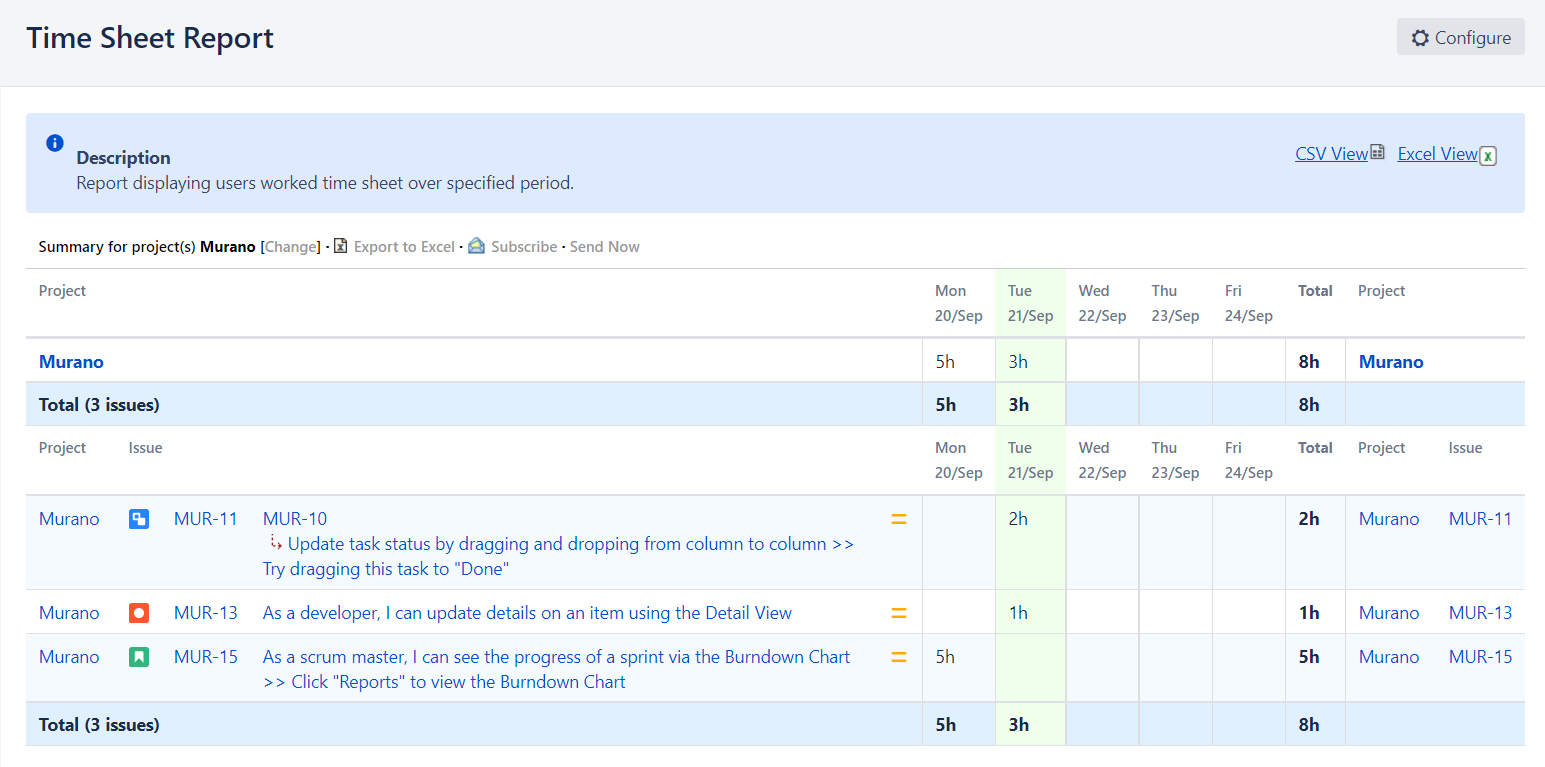
|
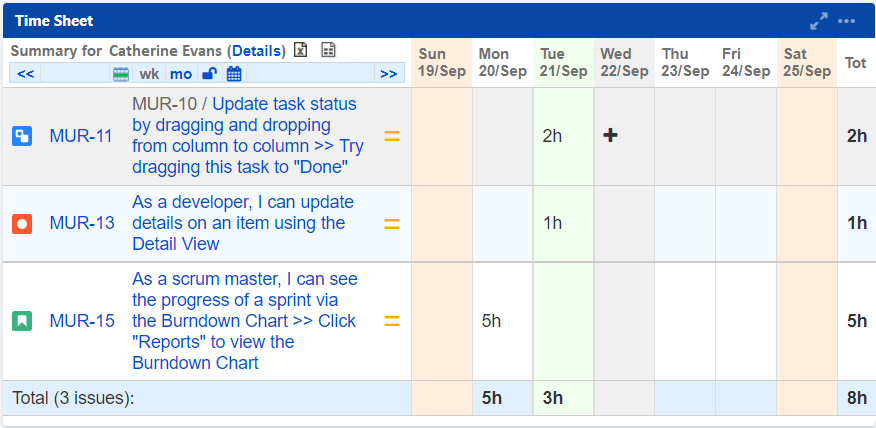
|
