Displaying test progress alongside development progress makes it easier to understand a project's overall progress and plan releases.
To set up a test structure for an upcoming release:
-
Create a new structure.
-
Manually add development issues for the release.
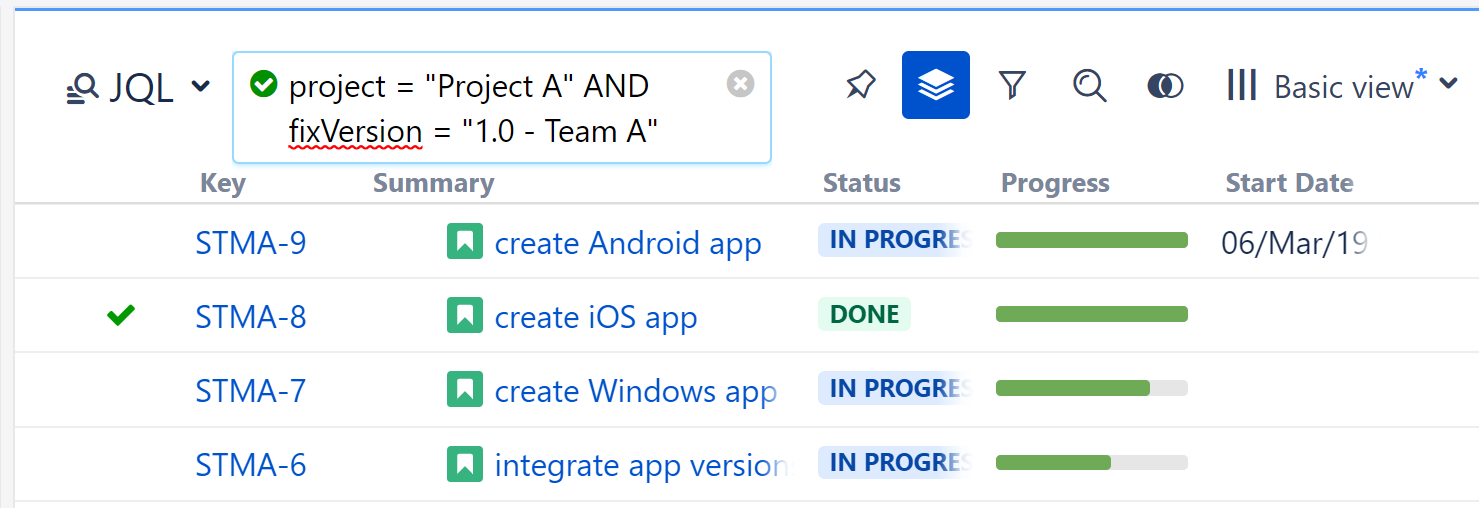
-
Add your test cases as sub-issues of the development issues. Test case issues can be of any type and from any project (even your universal checklist).
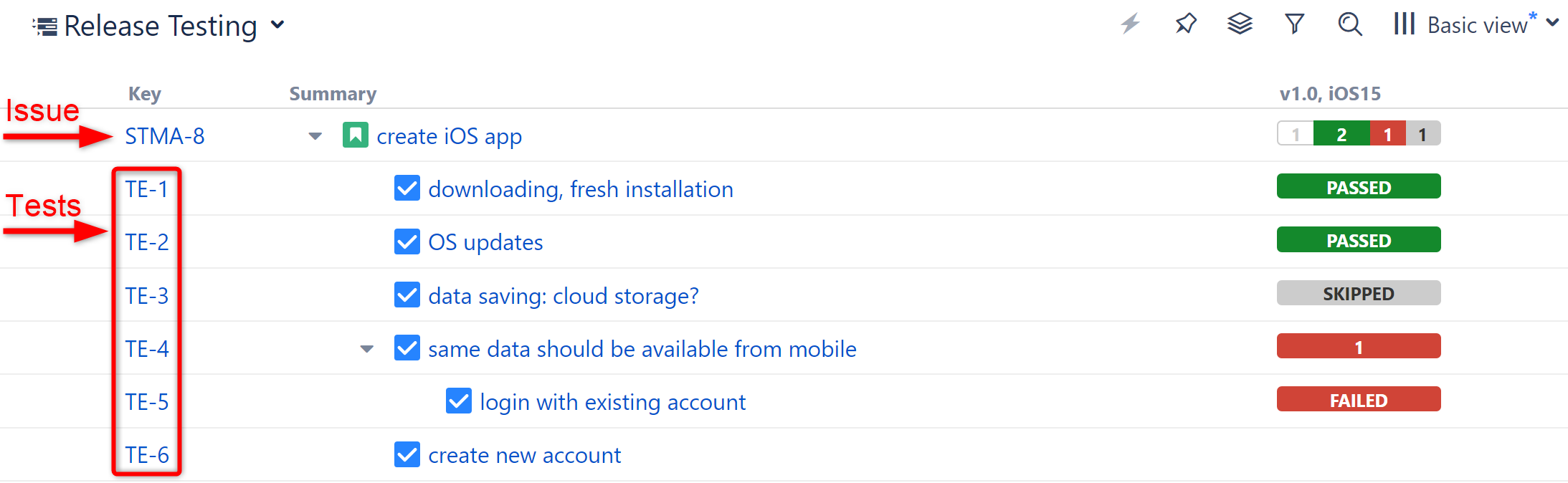
Once you've built your testing structure, you can update an issue's test statuses from the Structure board or the Jira issue page.
