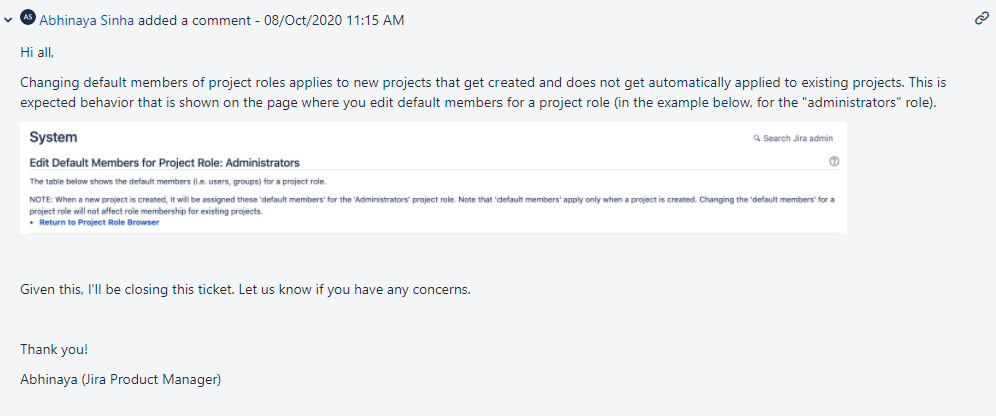Problem
I have the View All Worklogs permission in the Space I managed, but I still cannot see other users' worklogs. Why is that?
Solution
First, please verify if the "atlassian-addons-project-access" role has "Browse Projects' permission under Space permissions and 'View All Worklogs' under time tracking permissions. You can verify this in "Spaces > Manage Spaces > Space name > Space settings > Permissions". If not, grant the role these permissions.
If the above permissions are correct and you're still unable to see the worklogs of other users, and if you were added to a Jira group or Jira Space role that has that permission; please, remove the group/Space role from the permission, clear your browser's cache and re-add the group/Space role to the permission wait one hour and see if you're able to see the users' worklogs.
The reason we ask you to do this is because the expected behavior of Jira is this: when a new Space is created and a group/Space role added to a permission, all its members will be granted the permission. However, updating a group/Space role (by either removing or re-adding a Jira user) will not take effect in the existing Spaces. So, you will need to remove and re-add the group/Space for the new members to receive the permissions. You can verify this information on the comments of the Jira Product Manager in this known issue on Atlassian side: JRACLOUD-67646