Users with no work logged can be seen with Show Empty Issues option enabled at the very bottom of the report options menu, and Project(s) selected in the “Starred Filter or Project” option, and Group by Field: Worked User in report options, e.g.:
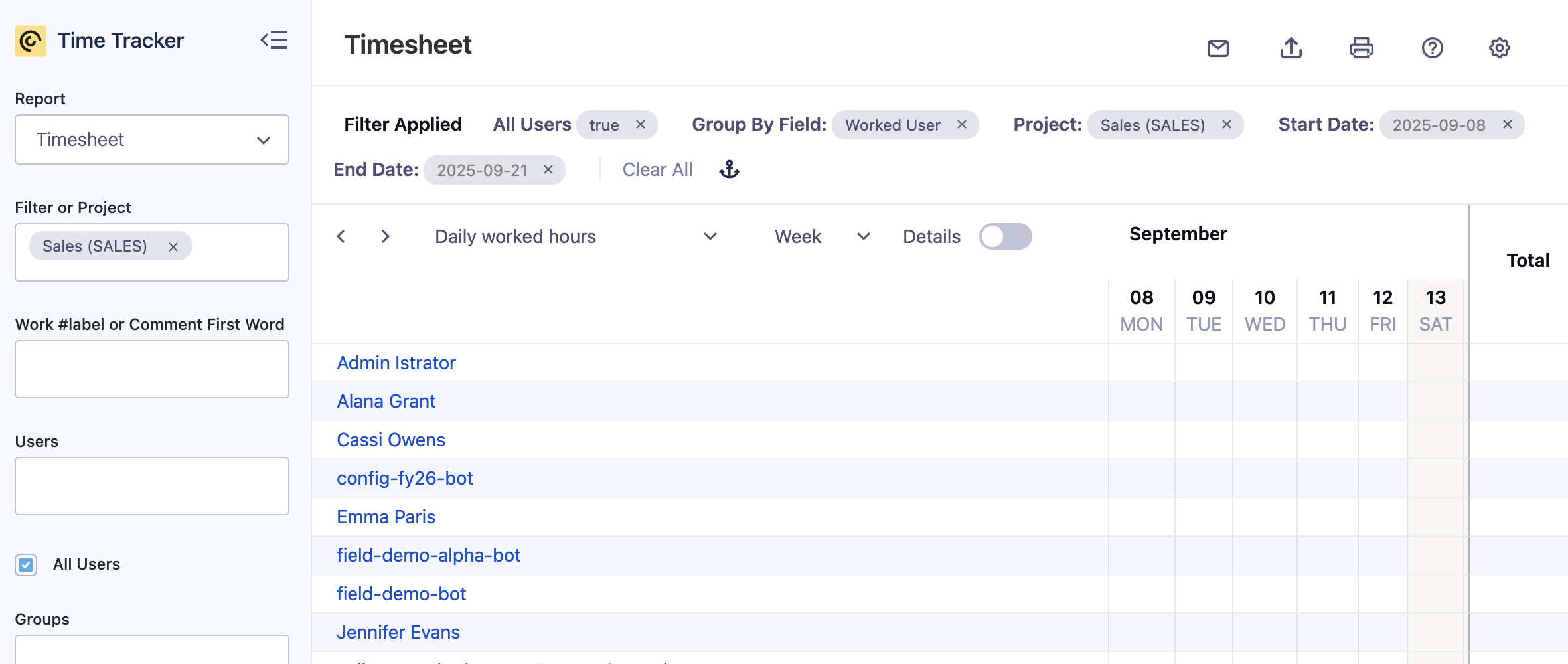
Note, Project(s) is required to list Project Users that are allowed to Log Work Done, to reduce Jira and app load. Otherwise, it may lead to unexpected problems, with the too many users loaded from Jira.
