This article is for Tempo for Data Center.
|
Question |
Which periods can be retained in the My Work view? |
|---|---|
|
Answer |
In the My Work Timesheet view, users can select a time period that will be retained when they return to their User Timesheet. Periods are retained when they are selected in the "Periods" section of the date picker. Using the option to view the Timesheet by Week, Month and Quarter can be combined with the option Last, Current, or Next. The selection of these options makes it possible to retain the setting when returning to the Timesheet. The date settings will not be retained when a custom period or custom dates are selected. In that case, the current approval period as set in the Tempo Period Configuration will be shown when returning to the Timesheet. 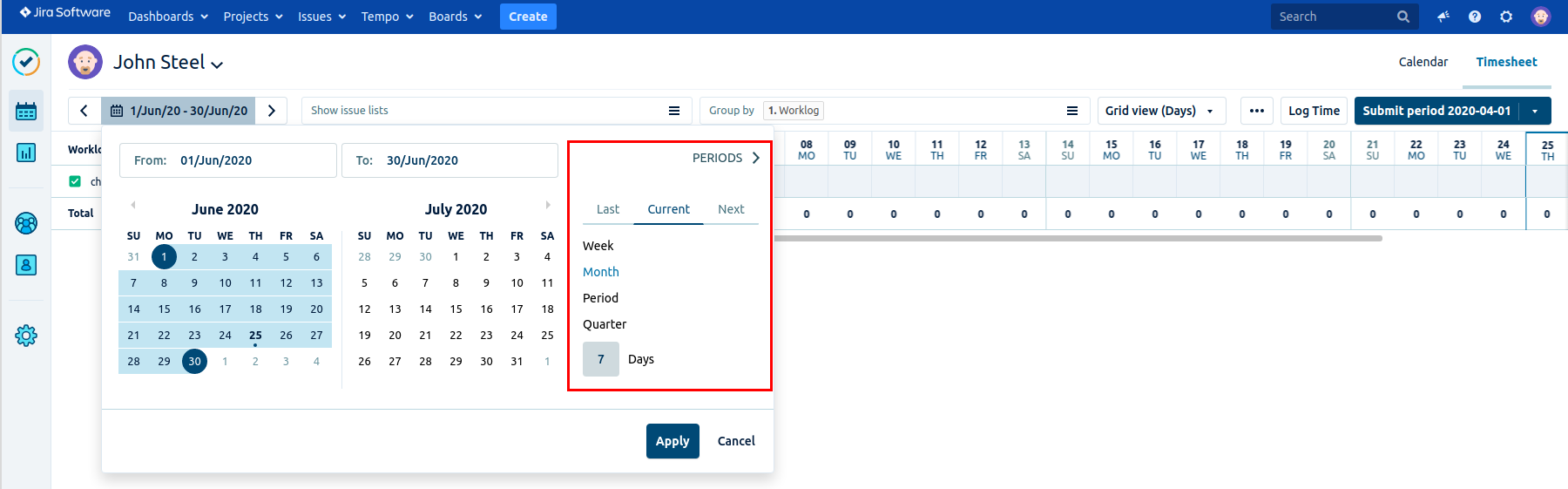
|
