Problem
Jira integration is failing, and the roadmap is suspended. The system auto-suspends a roadmap’s integrations when there is an issue syncing after 10 attempts.
Usually, we see this issue when:
-
The owner of the roadmap has left the organization, and/or the token is no longer valid.
-
The roadmap has been duplicated
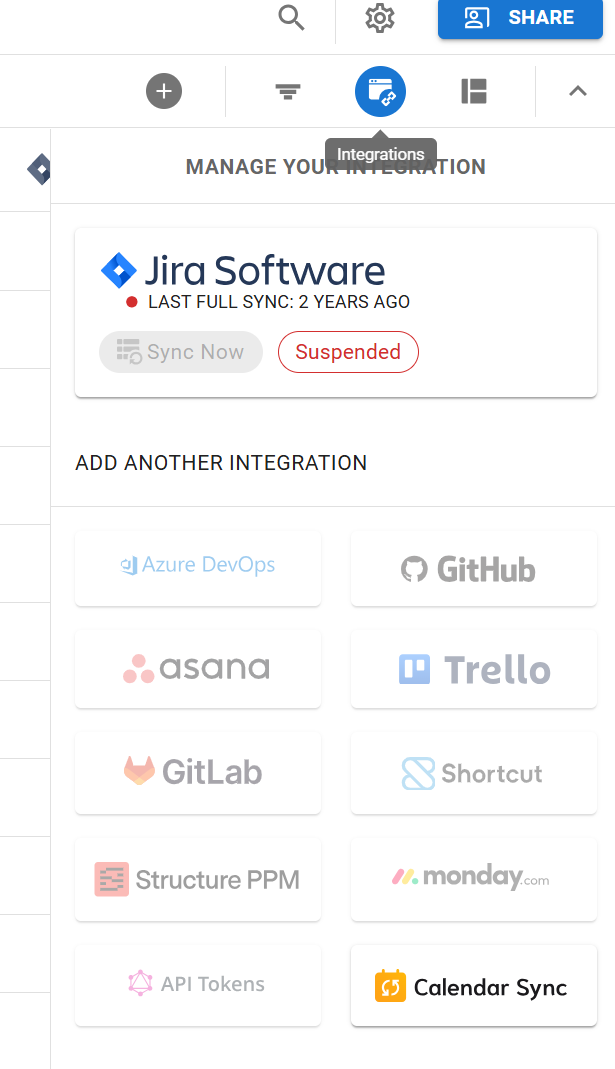
Solution
The current roadmap owner will need to authenticate their credentials by:
-
Opening the affected roadmap
-
Access the Jira integration settings
-
Unsuspend the roadmap by toggling from Suspended to Active
-
Next, they will need to add your Jira credentials.
-
If you’ve already provided your credentials, select them from the provided list.
-
Otherwise, click Add Credentials and enter the email address used for Jira and your Jira API token. For on-prem Jira instances, you will also need to enter your password.
-
If they do not have an API token yet, click the API Token link outlined on the setup page and follow the directions provided.
-
If you experience an error after adding your Jira credentials, one of these documents may help:
-
Continue with the on-screen prompts to complete your Jira integration.
