This article is for Tempo Data Center
📘 Instructions
On Data Center, with Automation for Jira, we can set Tempo Account of child work item based from Epic’s Account.
-
Set up an automation rule under Space Settings > Space automation
-
Add the trigger for “work item created”
-
Select the condition with “Related work items condition” for Epic and Exists
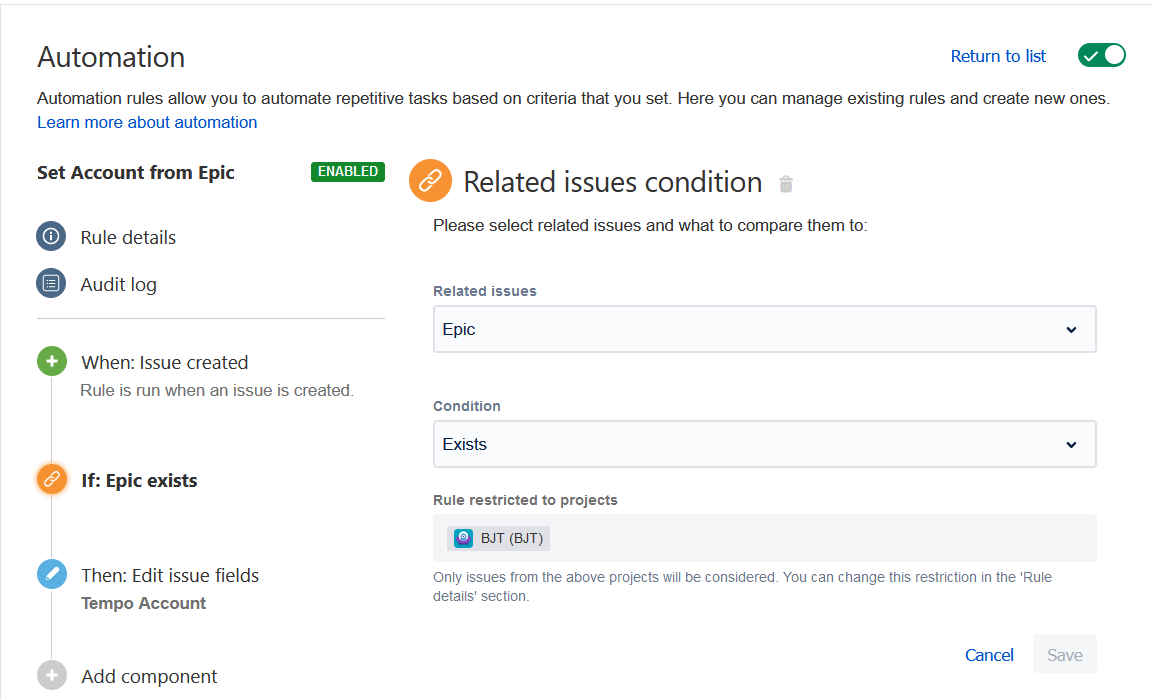
Epic exists -
Add the action “Edit work item” with copy Tempo Account from Epic work item
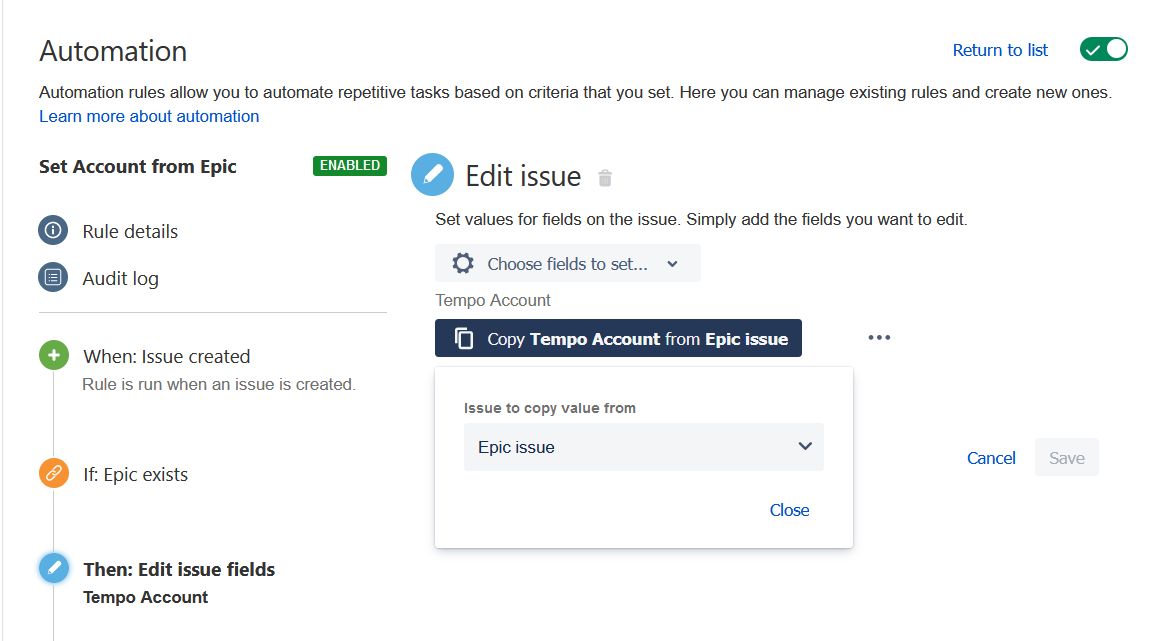
Tempo Account from Epic
-
Save and turn it on
-
Create a new work item in the Space and select an Epic link where Tempo Account value has been set.
-
You can see that Tempo Account value has been inherited from Epic.
This rule works similar on both Cloud and Data Center.
