This article is for Tempo for Cloud and Data Center
|
Question |
Export from Accounts displays uncategorized presentation with mix of semicolons and comas. |
|---|---|
|
Answer |
When you export via export accounts, what you will get is a CSV file. However, when opening straight away in Excel the format will be displayed as XLS. In order to show the correct format you need to open Excel, then click on "Data" on the top, then in the option "From text/csv" and choose your account export. This will import the file as CSV and display the data correctly. 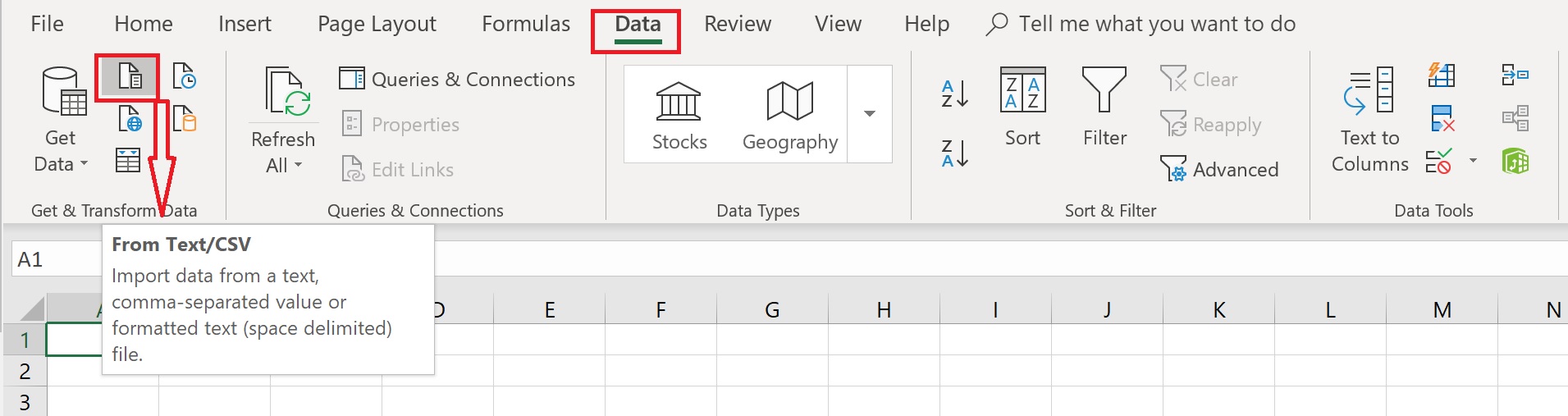
|
