Problem
"Unexpected error GROUP_VISIBILITY_SETTING_NOT_ENABLED Worklog must not be null. {"commentLevel":"Group level visibility has been disabled."}"
Solution
Time Tracker app is configured to use groups as the default visibility setting, whereas your Jira instance is set to allow only project roles. To resolve this mismatch, please update your Jira settings as follows:
Option 1: Update Jira Settings:
-
Navigate to Settings > System.
-
Click on General Configurations > Edit Settings.
-
Change the Comment Visibility setting to: Groups & Project Roles.
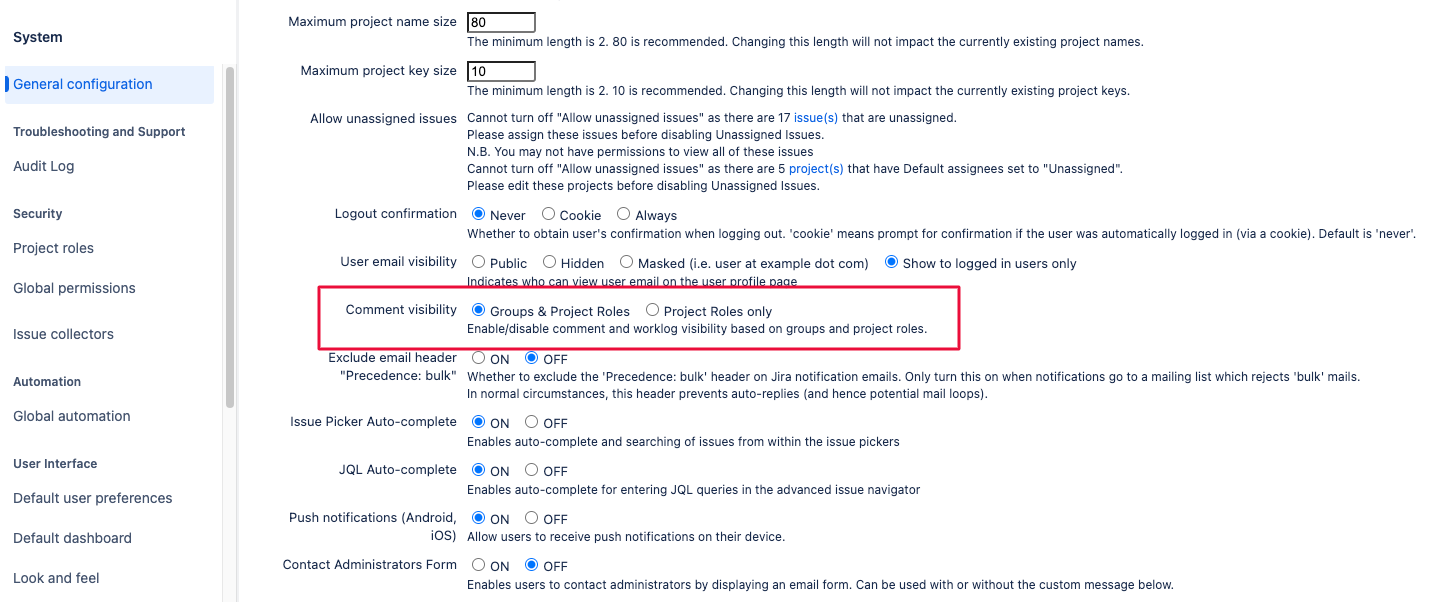
Option 2: Adjust Time Tracker Configuration:
Alternatively, you can remove group visibility settings from the Time Tracker configuration:
-
Leave the Default Visibility fields blank.
-
This will remove all visibility restrictions on worklogs, making them visible to all users.
