Problem
Jira integration is failing due to invalid credentials, with the error The credentials are invalid. Please update or create new credentials.
Usually, we see this issue when the owner of the roadmap has left the organization, and/or the token is no longer valid.
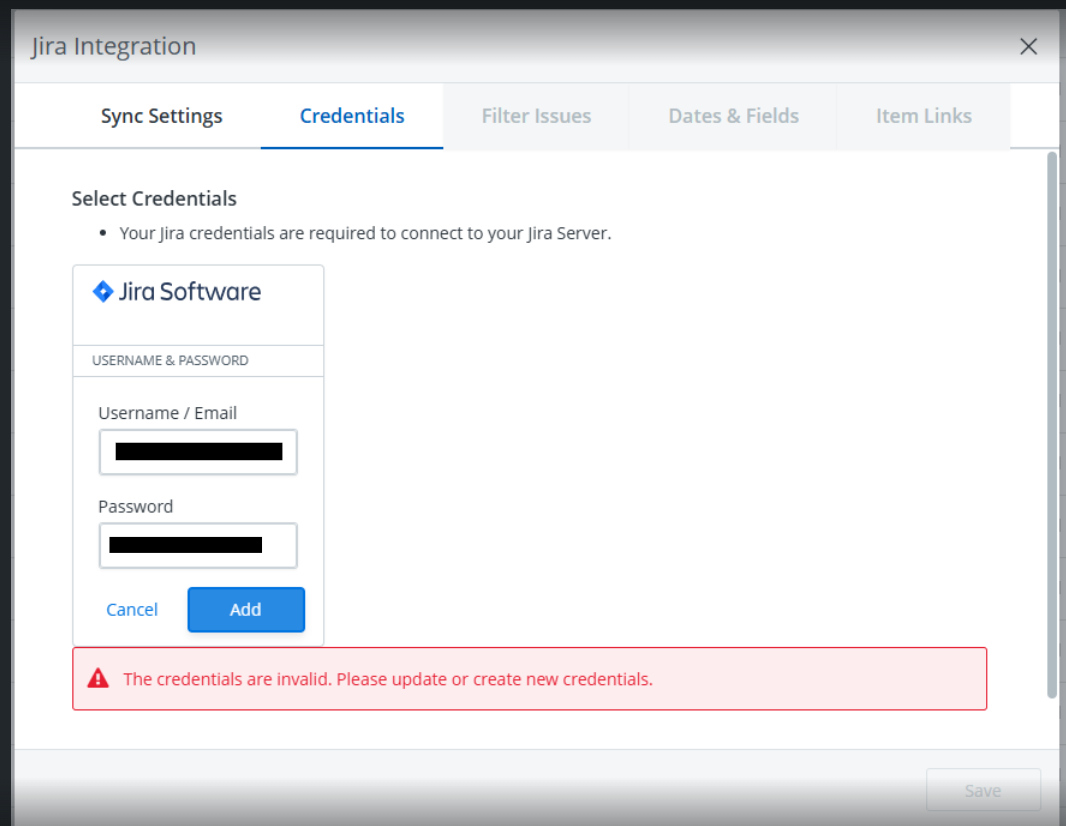
Solution
The current roadmap owner will need to authenticate their credentials by:
-
Opening the affected roadmap
-
Access the Jira integration settings
-
If suspended, unsuspend the roadmap by toggling from Suspended to Active
-
If a new integration, follow the on-screen prompts
-
-
Next, they will need to add your Jira credentials.
-
If you’ve already provided your credentials, select them from the provided list.
-
Otherwise, click Add Credentials and enter the email address used for Jira and your Jira API token. For on-prem Jira instances, you will also need to enter your password.
-
If they do not have an API token yet, click the API Token link outlined on the setup page and follow the directions provided.
-
Credentials still failing, check:
-
The credentials are the same as those being used to access Jira
-
The user has access to the Jira Project
-
The user can create and update tickets in the Jira projects
-
Check Jira Captcha:
-
Clear the browser cache and cookies
-
If integrating with a Jira on-prem or data center and clearing the cache and cookies did not work, contact the Jira Admin to have them unlock the account in the backend
-
