To create a new sandbox, first click the Sandbox button. This will open Sandbox mode.
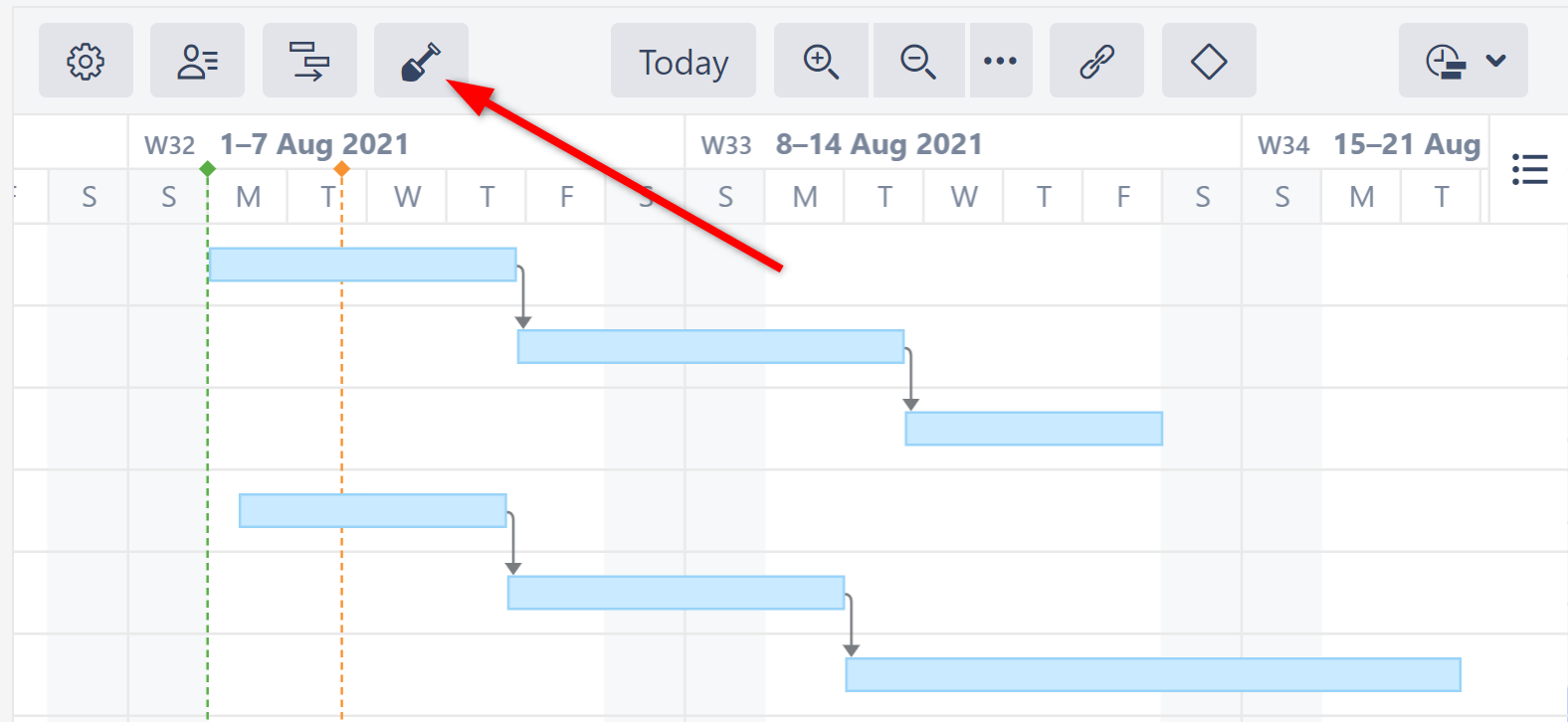
Next, open the Sandbox selector and select Create New.
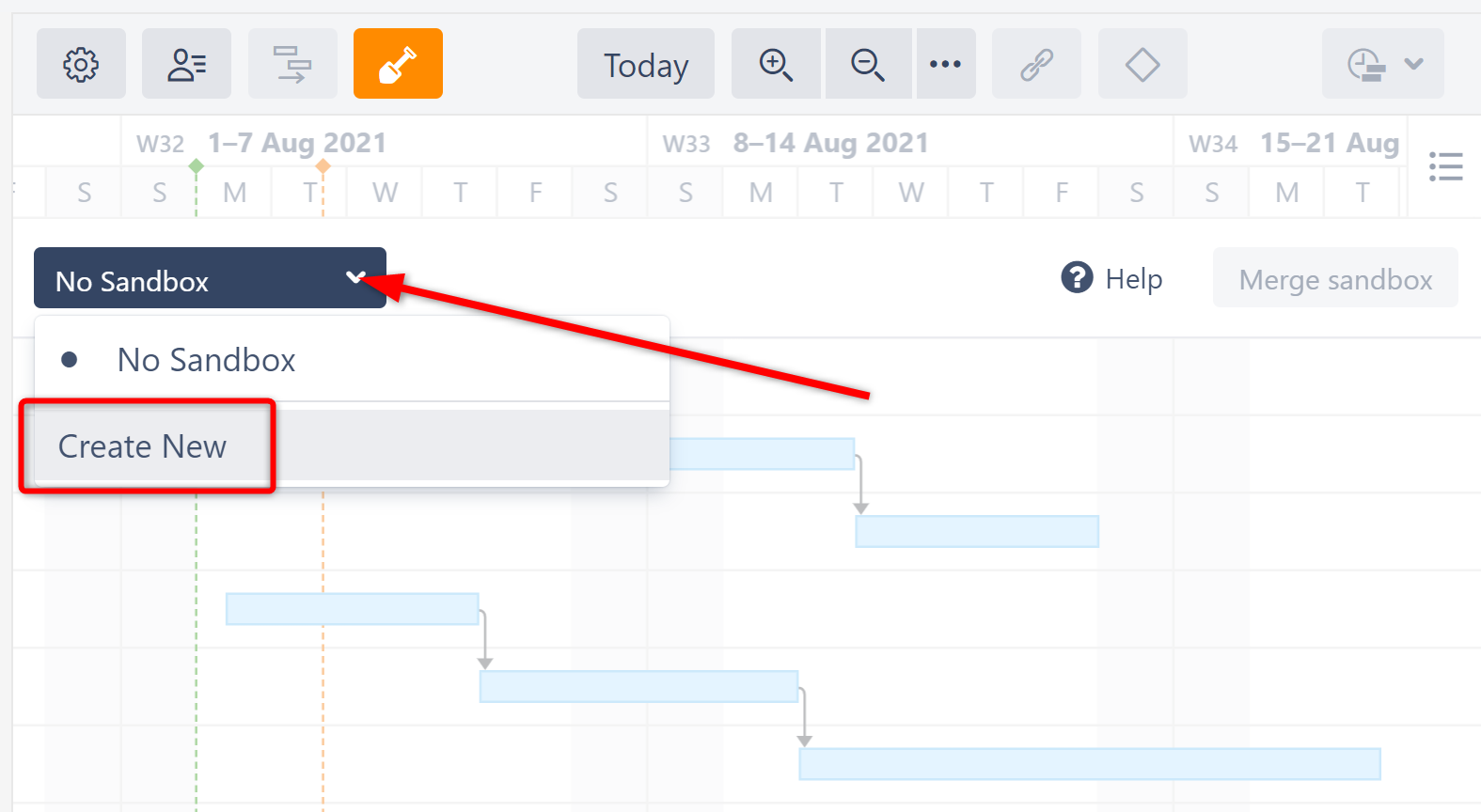
Name the sandbox, add a description (optional), and click Create.
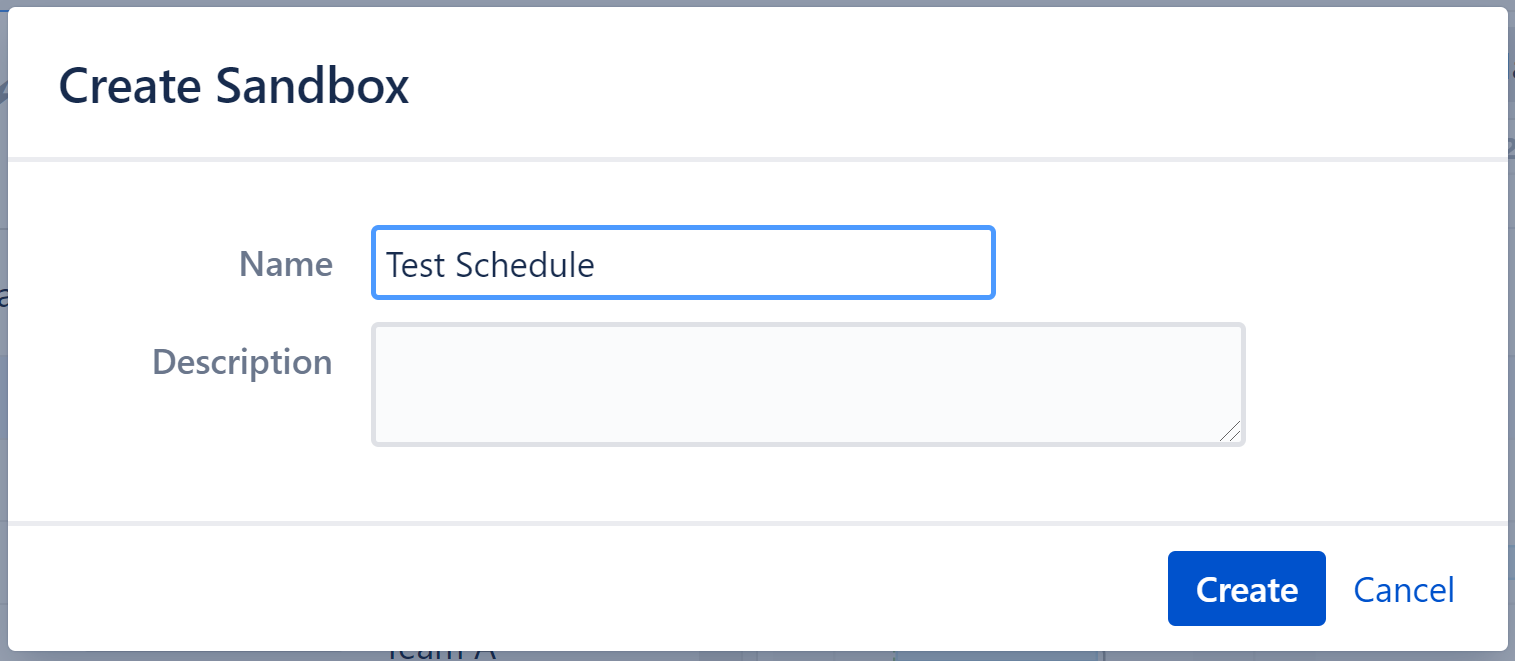
That's it! As you make adjustments to the Gantt chart, they will be applied to the new sandbox and will not affect the live chart.
