Tempo’s Server products are going away, but the good news is that our customers can continue to enjoy the benefits of our products either in the Cloud, or hosted in a Data Center after February 2024.
Those of you looking for enterprise performance and more control over your environment will see immediate benefits from a hosted Data Center deployment. You’ll also enjoy 100% functional parity with your Tempo Server products, meaning no disruption to the user experience or any downstream integrations.
The path you take migrating from Server to Data Center will vary based on your specific use case, but a few steps need to be considered in order to ensure that all your data is migrated easily and correctly.
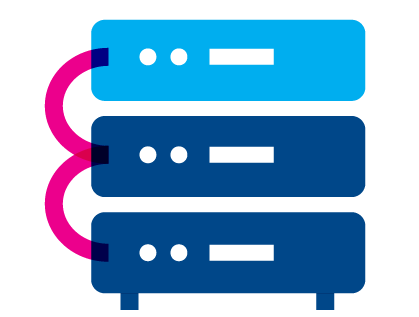
Get Ready
Before you begin your migration, it's important to check a few things first:
-
Supported Platforms
A key first step before you begin the migration process is to check Atlassian’s page about supported platforms. There you will find information regarding the database, Java and operating systems you will be able to use.
-
License
It’s your Jira license that determines the type of Jira you have: Server or Data Center. Jira will auto-detect the license type when you enter your license key, and automatically unlock any license-specific features.
-
App Compatibility
To be able to use the apps you’re accustomed to in Jira Server, you will need to update to their Data Center version. Check Atlassian’s documentation on upgrading Server apps when migrating to Data Center.
Migrating to a Non-Clustered Data Center
If you are migrating to a non-clustered Data Center, the process to move your Tempo data is simple. All you will need to do is apply your Data Center license to your Jira instance (Administration >Applications > Versions and Licenses) and continue using the infrastructure already in place, but now with the features from Data Center. You can find more information about updating your Jira license here.
You should upgrade your apps to their Data Center version before updating your license.
Migrating to a Clustered Data Center
If you’re migrating from a Server non-clustered infrastructure to a clustered Data Center, you will need to follow a few steps to ensure your data is transferred correctly.
First, please follow the steps in Atlassian's documentation which explain in detail how to set up your cluster and your shared directory.
A shared directory is a must, as it’s accessible by all nodes and that’s where all the data and plugins should be installed.
You need to make sure that all nodes are accessing the same shared directory so they all can access the apps that you’re using, including Tempo products.
As the data is saved in the database and some plugin information is saved in the Jira home inside the plugins folder, what needs to be done regarding Tempo is to copy the add-ons folder to inside the shared home that you will need to create and also make sure that Jira is correctly configured in the cluster.properties and pointing to the same shared directory as the main node, once the migration is done, it would be needed to reindex the instance.
You can always refer to our Partners for help with your migration needs.
-
There’s currently no migration tool allowing you to do partial migrations of Tempo. In this, case we recommend doing an XML backup of the instance and delete from the new instance, if possible.
-
We do not recommend modifying your database directly as it can negatively impact your data.
