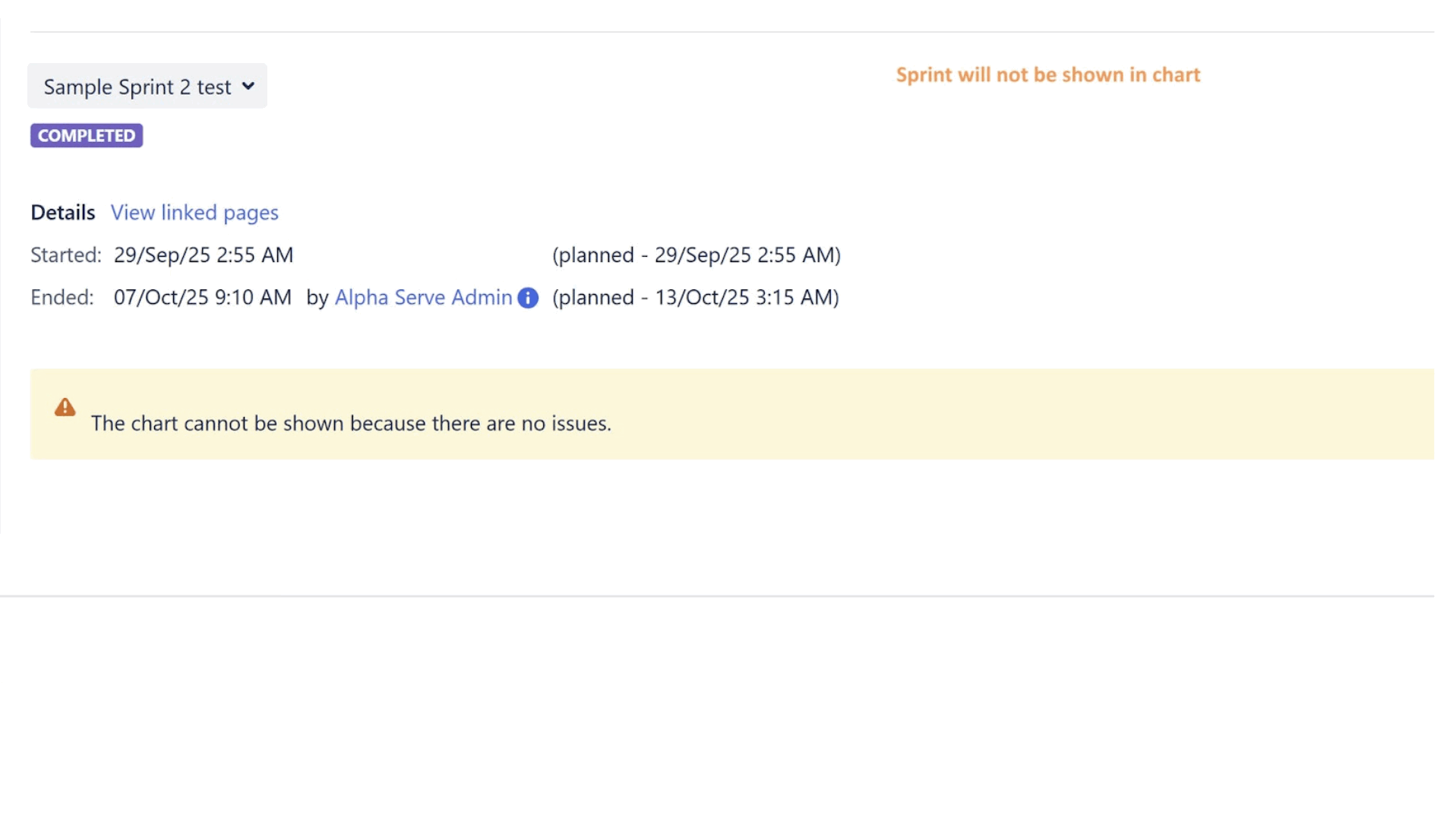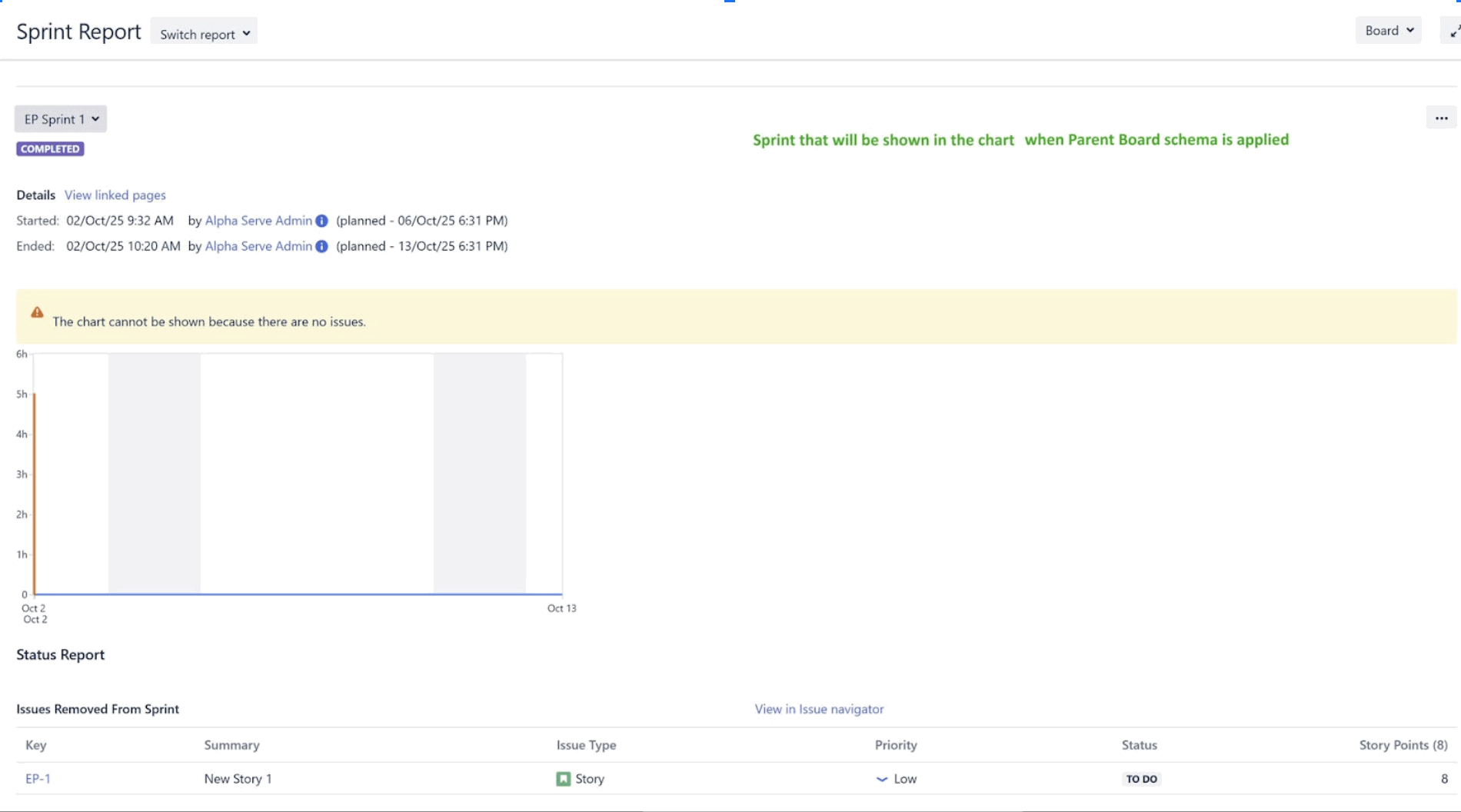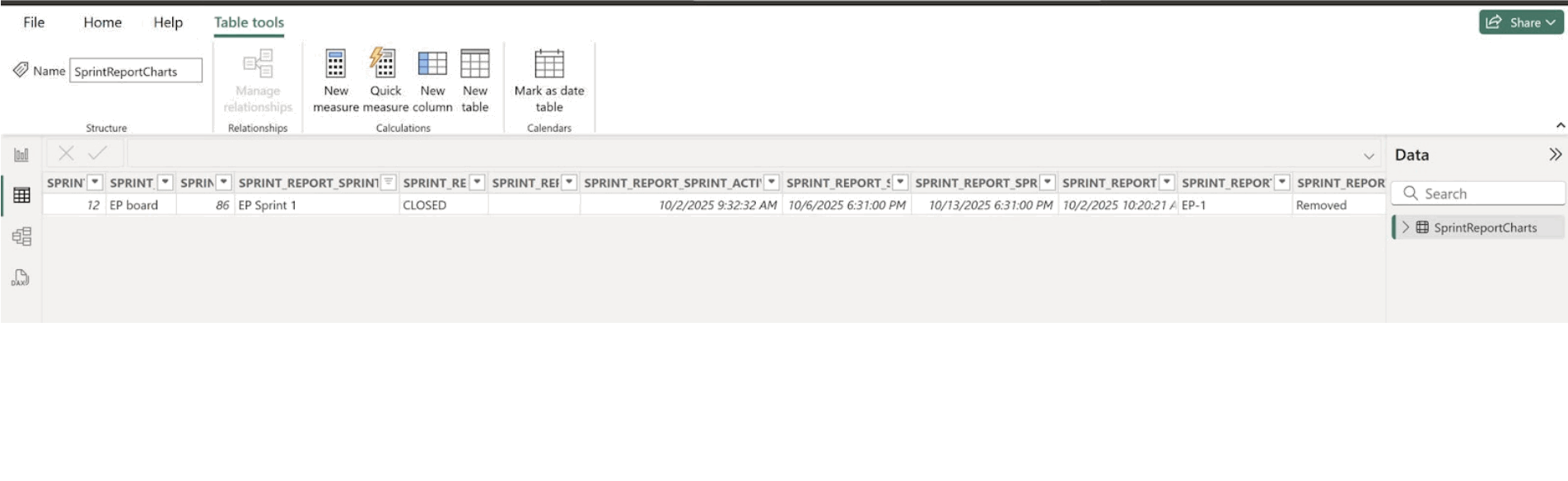Sprints Scheme: Filter by Issues
When Filter by Issues is applied and followed by the Projects, Boards, or Sprints filters, the filtering process is the following:
-
Boards are loaded and filtered based on the selected Projects filter.
-
Boards are loaded and filtered based on the selected Boards filter.
-
All unique boards from previous filtered sets are combined into a single list.
-
The Issues linked to the filtered boards by JQL are loaded.
-
Then Sprints are loaded based on the issues list and filtered according to the Sprints filter.
-
The chart data is exported page by page with the corresponding unique combinations of sprints and issues.
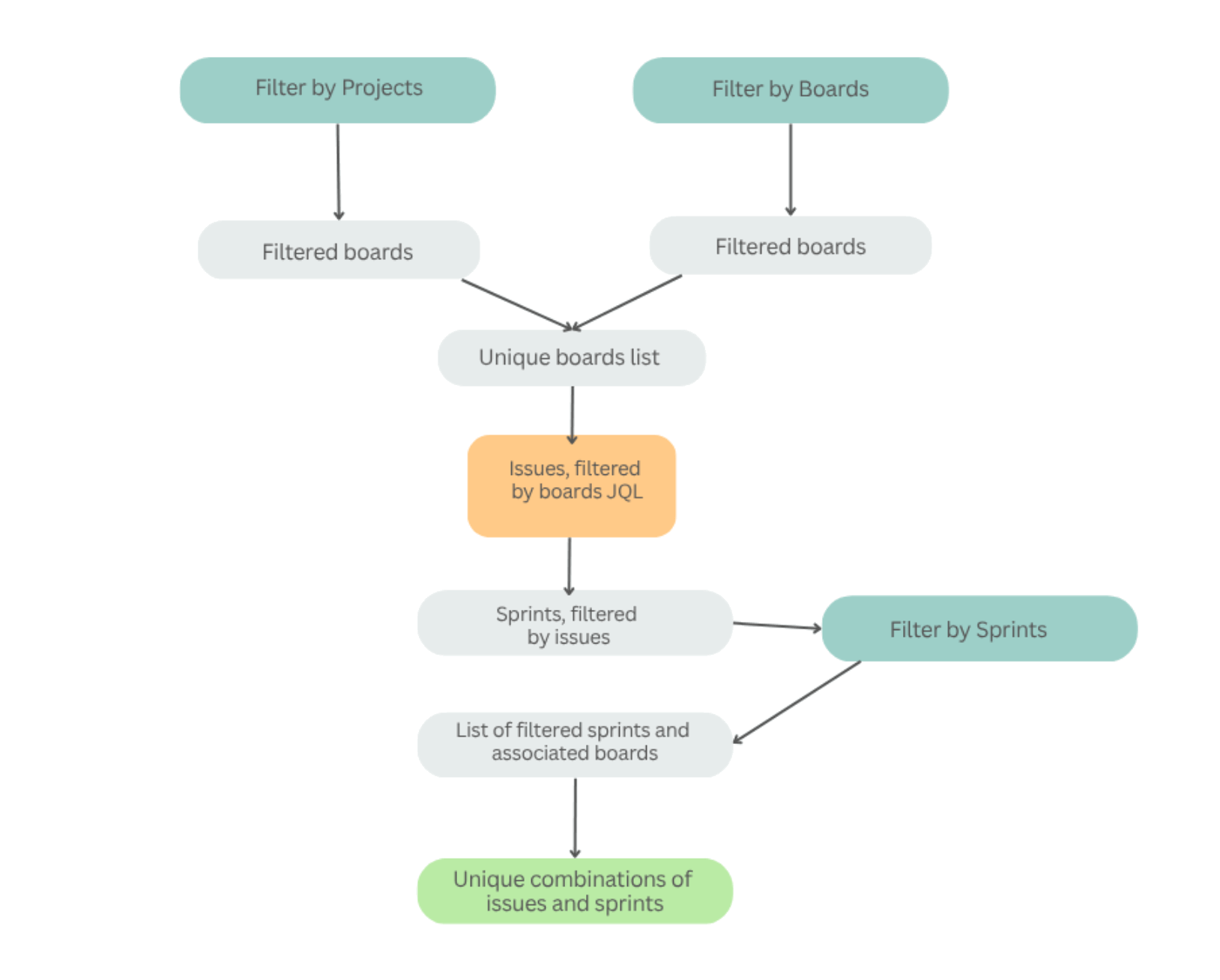
When you apply the Projects and Boards filters:
-
The exported table displays unique combinations of sprints and boards.
-
Results from both filters are combined (concatenated).
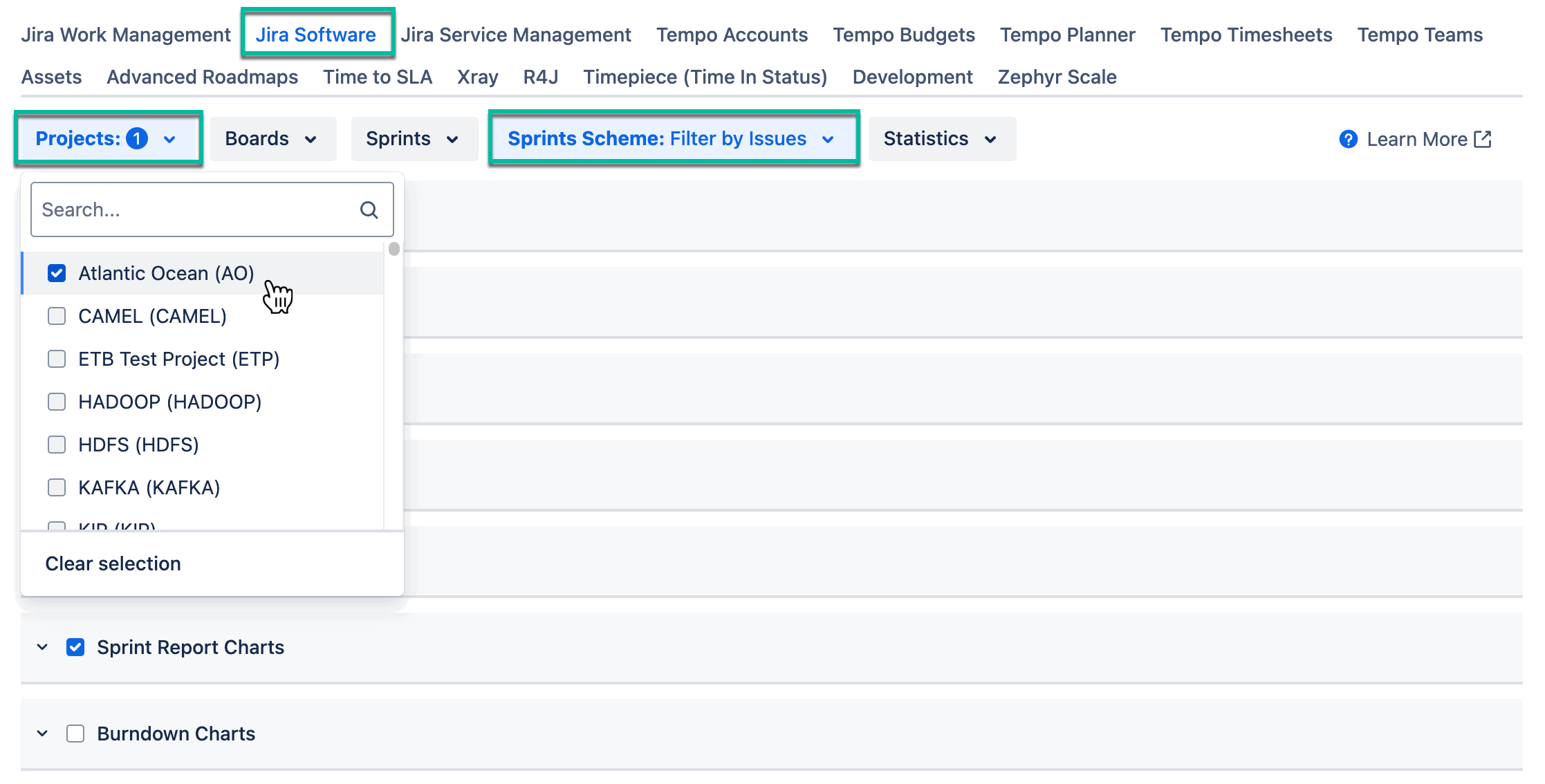
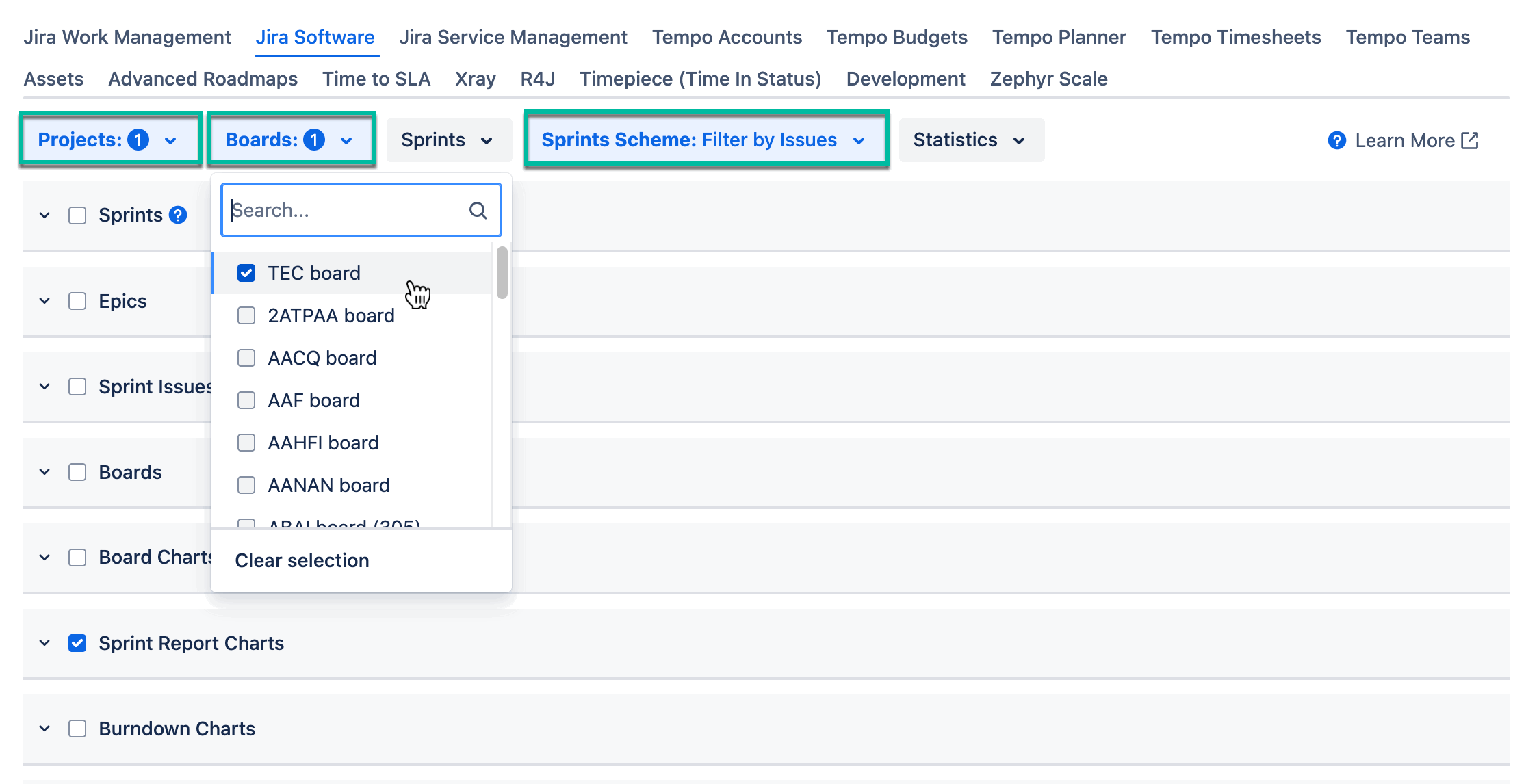
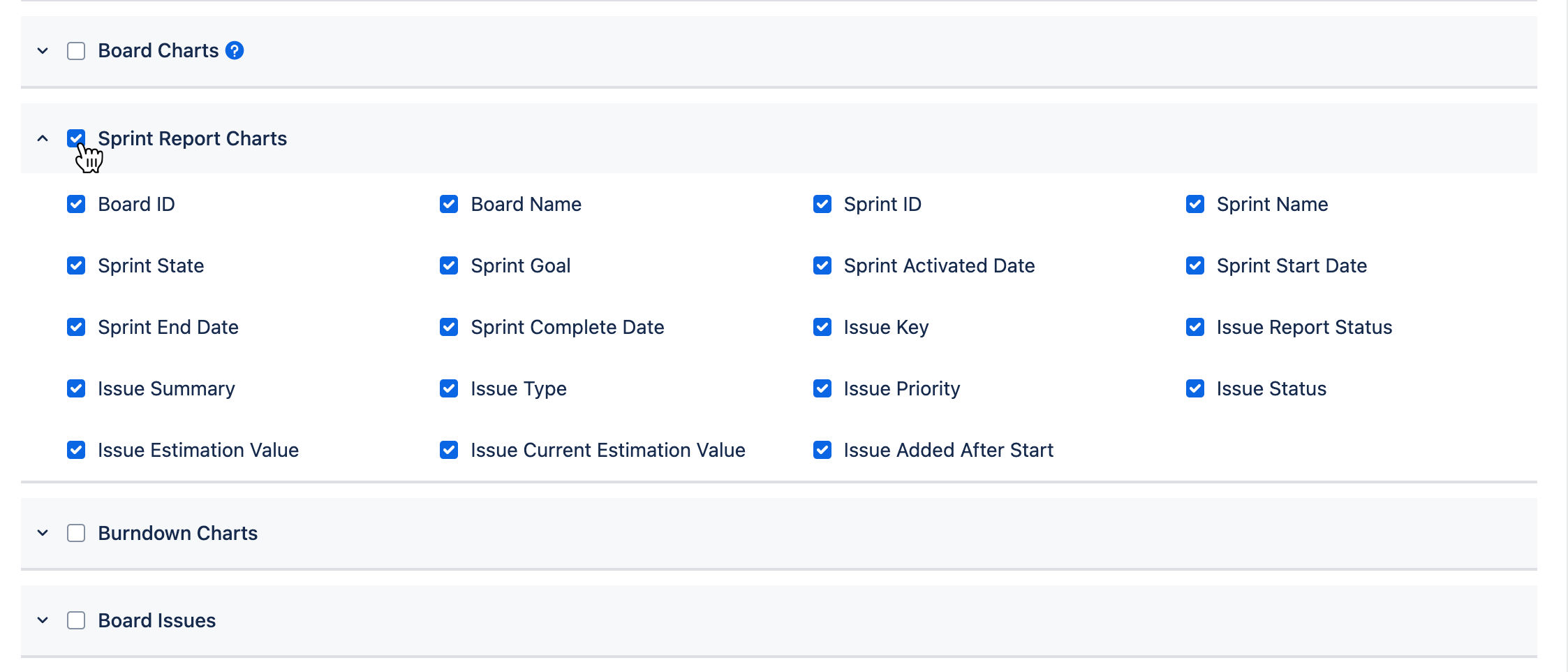
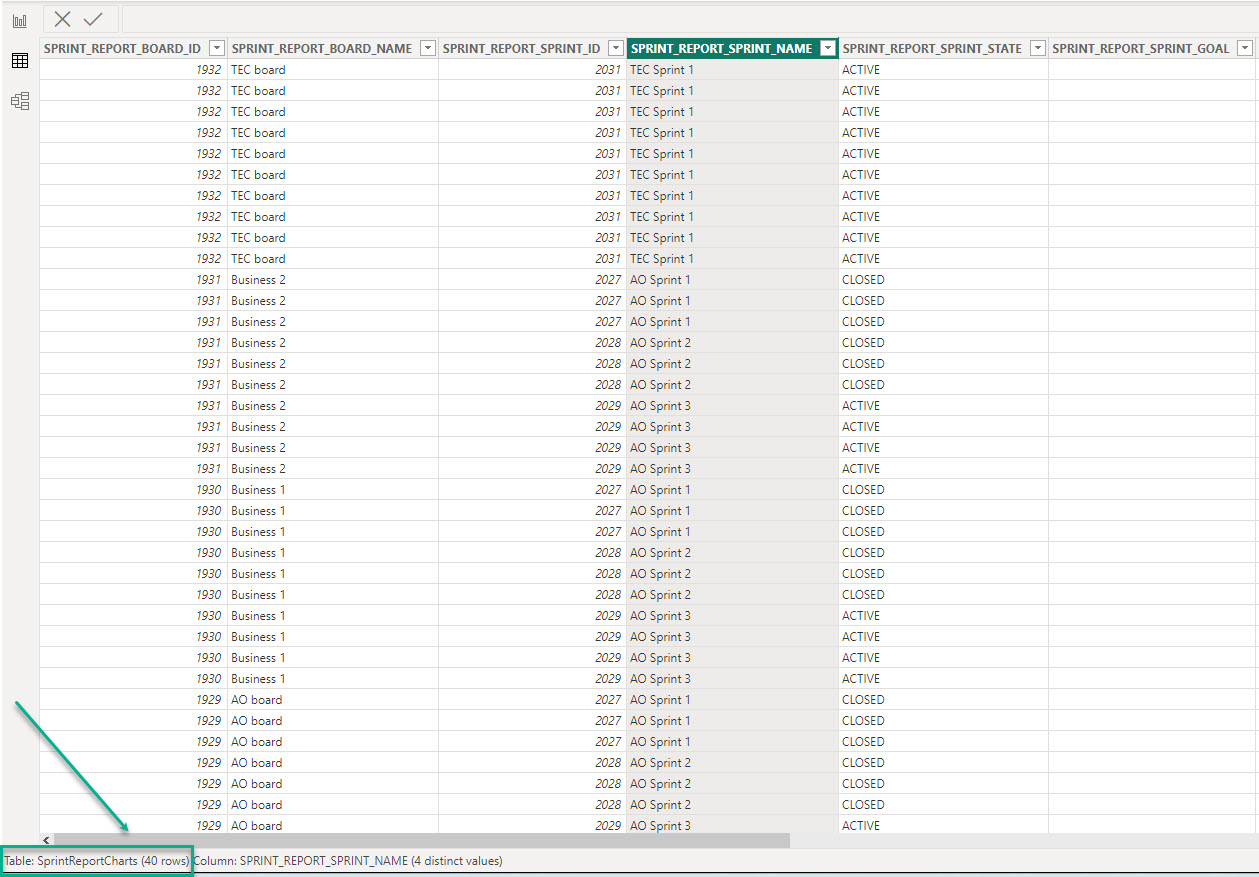
-
When you apply the Sprint filter after the Projects and Boards filters:
-
The exported table displays unique combinations of sprints and boards associated with the selected sprint.
-
-
In this case, the Sprint filter narrows the results rather than combining them.
-
As a result, the total amount of exported data is reduced.
-
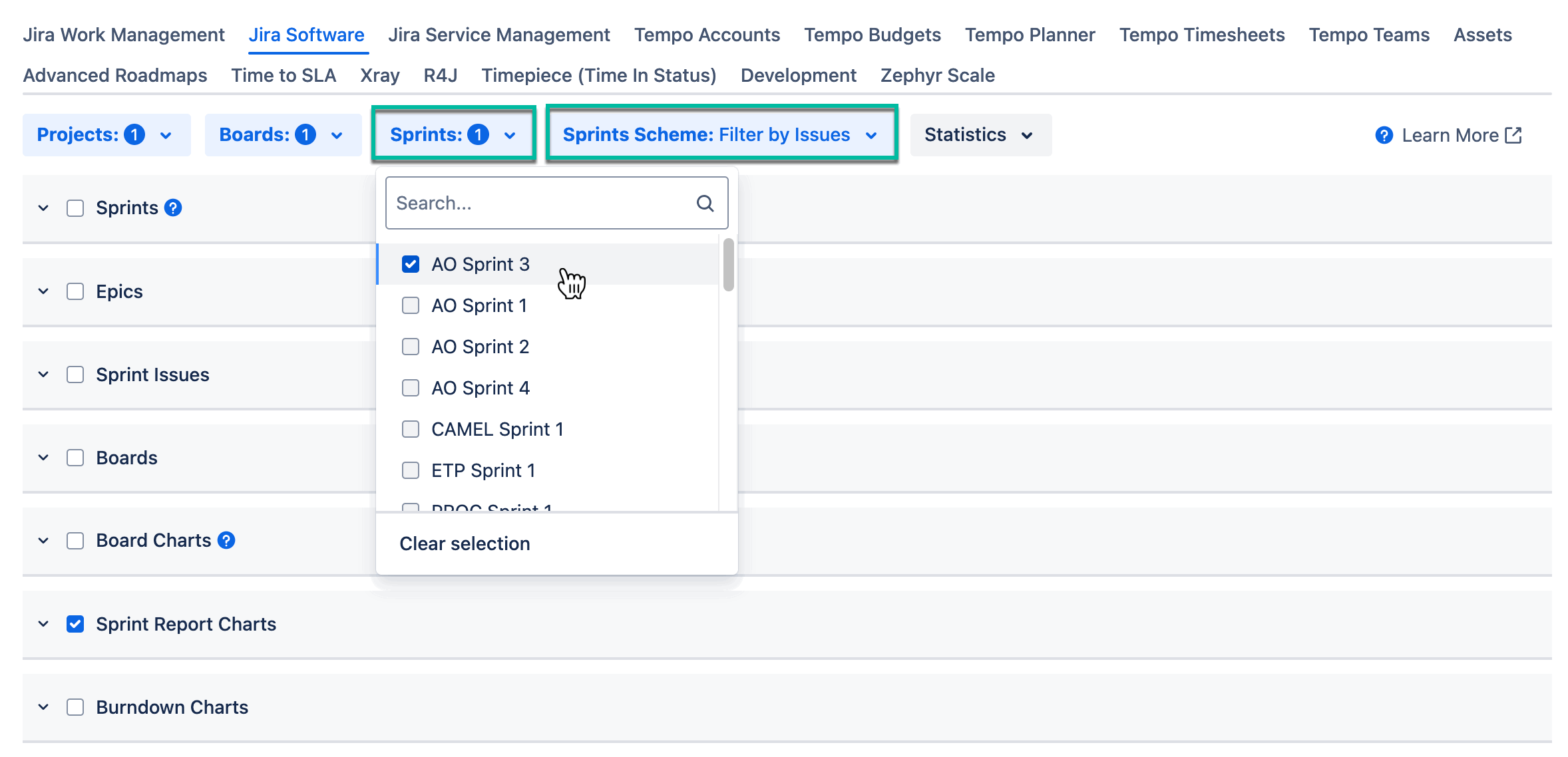
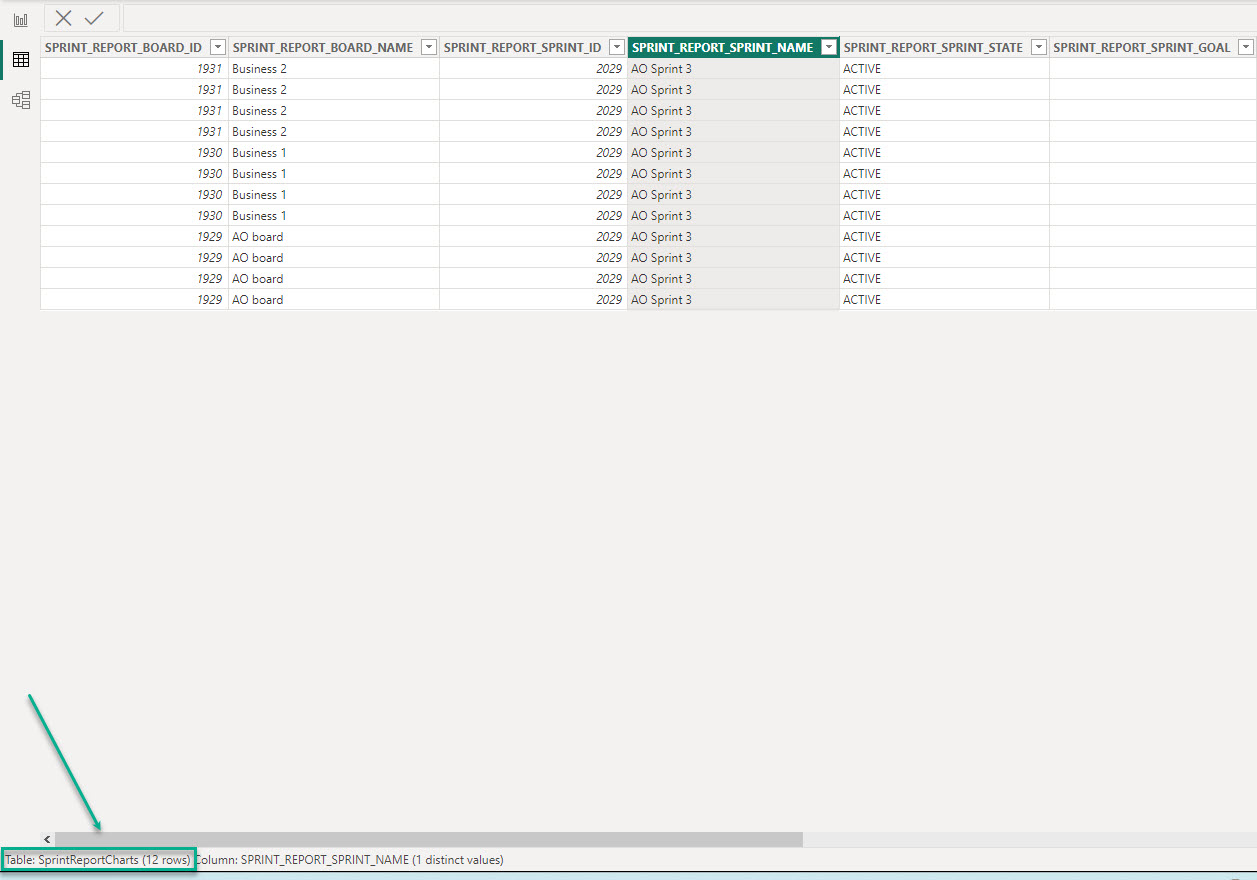
Sprints Scheme: Filter by Parent Boards
When filter by Parent Board schema is applied and followed by the Projects, Boards and Sprints filters, the filtering process is the following:
-
Boards are loaded and filtered based on the selected Projects filter.
-
Boards are loaded and filtered based on the selected Boards filter.
-
All unique boards from previous filtered sets are combined into a single list and considered as PARENT boards list.
-
Then Sprints are loaded and filtered based on the link Sprint Origin Board = Parent Board.
-
All unique sprints from the previous filtered set are combined into a single list and filtered by Sprints filter.
-
The chart data is exported page by page with the corresponding unique combinations of sprints and issues.
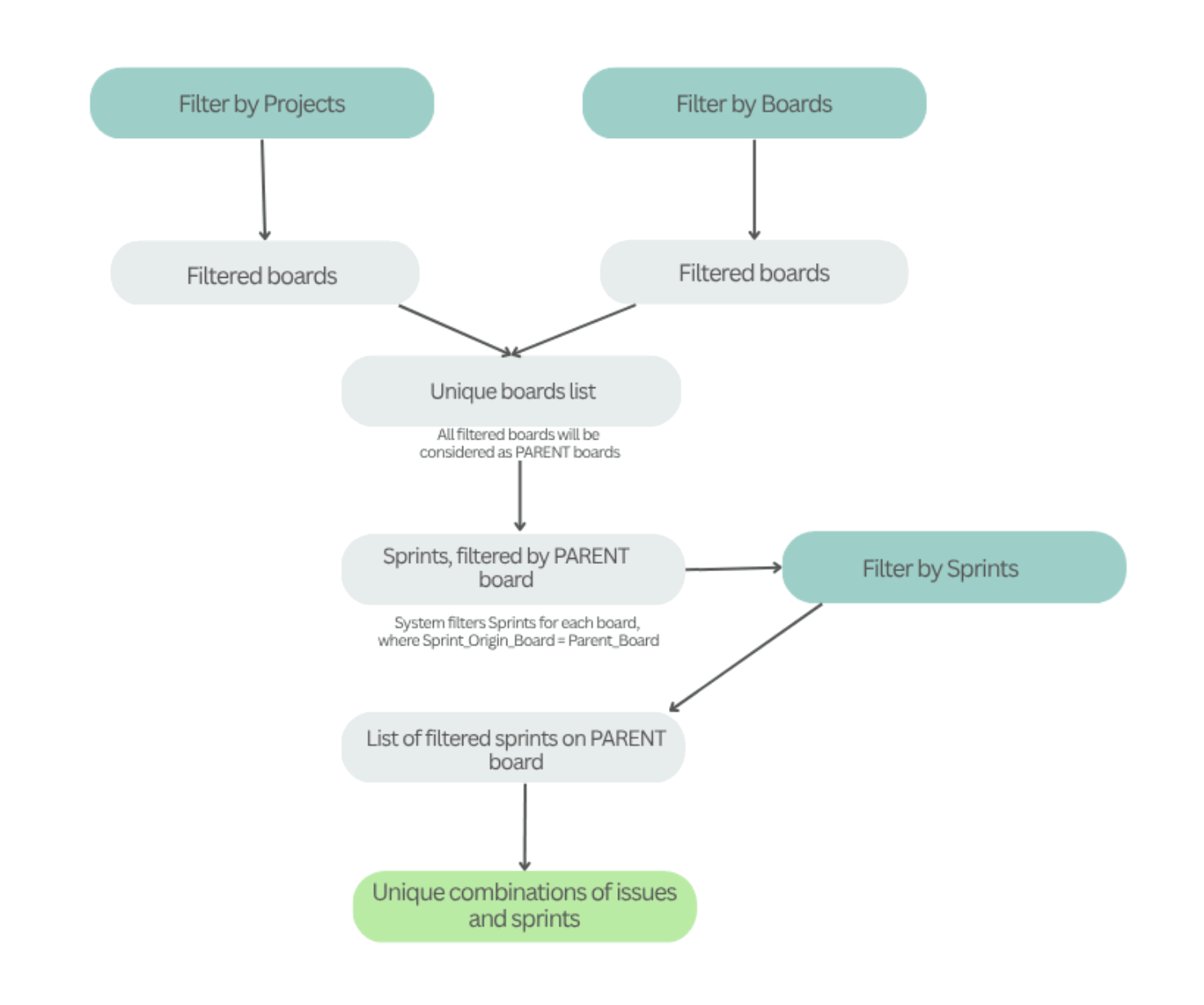
-
When using Sprints Scheme: Filter by Parent Boards mode for the Sprint Report Charts table:
-
The system loads sprints from their parent boards, ignoring JQL filters.
-
-
The Sprints filter narrows the exported data rather than combining it.
-
Applying a combination of filters, as shown in the screenshots, reduces the total amount of exported data.
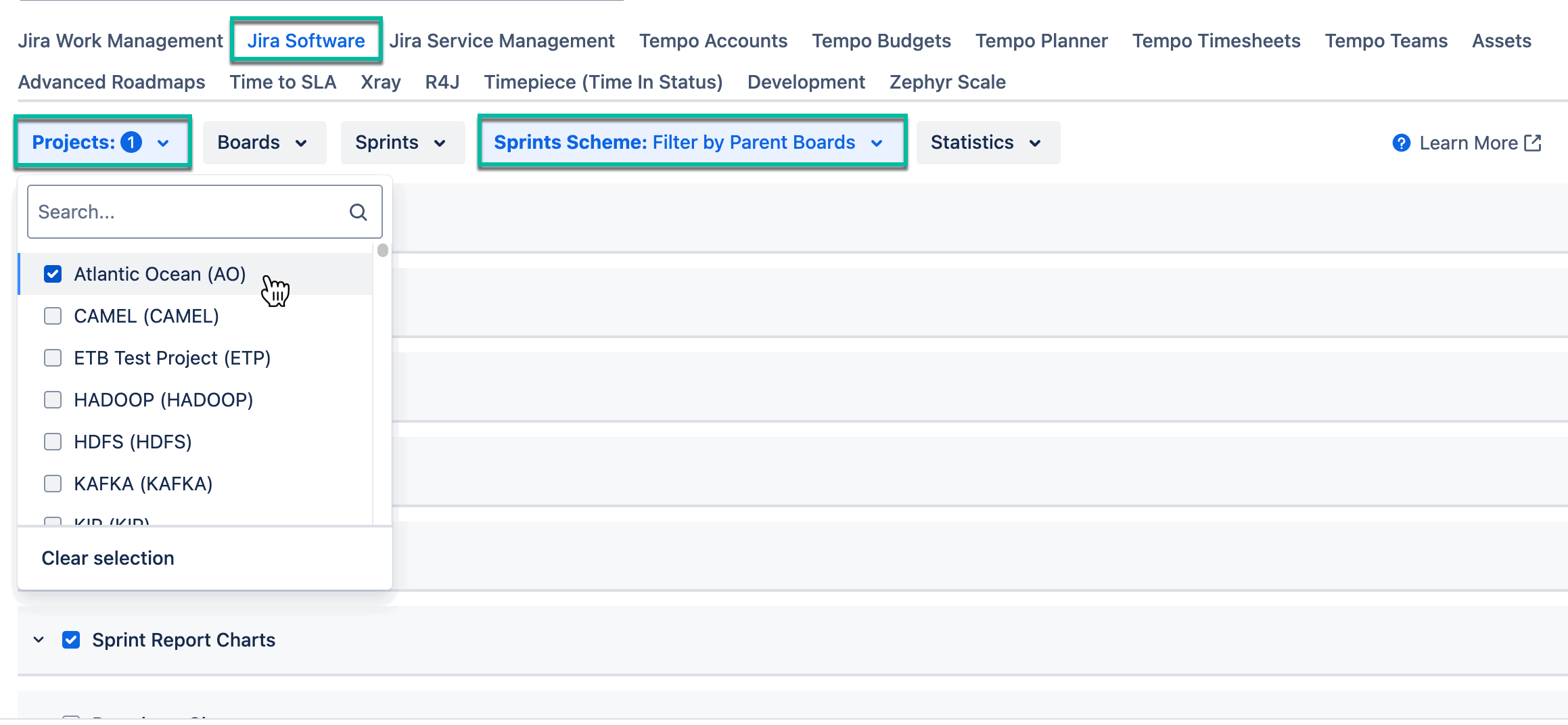
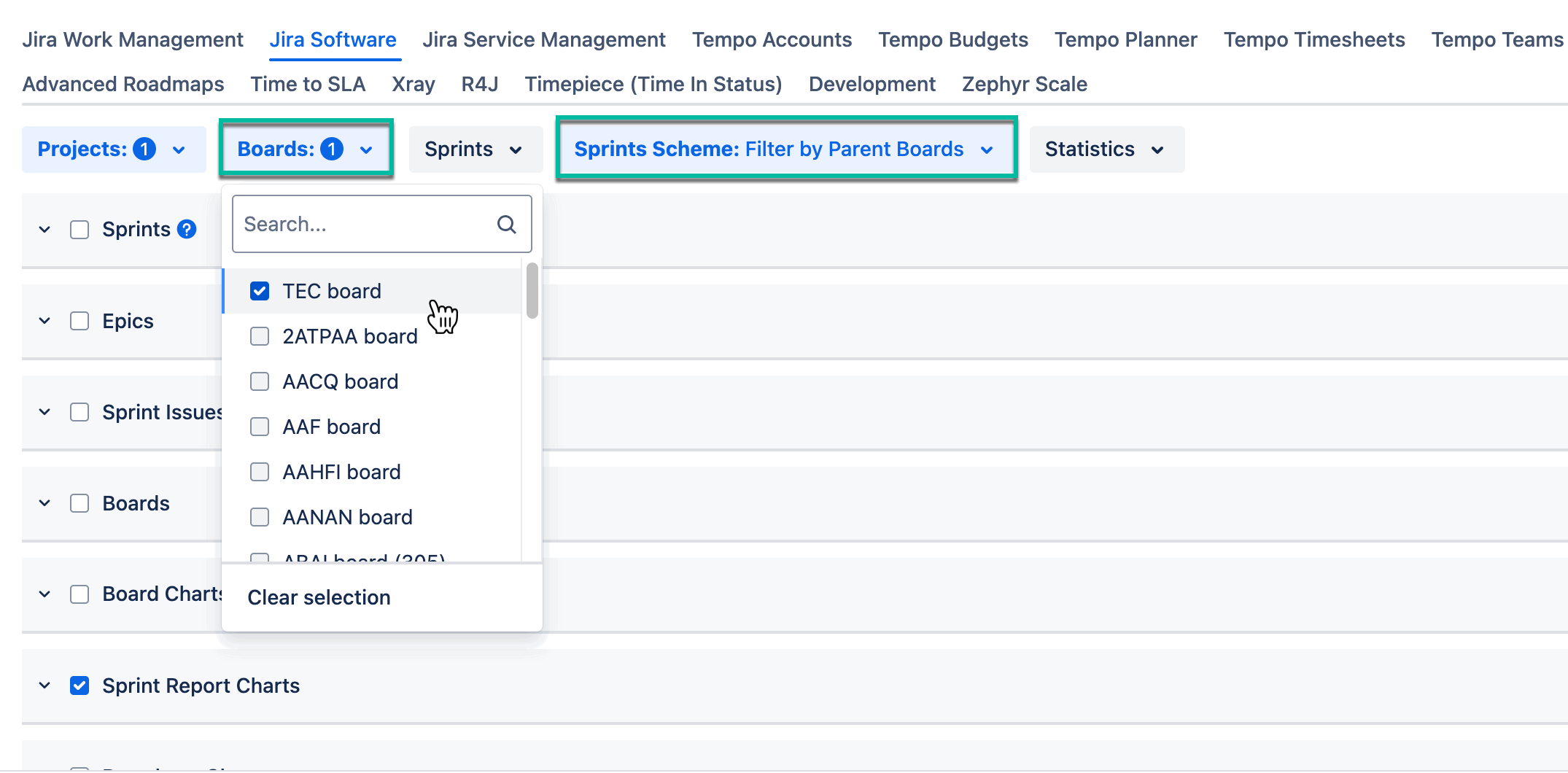
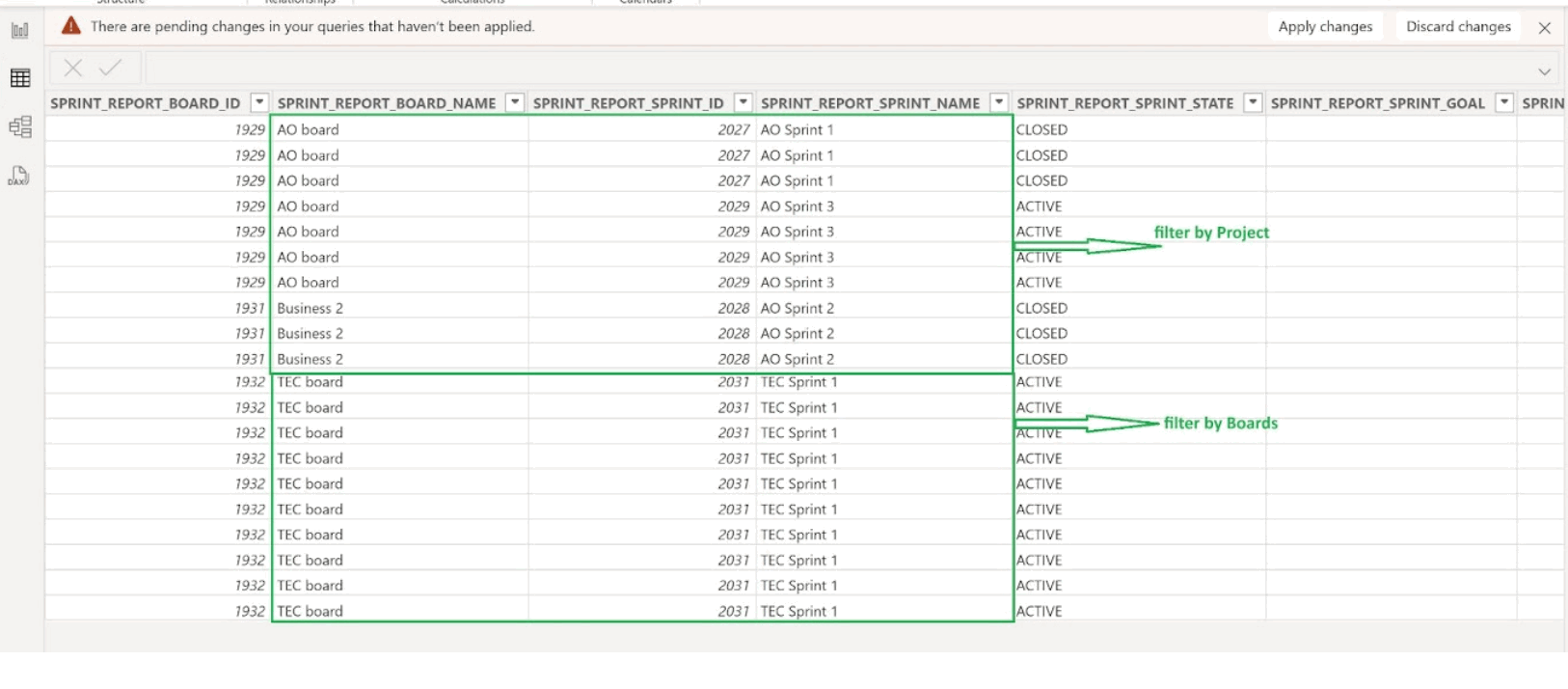
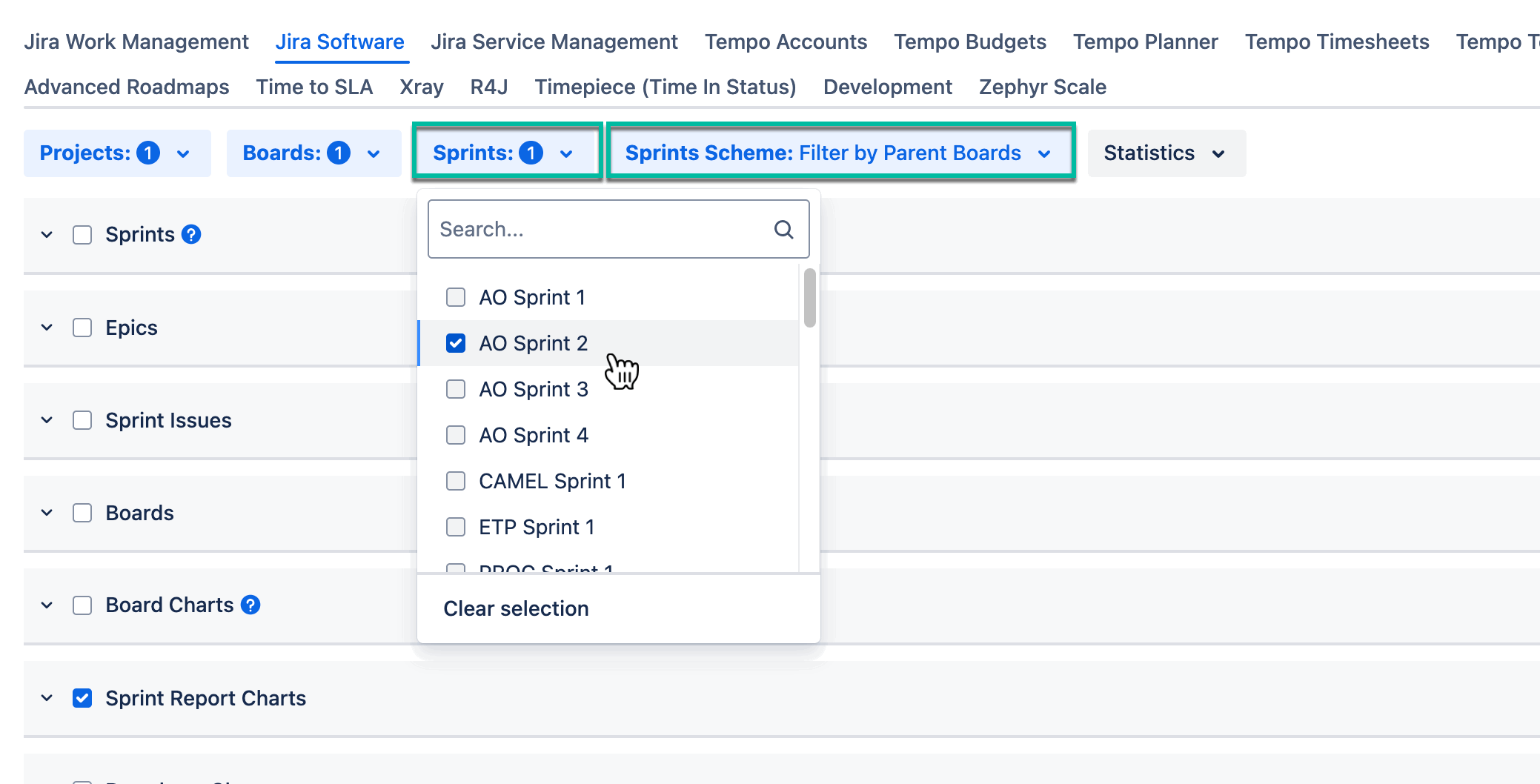
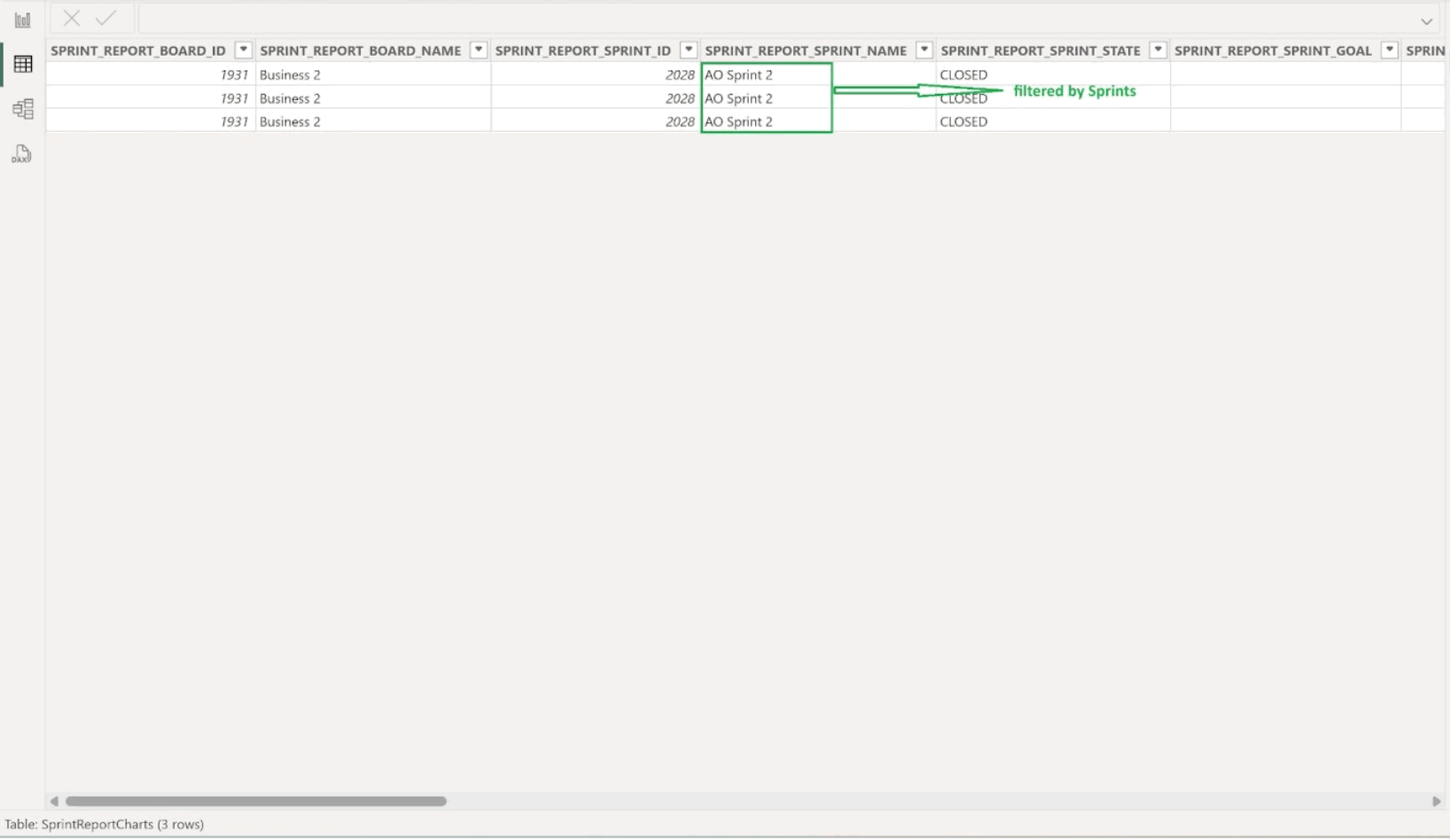
Exporting Empty Sprints Based on the Sprints Schema Filter
The following sprint types are treated as empty:
-
Sprint 1: No linked issues; sprint not started.
-
Sprint 2: No linked issues; sprint was started and then closed.
-
Sprint 3: No linked issues; issues were removed; sprint was started and then closed.
The filtering behavior is the same as described earlier.
Consider the following behavior:
-
When applying Sprint Schema: Filter by Issues, the export result will be empty because no sprints contain linked issues. As a result, there’s no Sprint Report Chart data to display.
-
When applying Sprint Schema: Filter by Parent Board, the export will include Sprint 3, because it’s linked to the parent board and still contains information about the removed issue.
Sprints 1 and 2 won’t appear because they don’t contain data for the Sprint Report Chart.