This Exchange rates page allows you to define the conversion rates between the different currencies used in your folio. Exchange rates are used mainly in portfolios to aggregate all costs under the portfolio's main currency. This page requires tempo Folio's Super Administrators permission to be visible and accessible.
Adding an exchange rate
To add an exchange rate for a currency go to Folio's global settings and select the exchange rates section. From here you can add new exchange rates.
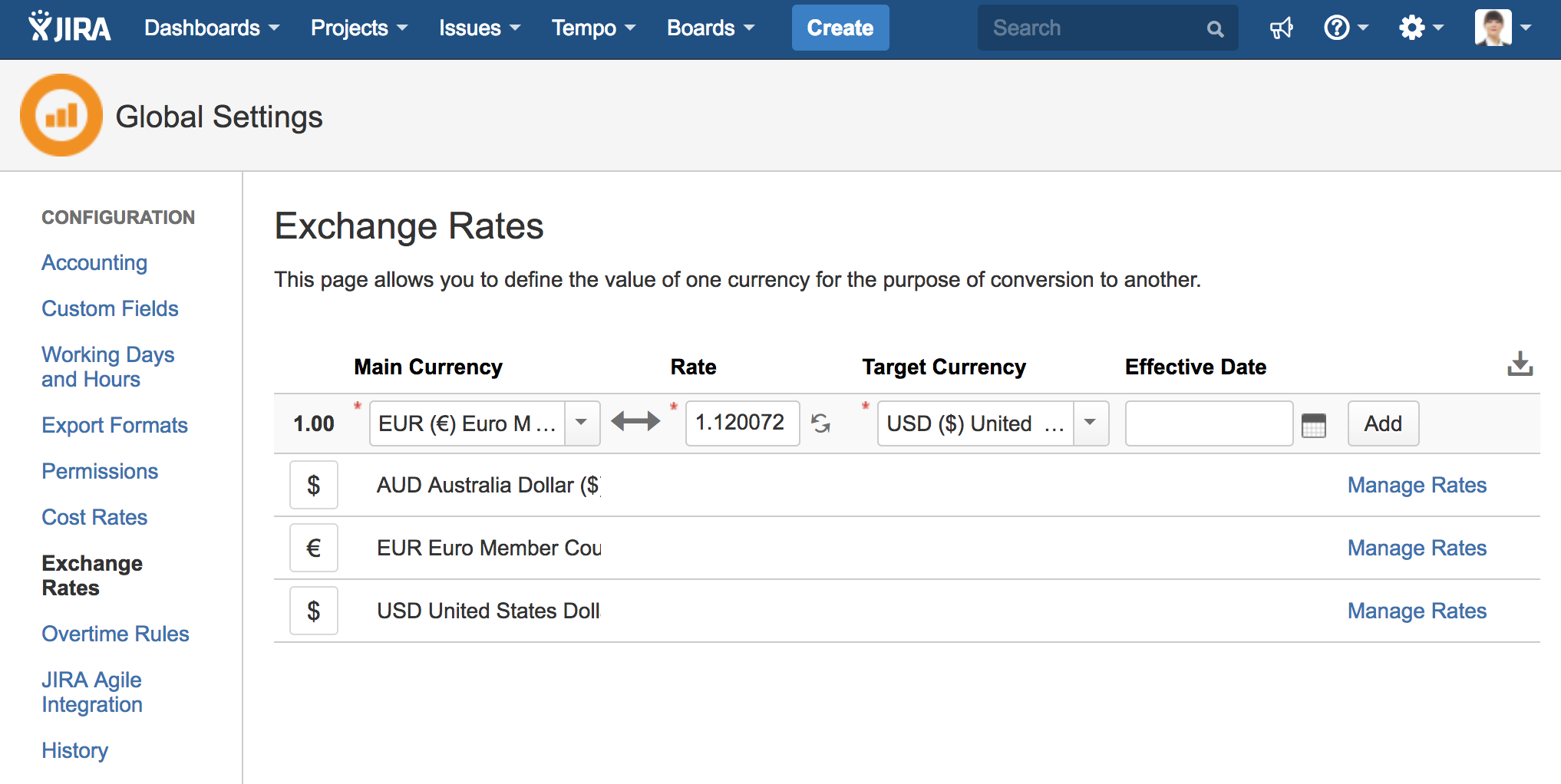
|
Field |
|
|---|---|
|
Main Currency |
Currency to be converted.
|
|
Target Currency |
Currency to convert to.
|
|
Exchange Rate |
Amount of the conversion.
|
|
Effective Date |
Optional. Date at which this cost rate becomes effective. Empty means "since forever" and thus only one exchange rate per pair (main currency/target currency) can be specified with an empty effective date. |
Updating an exchange rate
To update an exchange rate for a currency you can view an currency's rates by clicking the Manage Rates button on right of the given currency's row. From here you can click on the rate, target currency or effective date of the row and interactively change the values, the changes are applied when the enter key is pressed or the update button is pressed.

changes to a rate can be discarded by clicking on the cancel button.
Deleting an exchange rate
To delete an exchange rate for a currency click on the delete button of the rate that you wish to remove.
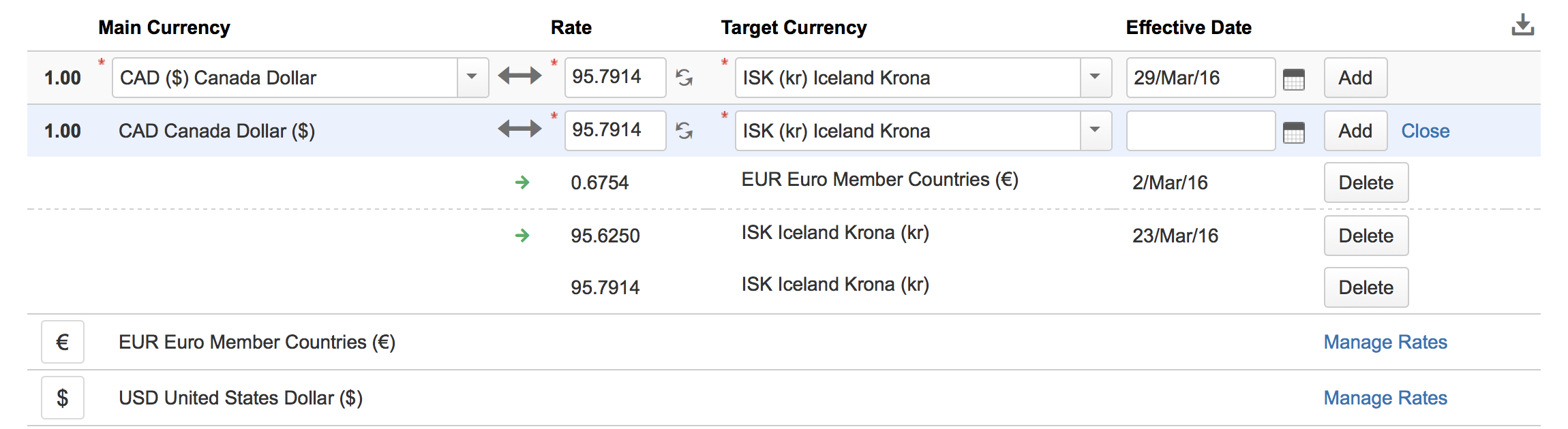
Importing exchange rates
You can import exchange rates from a CSV file to populate the table more quickly for many currencies at once. To import exchange rates, first prepare your data file using the format described below, and then click the import icon ( ![]()
