Select a team from the team capacity table to explore the breakdown per epic plans, flex plans, and the estimates for the selected quarter.
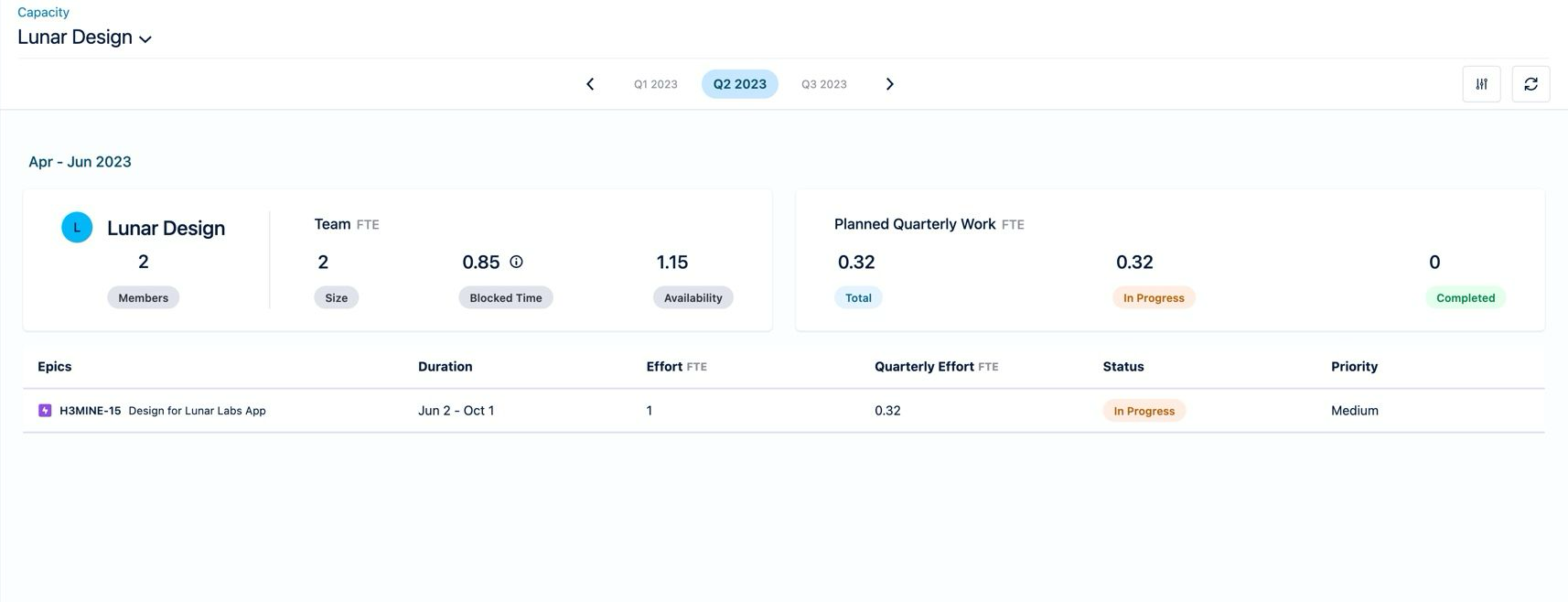
To see the teams' capacity per Jira Epics:
-
In the Capacity dashboard, scroll down in the teams table and use the arrow in the last column of the selected team. This opens the team's breakdown.

-
In the tiles, the team name shows the number of members in the team and the Team FTE information.
-
Size is the total team FTE capacity for this quarter
-
Blocked Time is the time already assigned for work, including time allocated for any vacations and meetings
-
Availability is the total available time (not yet allocated) for this quarter, calculated as the difference between Size and Blocked Time.
-
-
Hover over the information icon in Blocked time to see in the tooltip how much of the blocked time is allocated and how much is blocked for vacations.
-
The Planned Quarterly Work (FTE) tile shows the Total FTE effort, the total in progress FTE effort and the total completed FTE effort, calculated for the selected quarter per planned Epics.
-
Total effort across the Epics, presented in the Quarterly Effort (FTE) column in the table for the selected quarter. The Effort is the Jira Epic's estimated effort.
If the total effort is estimated to be more than the team's availability, the value is displayed in red.
-
In Progress effort is the quarterly effort of Jira Epics with an 'In Progress' resolution. This is the total of the Status column (In progress) of the Epics.
-
Completed effort is the quarterly effort of Jira Epic's estimated effort with the Completed resolution. This is the total of the effort with the Status column (Completed).
-
-
To view the related Jira Epic, hover over the Epic name and click on the pencil icon to edit the Jira Epic from within Tempo Planner.
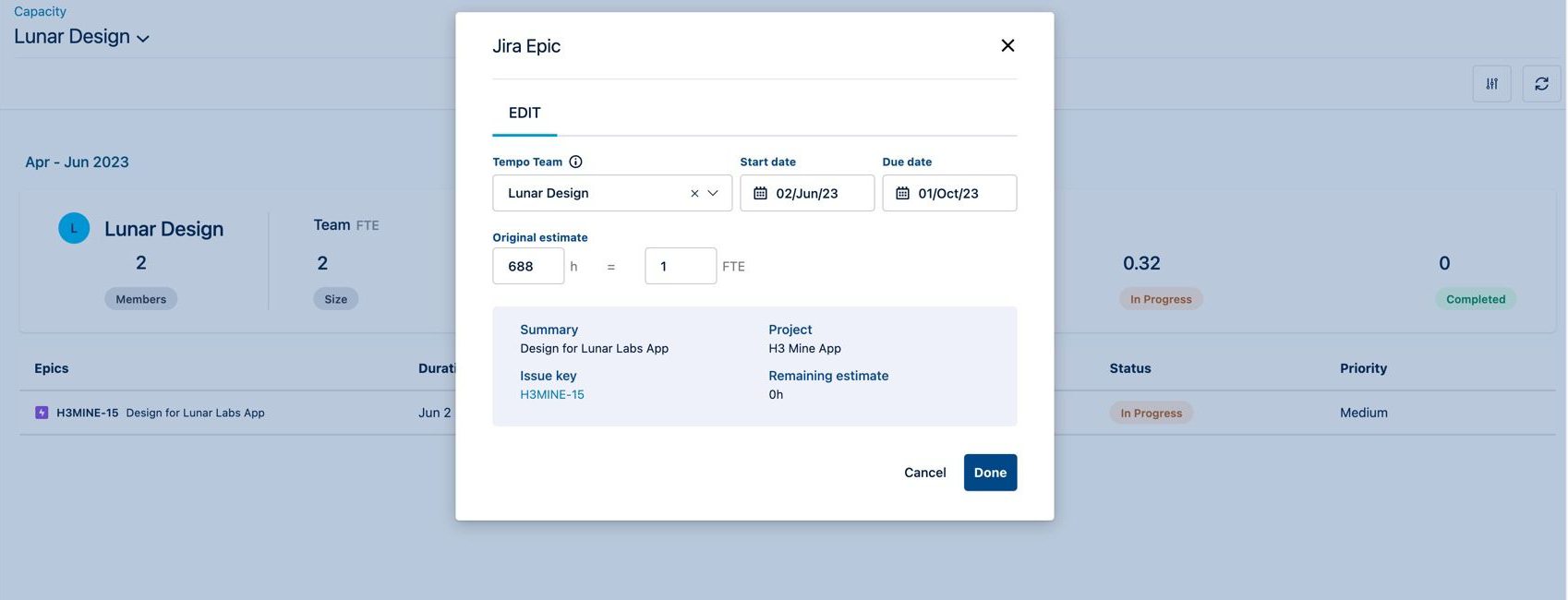
-
Edit the Epic card to update the Jira Epic, the Team Planning view, and the Team Capacity calculations. The changes made are updated, and capacity is recalculated for the selected quarter. The Epic details are presented in the table of Epics for the selected quarter.
Learn more about capacity estimates, FTE, and planned quarterly work: Team Capacity Quarterly View
