Structure allows you to visualize, track and manage progress across Jira projects and teams, using adaptable, user-defined issue hierarchies presented in a familiar spreadsheet-like view of Jira issues. In addition, structures may contain folders and other helpful organizational elements not found in Jira.
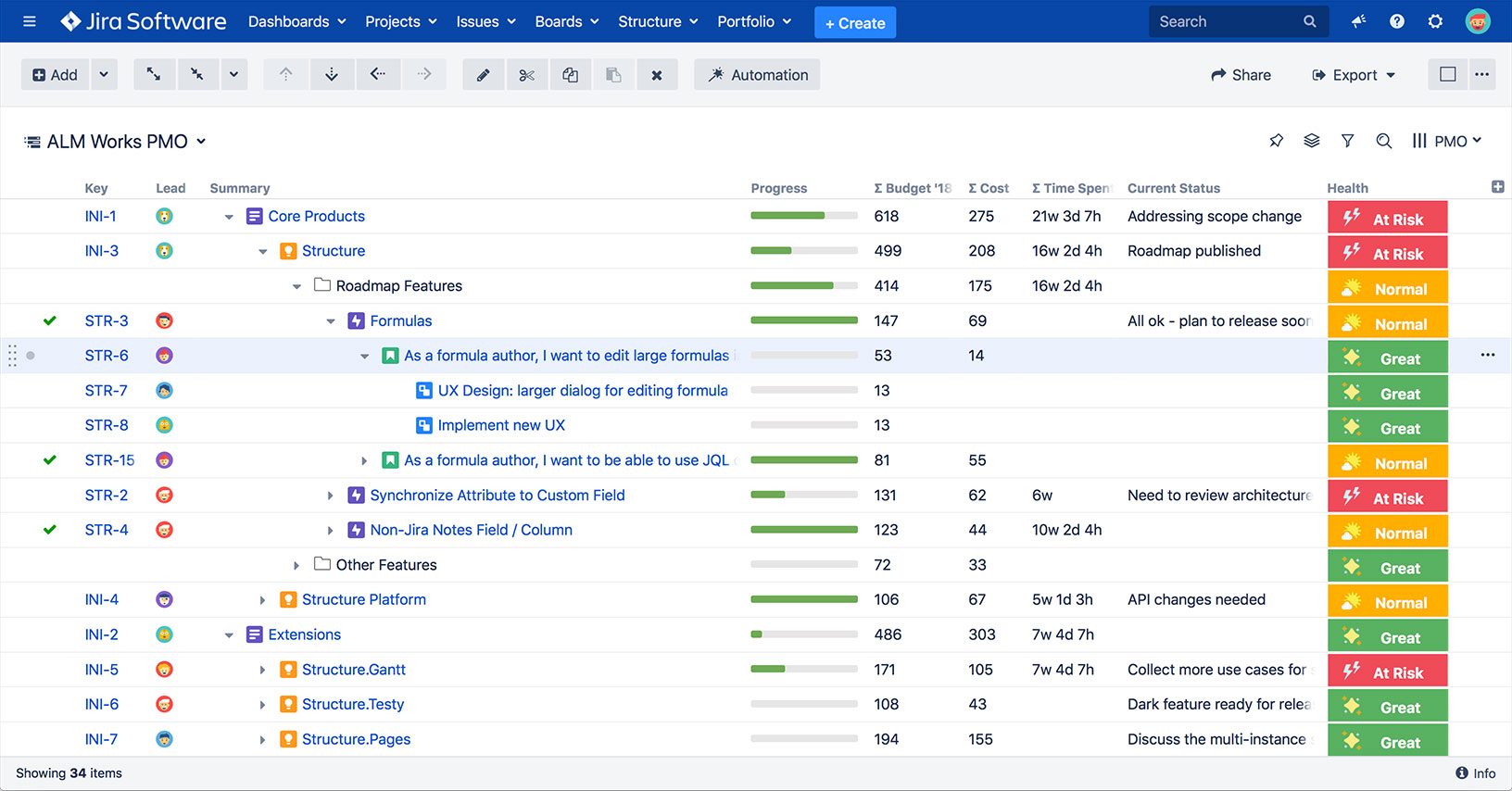
The following guide will walk you through the basics of working with Structure, help you create your first structures and prepare you to build your own set of customized structures for tracking and analyzing projects across your organization.
Before You Begin
Before we get started, let's go over a few basic concepts, so the rest of this guide will make more sense:
-
Structure lets you create 'containers' (called structures – with a lowercase 's') where you can add issues and arrange them into a meaningful hierarchy
-
You can add issues from any number of Jira projects and arrange them in any way, regardless of issue type, status or any other properties
-
You can create as many levels of hierarchy as you need
Let's Get Started
