The Folio scope is a list of Jira issues, defined by a Jira saved filter, that defines the work to be done to complete the project. When a Folio is created, Tempo Budgets automatically creates a saved filter owned by the user creating the Folio. The filter can be edited in the Scope tab of the Folio Configuration screen. The query for the saved filter can be modified at any time, unless the folio is associated with an Agile Board.
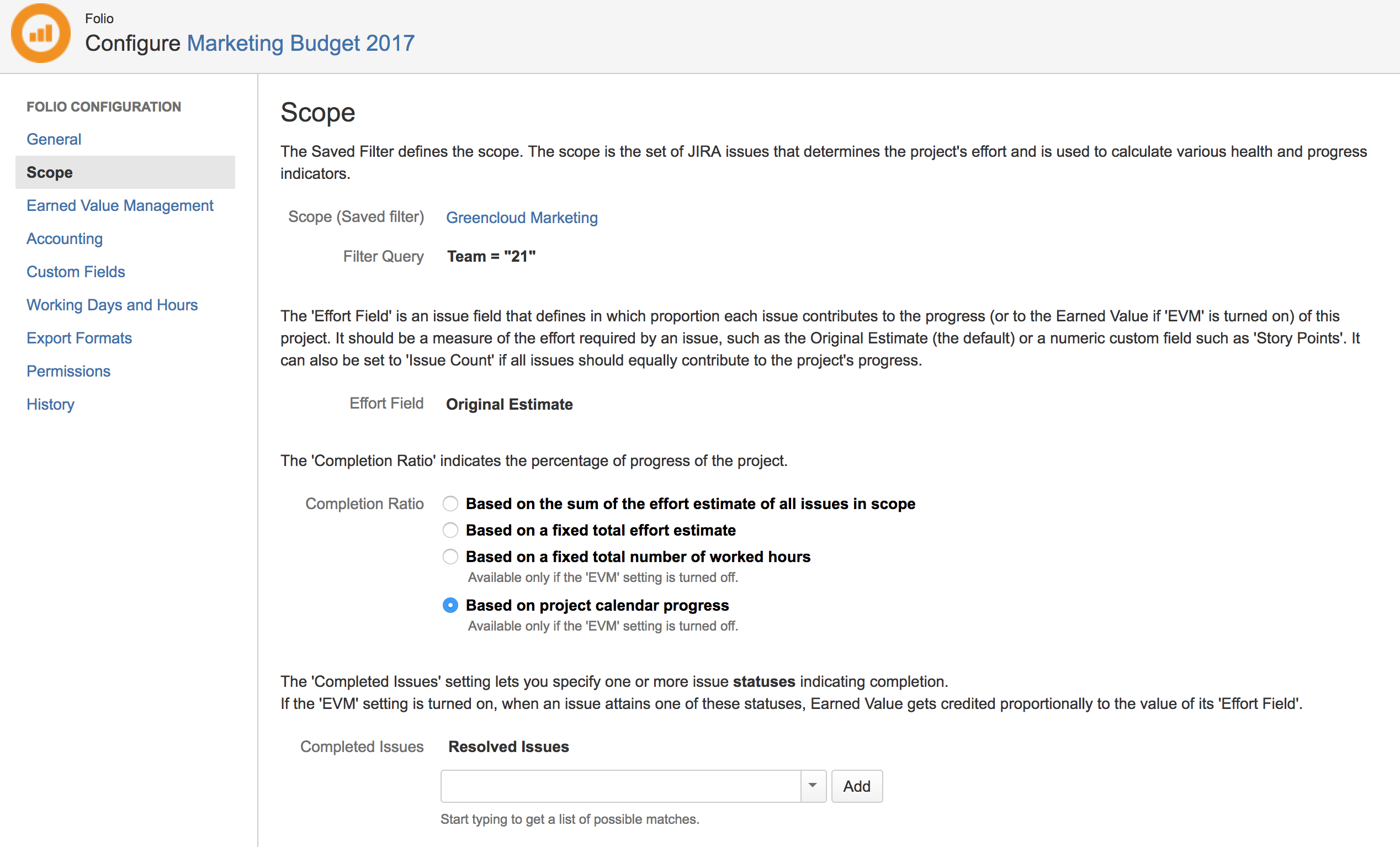
Saved Filter
The Saved Filter defining the scope of the Folio. Click the field value to change the Saved Filter. Click the Click to view in Issue Navigator link to view the issues that are associated with the filter currently assigned to the Folio.
Filter Query
The JQL Query that is associated with the current Saved Filter. It cannot be edited directly in Tempo Budgets. See Jira's Filter Management documentation to learn how to modify the JQL query.
Owner
Owner of the current Saved Filter. This is shown only if different than the logged in user.
Effort field
A numeric Jira issue field that determines the weight of each issue in terms of effort. For instance if set to Original Estimate, an issue with an Original Estimate of 10 hours will contribute to 10% of the total Earned Value of a Folio which scope totals 100 hours. This should be a field that corresponds to an amount of effort required to complete an issue. The Earned Value Field can also be set to Issue Count, in which case all issues in the Folio Scope will be considered to have the same Earned Value when completed. Any visible numeric field can be used, including the Custom Fields that you may have defined.
If the EVM technique is enabled the effort field is basically the Earned Value Field (EVField)
The following equation shows the formal representation of the Earned Value calculation:
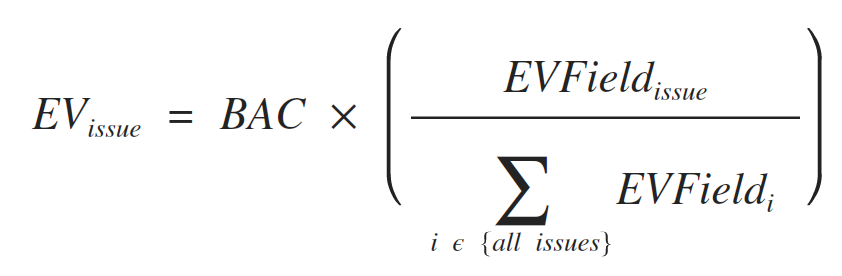
Where
BAC is the total planned value within the Folio's time frame
EVFieldi is the value of the Earned Value Field of issue i
Completion Ratio
The Completion ratio is heavily used in Tempo Folio to derive a variety of metrics such as the estimation at completion.
Temp Folio offers 4 different ways to compute the completion ratio.
Based on the sum of the effort for all issues in scope (most common)
-
Case where EVM is enabled: The completion ratio will be computed by dividing the completed hours (based on the completed issues rule) as of today by the sum all the effort (based on the effort field) of all issues part of the scope.
-
Case where EVM is disabled: The completion ratio will be computed by dividing the completed hours (based on the progressively completed issues formula) as of today by the sum all the effort (based on the effort field) of all issues part of the scope.
Based on a fixed total effort (used when not all issues were estimated and need a realistic goal)
-
Case where EVM is enabled: The completion ratio will be computed by dividing the completed hours (based on the completed issues rule) as of today by the specified fixed effort.
-
Case where EVM is disabled: The completion ratio will be computed by dividing the completed hours (based on the progressively completed issues formula) as of today by the specified fixed effort.
Based on a fixed number of hours worked
-
Case where EVM is enabled: not available
-
Case where EVM is disabled: The completion ratio will be computed based on all hours worked on issues within a folio's scope. The completion ratio will be computed by dividing the number of worked hours by the specified target number of worked hours, to a maximum of 100%. Work logged does not burn down the fixed total effort.
Based on project calendar progress (used when the scope is undefined such as in maintenance projects)
-
Case where EVM is enabled: not available
-
Case where EVM is disabled: The completion ratio will be computed by dividing the completed days by the total number of working days in the folio's timeframe.
Completed Issues rule
List of issue statuses for which the Folio's issues will be considered as completed or earned if the EVM is enabled. If no status is selected, only issues flagged as Resolved will be considered as completed.
In the case where the EVM is enabled:
To contribute to folio's Earned Value, the issue must meet the Earned Issues definition within the folio's time frame (defined by the Start and End dates in the General Information). This means an issue that is resolved after the Folio's end date will not make the Earned Value of that Folio increase.
