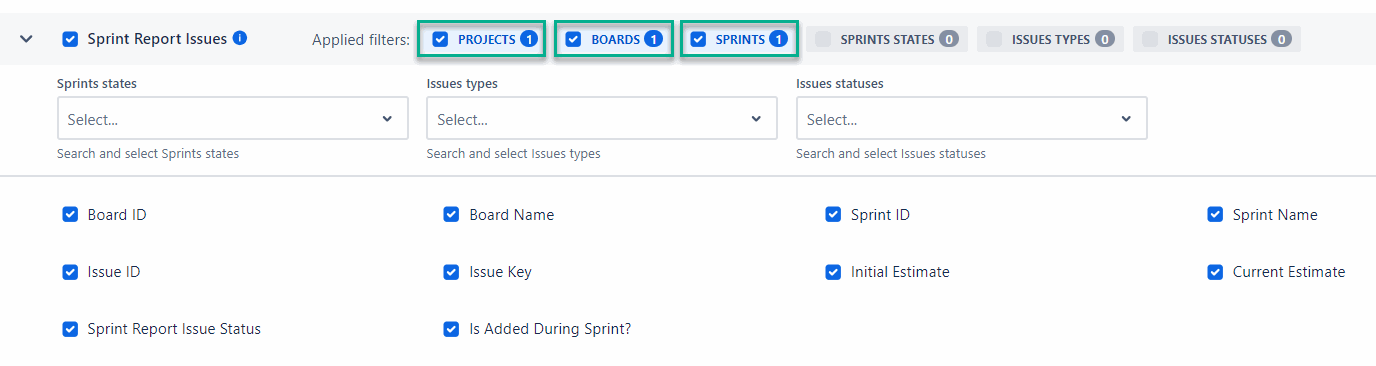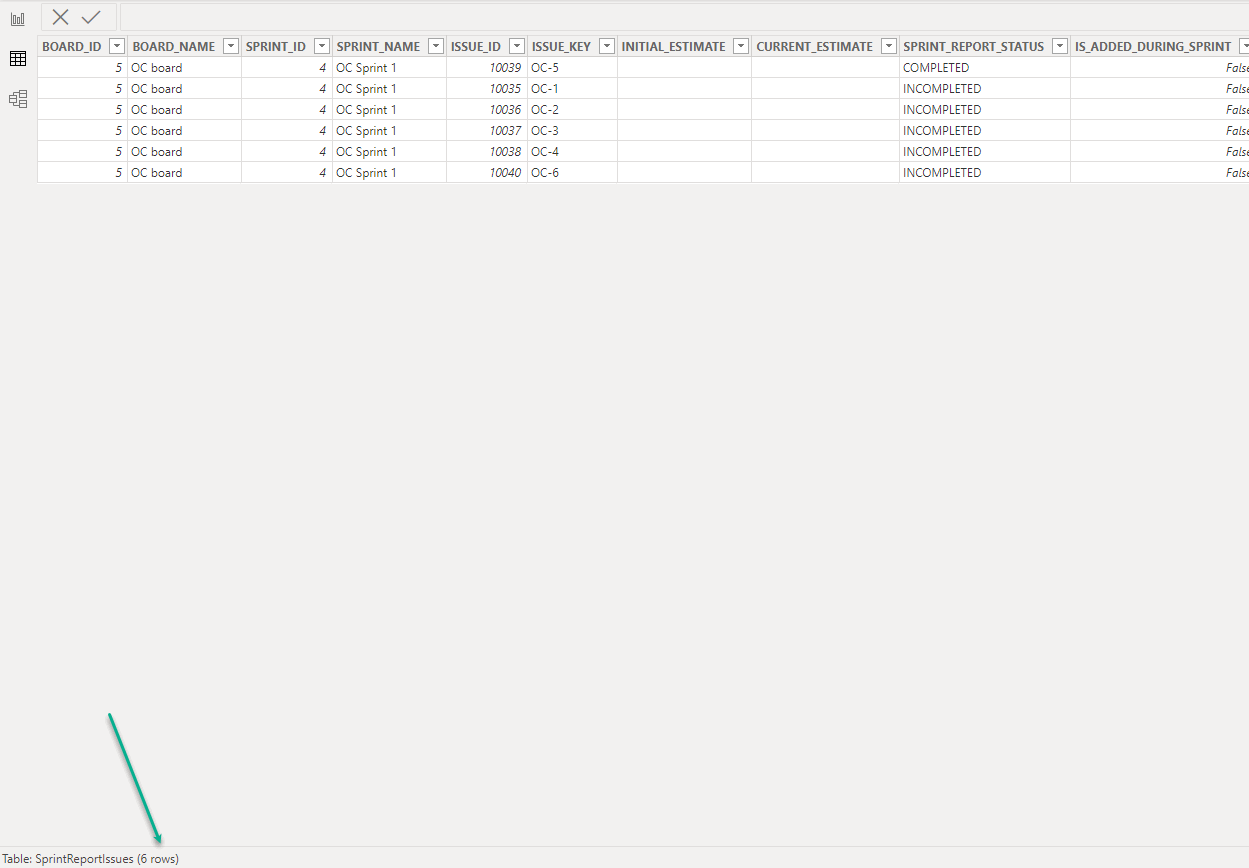Notice on Jira Terminology Updates
Atlassian has introduced new terminology across Jira to better reflect evolving work practices. For example:
-
“Issue” is now referred to as “work”
-
“Project” is now referred to as “space”
These changes are gradually rolling out across Jira and may already be visible in your Jira interface.
Power BI Connector team is aware of these updates and is working toward alignment where applicable. In the meantime, you may notice differences between Jira's terminology and what’s currently used in this documentation.
Useful Links:
🔗 Community post: "'Work' is the new collective term for all items you track in Jira" and
🔗 Atlassian Community: "Evolving Jira terminology: ‘Projects’ will soon be ‘Spaces’"
🔗 Atlassian Developer discussion: “'Work' is the new collective term for items tracked in Jira”
Each exported table has its filtering flow, which depends on the activity of various GLOBAL and LOCAL filters. The influence of individual filters on the table export as a whole can be described by the following logical pattern:
Filters for the main entities of the exported table mainly combine the resulting filtered data. Filters for the depended entities mainly filter our data that was collected by the main entities filters.
Consider the Sprint Report Issues table as an example.
In the Sprint Report Issues table, the main entity is the board. The sprint that is associated with this board is a dependent entity. The issue that is associated with this sprint is also a dependent entity.
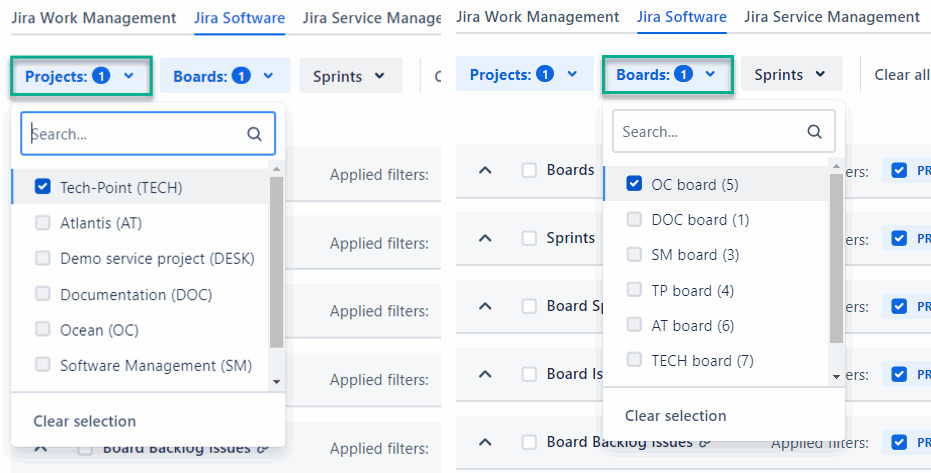
Thus, when you apply filters by Projects and Boards, the resulting filtered data will be combined. You will get all boards linked via JQL to the selected project and the selected board.
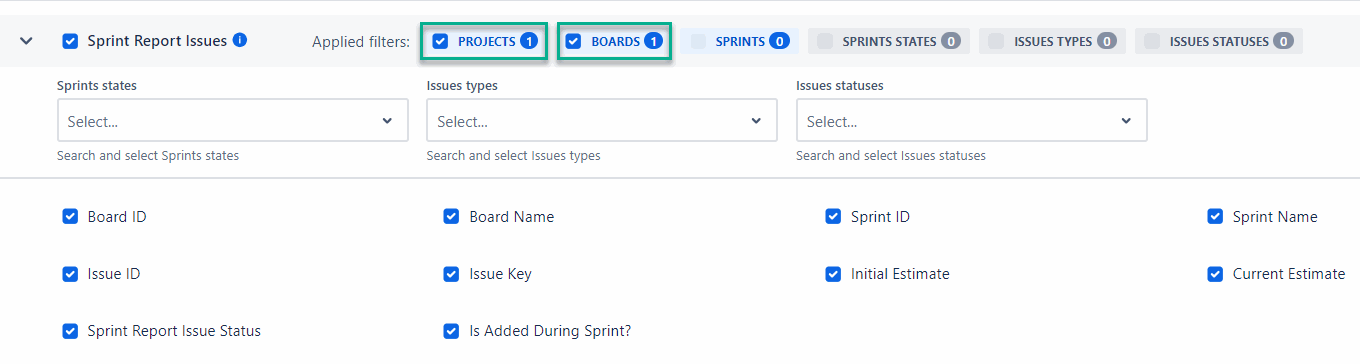
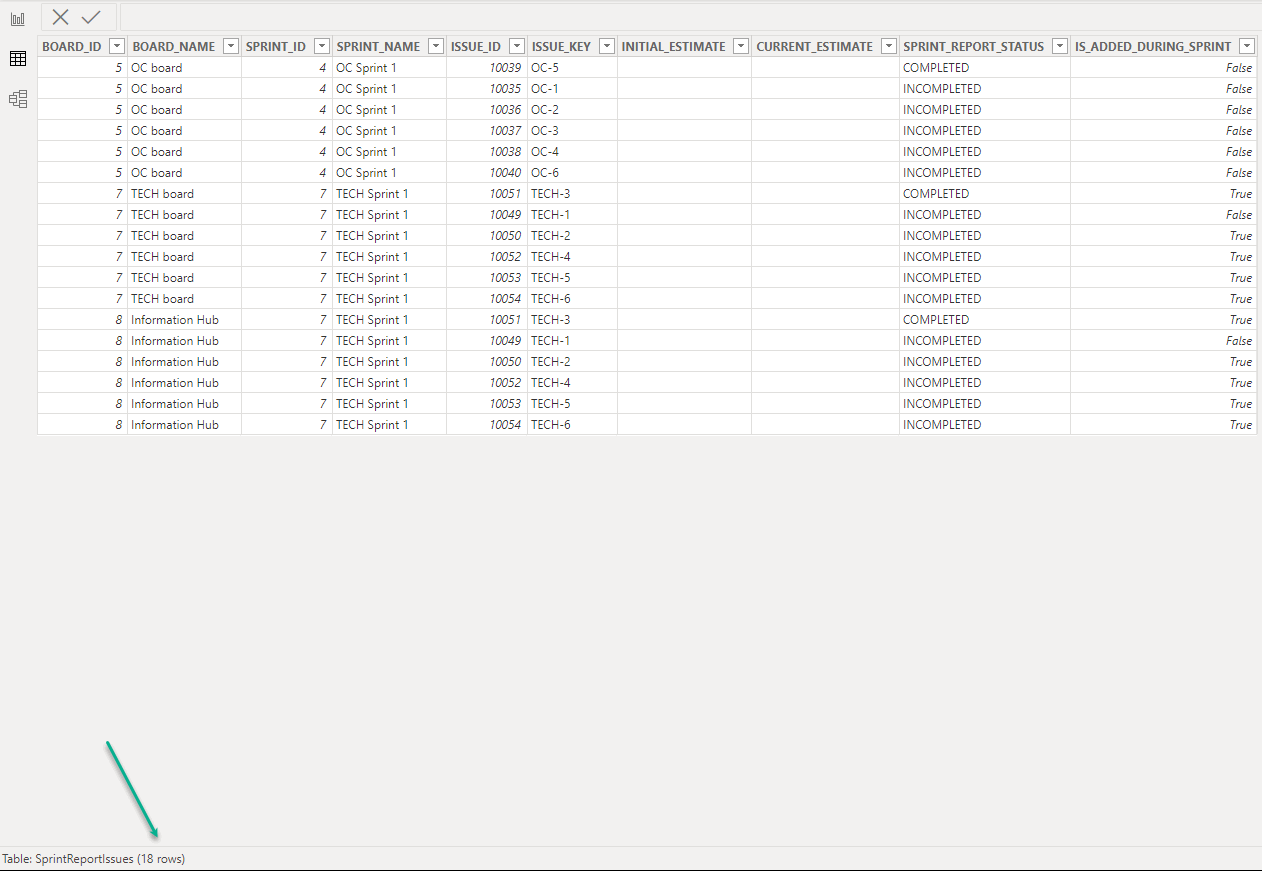
If then, you apply filter by Sprints, the resulting filtered data will be reduced.
Remember that the filters for dependent entities filter out the data collected by the main entity filters. In this scenario, if you select sprint that do not belong to any of the boards selected in the filters by Projects or by Boards, the resulting filtered data will be empty.
Thus, each of the exported tables has its filtering flow, which can be used to achieve maximum filtering flexibility.