Using the Structure toolbar or your keyboard, you can move items up or down within a structure, or change their location within the hierarchy, one position at a time.
To move an item, simply highlight it in your structure and use one of the following commands.
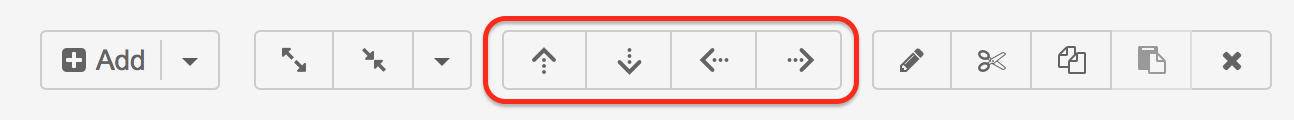
|
Operation |
Keyboard Shortcut |
What it does |
|---|---|---|
|
Move Up |
Ctrl + Up |
Without changing the item's parent, moves the item up and places it before the previous child - if possible. |
|
Move Down |
Ctrl + Down |
Without changing the item's parent, moves the item down and places it after the next child - if possible. |
|
Level Up / Outdent |
Ctrl + Left |
Move the item one level up. This will place the item after its parent. |
|
Level Down / Indent |
Ctrl + Right |
Move the item to be a sub-issue of its current preceding sibling. |
Mac Users: Use Cmd instead of Ctrl.
When you move an item that has sub-items, the whole sub-tree is moved.
