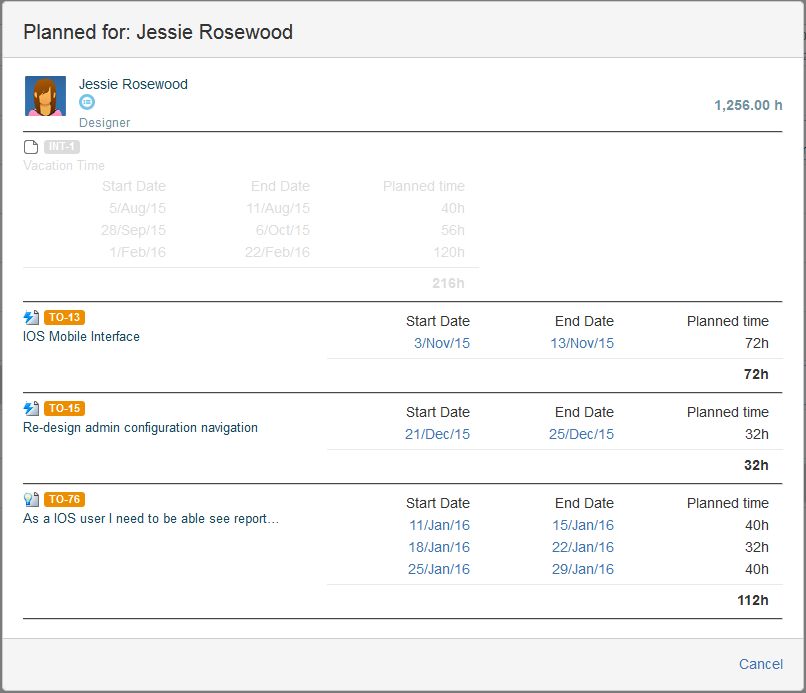You can view a list of all the hours that are planned for a staff member to work on the folio's issues. The hours are grouped by issue.
Procedure
To view all time that is planned for a staff member, complete the following steps:
-
Open the Planning page.
-
In the staff member column, click the staff member's remaining capacity.
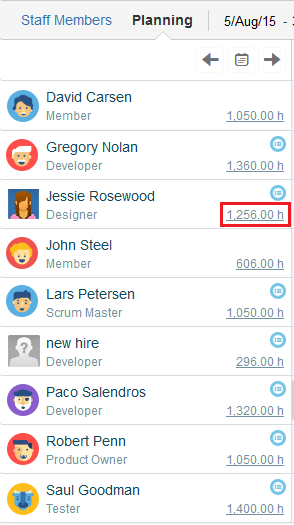
The list of all hours that are planned for the staff member is displayed. Any issues that are not within the scope of the folio are colored gray.