Custom fields can be added to Actual expenses and revenues and staff members. Their value can be set in the edition dialogs of the related entries. Once a value is set, it will show up in the detail column on the right when the entry is selected, as well as in the Excel Export of the Expenses/Revenues Report. You can define as many custom fields as you want for each one.
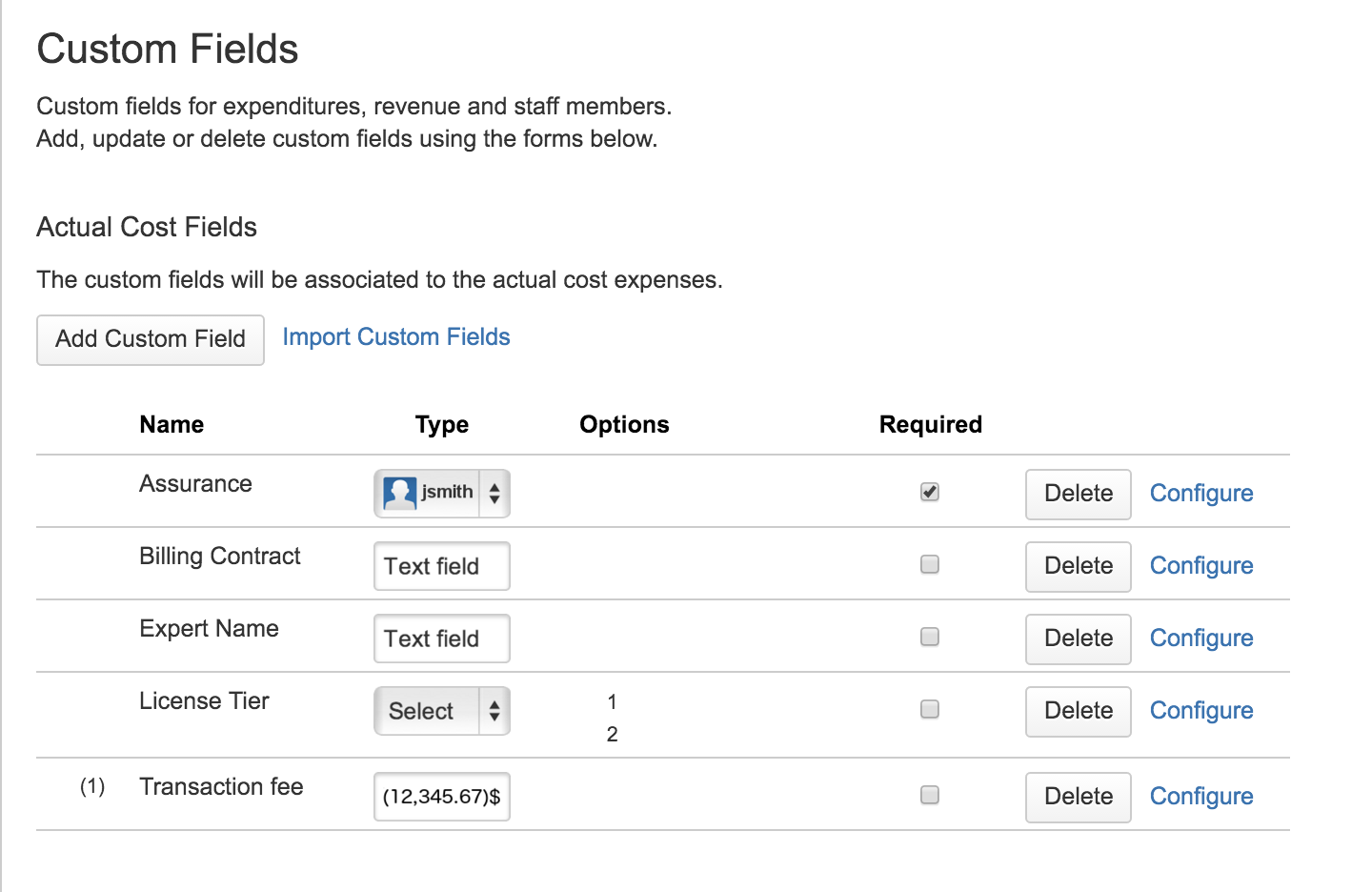
Various types of custom field are available.
-
Text Field (single line) - A basic single line text box custom field to allow simple text input.
-
Select List (single choice) - A single select list with a configurable list of options.
-
Number Field - A custom field that stores and validates a numeric (floating point) value.
-
Amount Field - A custom field that stores, validates and formats an amount value. The Folio's currency is implied for formatting.
-
Date Picker - A custom field that stores dates and uses a date picker to view them
-
User Picker (single user) - Choose a user from the user base via a popup picker window.
Making the field Required will force users to enter a value when adding or updating an expense/revenue/member.
Text Fields can be converted to a Select List. All distinct values will become a list option.
Select List can be converted to a Text Field. All selected options will become simple text value.
Removing an expense field
Removing a custom field will remove it permanently from the folio and all its associated values will be lost.
Import Custom Fields
To facilitate setup of folios as well as standardize the management of folios you can import custom fields from other folios. You can also import actual cost, actual revenue and staff member custom field definitions from used by other folios into any other existing folio.
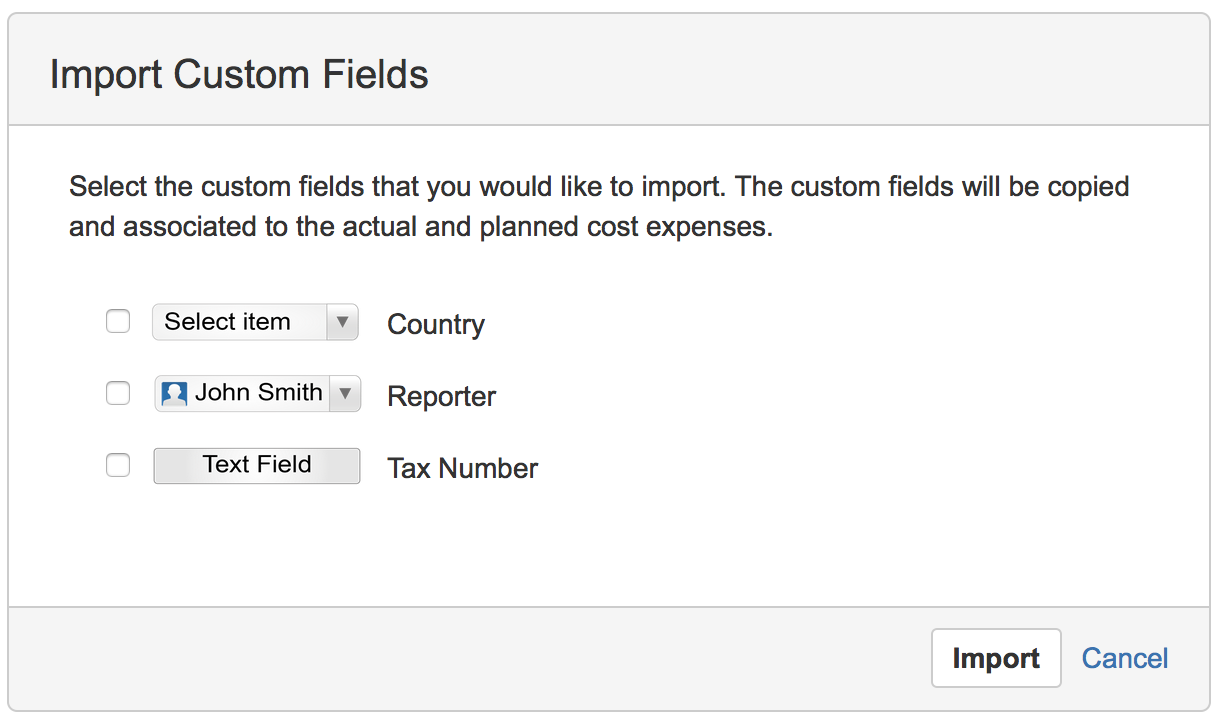
Related pages:
