The Text Query Inserter allows you to add issues based on the text contained within their summaries.
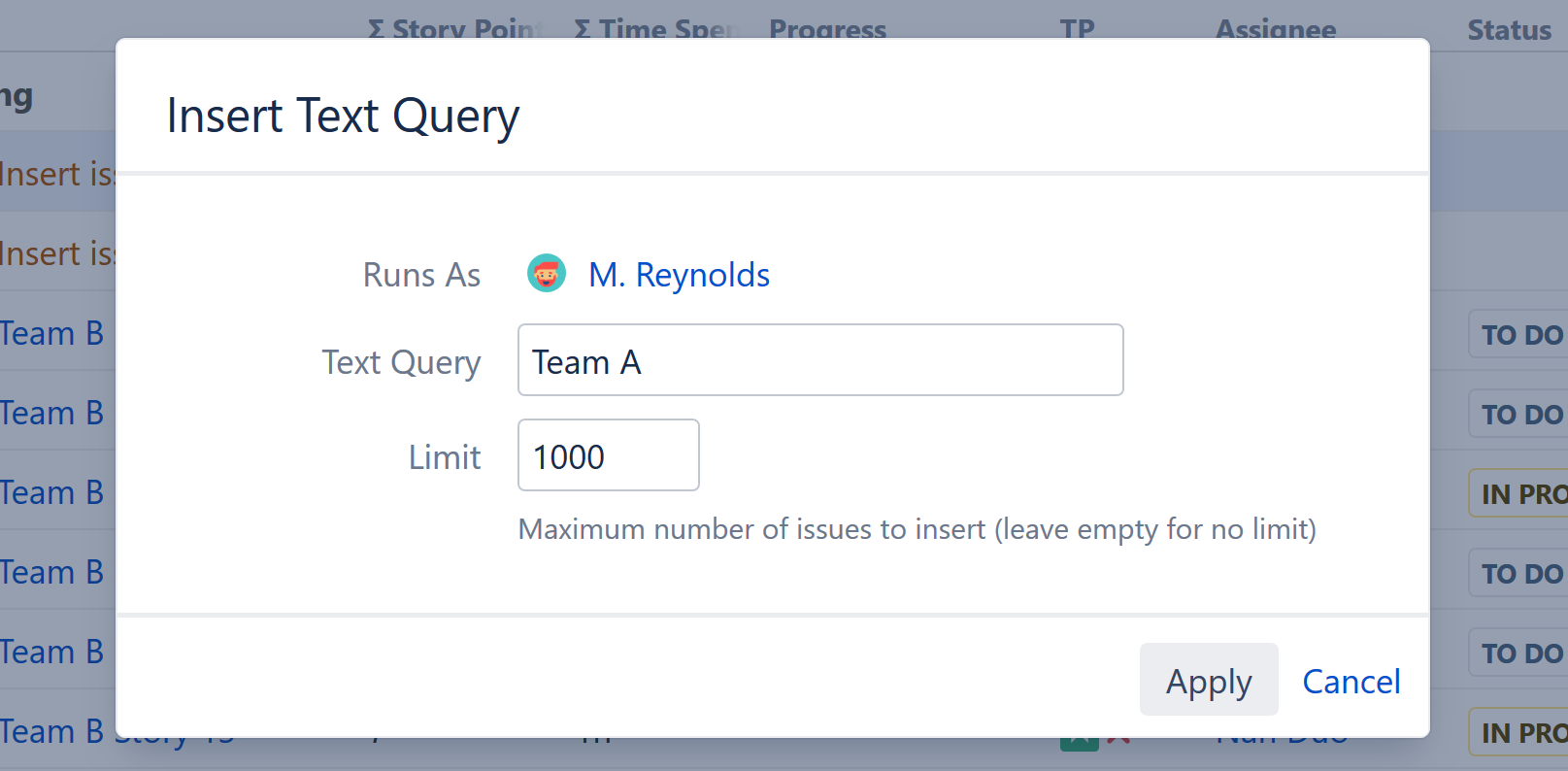
In the image above, this query will search for any issues containing the term "Team A" and add it to the structure.
Depending on your query, this could result in a large number of issues being added. You can limit that number by adjusting the Limit field. By default, the limit is set at 1,000 issues. If you don't want to limit the number of issues, simply leave this field blank.
Once you've entered your query and set your Limit, click Apply. The inserter should now appear as a new row in your structure, with the added issues placed below it.
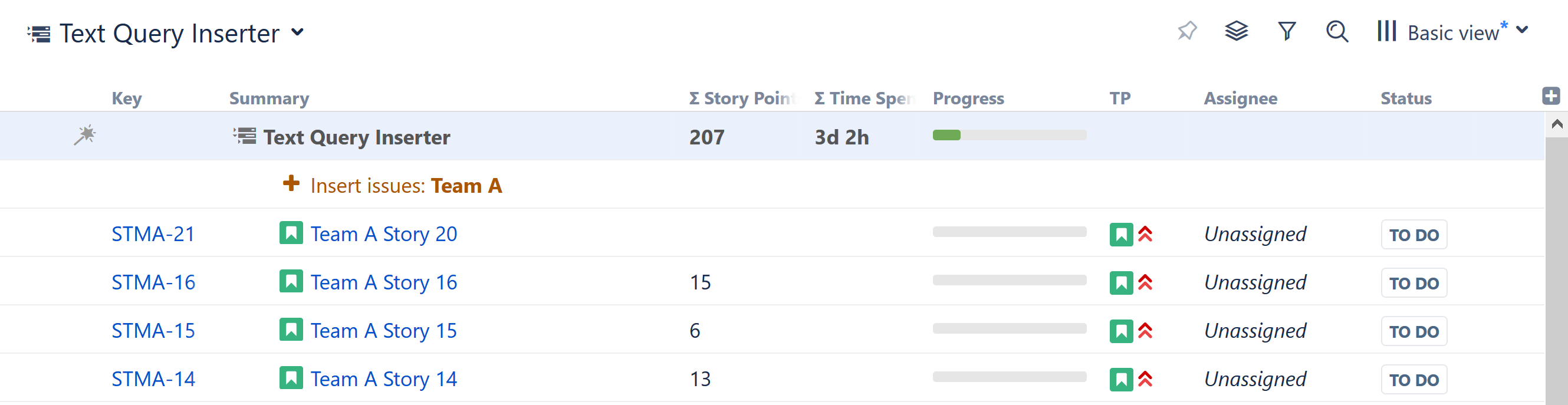
When to Use the Text Query Inserter
The Text Query Inserter is particularly useful if your company uses specific naming conventions, or if you need to find similar issues across multiple projects.
For example:
-
You need to track issues related to a specific application, which may be used for several projects
-
You need to track issues involving a specific partner or client
-
Your team uses specific terms to designate an internal issue property
