The Timeline configuration screen allows you to customize the information that appears in the header of your Gantt timeline. By default, the header displays date and timeline increments, but you can customize this by enabling SAFe mode.
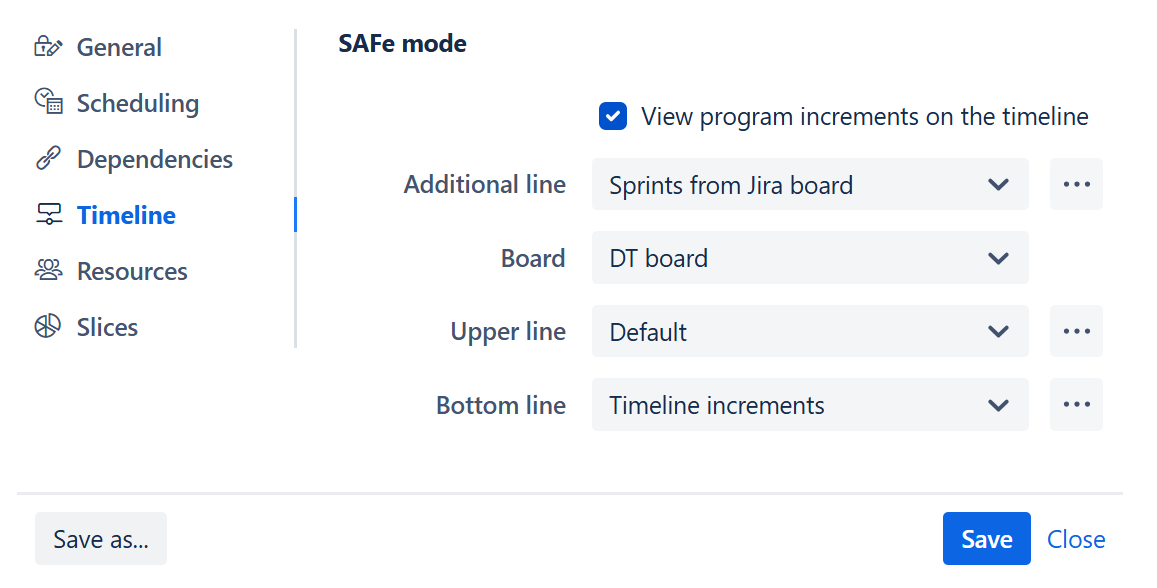
SAFe Mode
SAFe mode allows you to customize your timeline header to fit your team's planning methods. You can add your custom program increments, or display other time-related lists such as sprints.
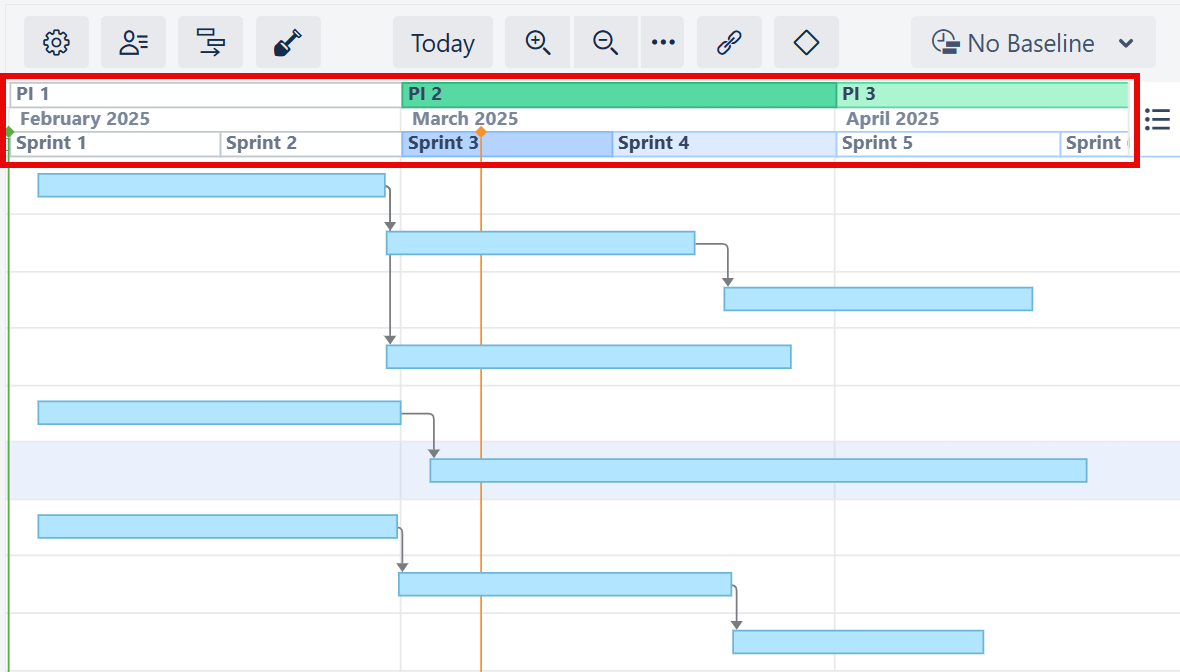
To customize your timeline header:
-
Open the Gantt configuration and go to the Timeline screen.
-
Select View program increments on the timeline.
-
Choose what you want to visualize on each line of your header. You can choose from items in the dropdown, or click the ... to create a new list.
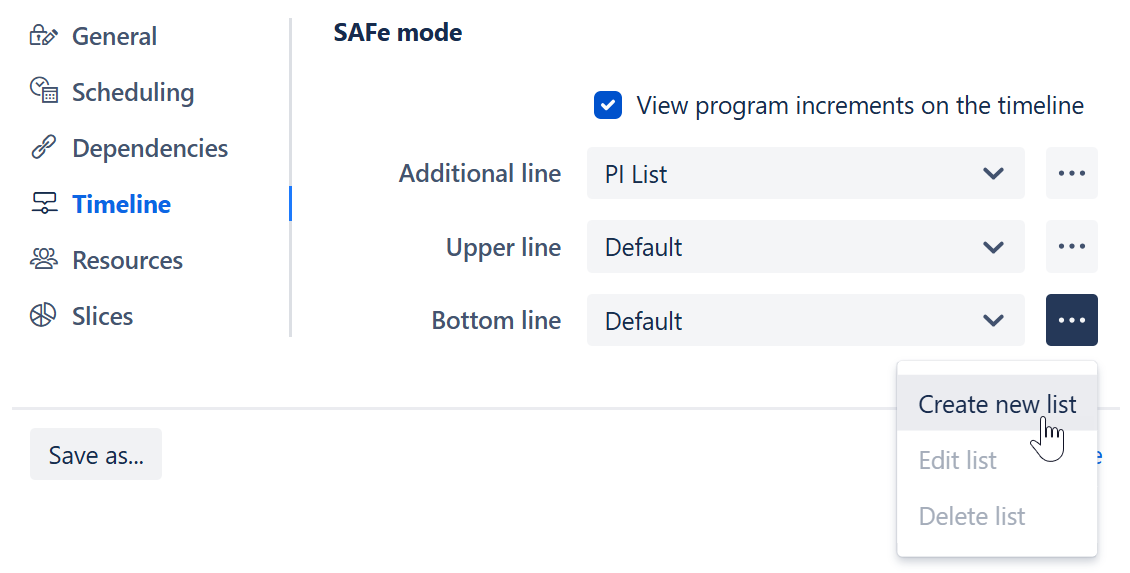
Creating a New List
When you create a new list, give the list a distinct name and create custom increments for that list:
-
Each increment needs a name, start date, and end date.
-
You can add as many increments as you need, and edit them later as necessary.
-
Dates for each increment must be unique.
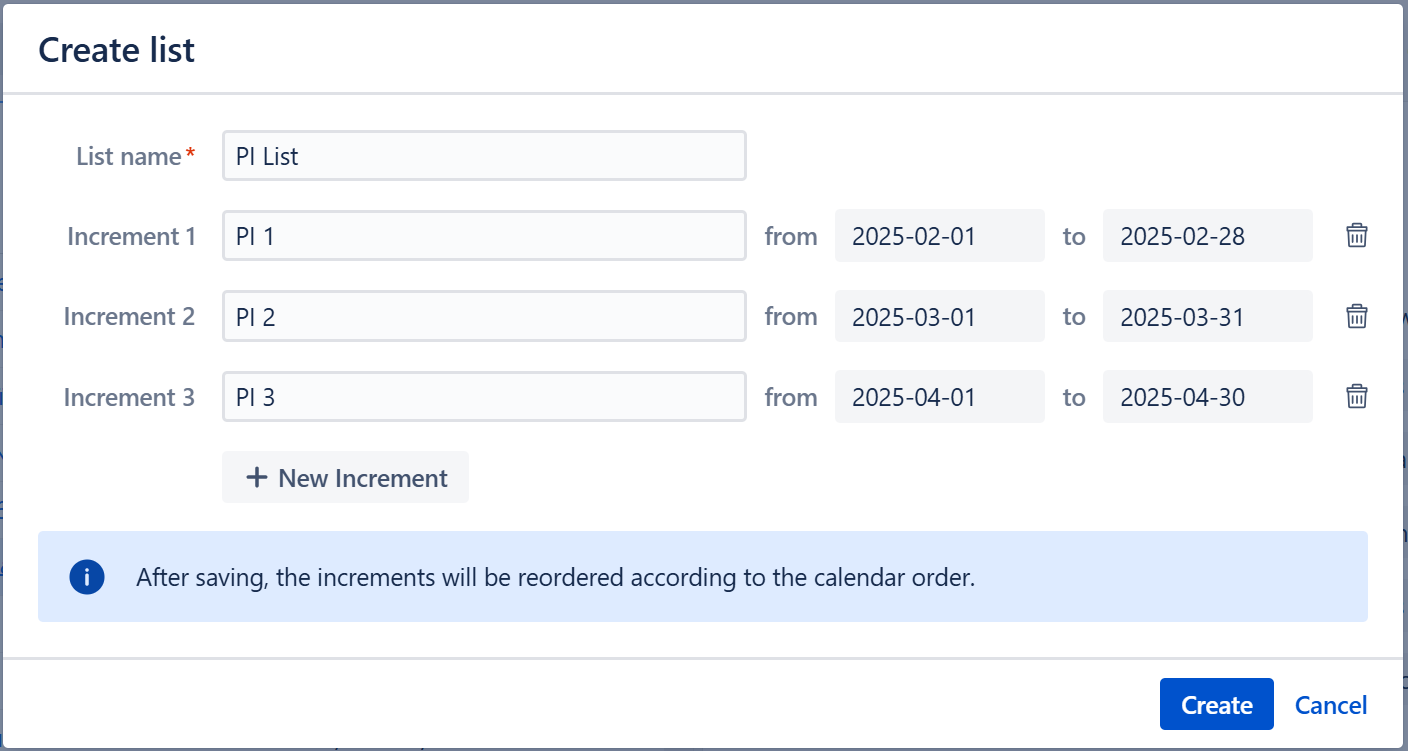
Once created, SAFe mode lists are available in all of your Gantt configurations, so it's easy to align all your teams.
