14th of November 2023
Structure.Gantt 4.0 introduces memo support, PTO highlights, and more
Download App
Structure.Gantt on Atlassian Marketplace
Try Structure.Gantt at Our Demo Server - No Installation or Sign-up Required
Version Highlights
-
Memos can now be visualized as tasks on the Gantt chart
-
PTO highlights in the allocation chart
-
Jira 9.11 compatibility
-
Fixed: Baseline based on formula is not visible
-
Fixed: "Cannot change manual start date" error when moving a task with the Target start date defined as Start Date
-
Security fixes
Changes in Detail
Memo support for high-level roadmapping
Structure Memos can now be used for planning and timeline visualization in Structure.Gantt. If field values have been added to the memo, these values can be used for scheduling and resource assignment, just like for Jira issues.
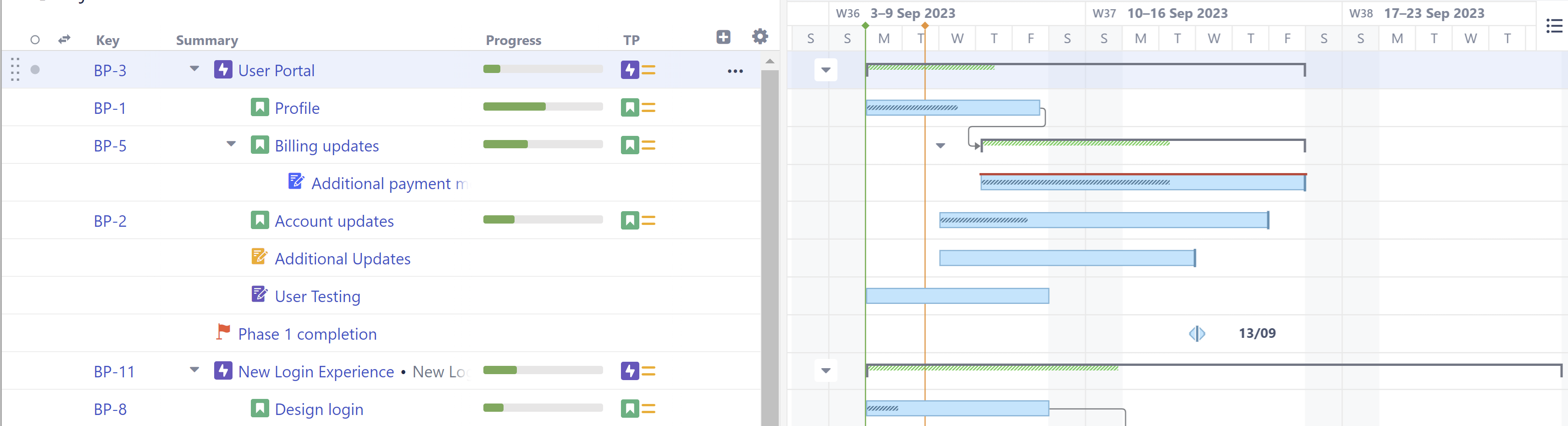
Documentation: Using Memos in Gantt Charts
PTO Highlights
Unavailable time (for example if the capacity = 0%) is shown in the same style in Resource Usage as weekends, with a grey color.
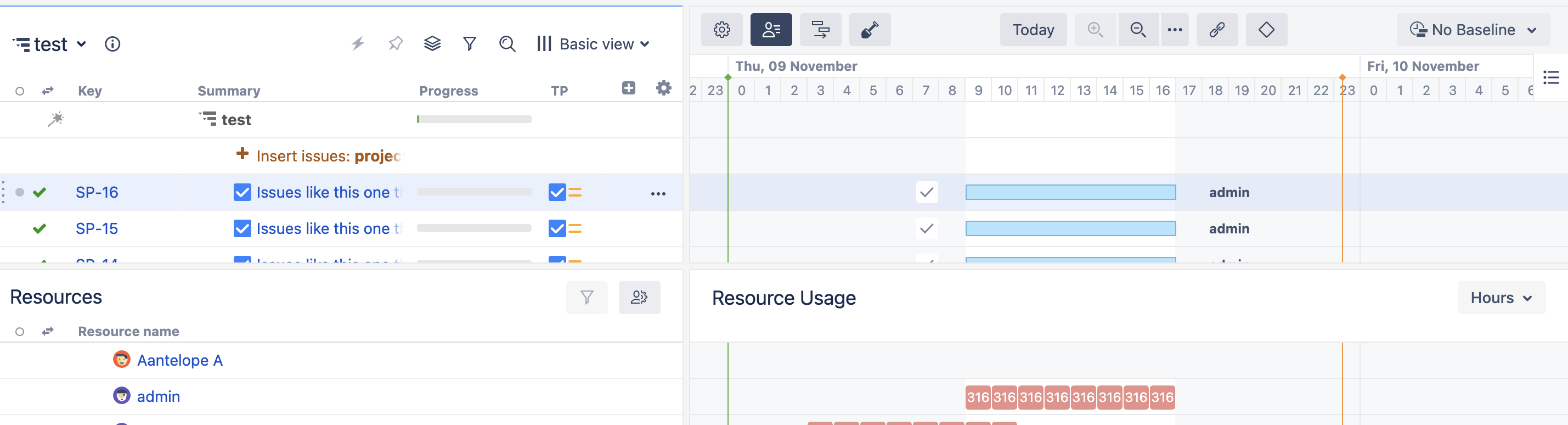
Supported Versions
Structure.Gantt 4.0 requires Structure 9.0.1 or above.
We support all editions of Jira (Jira Core, Jira Software, Jira Service Management/Service Desk), versions 8.20 or later. Jira Data Center is also supported.
Installation and Upgrade
-
With this release, Structure.Gantt now supports additional fields for memos. If you were previously using memos as milestones, we recommend not adding those those memos to a slice, as the previous milestone data will be lost.
If you already have production data from a previous version of Structure.Gantt, please back up your database or Jira before upgrading.
Please review your Gantt configurations after upgrading to check that your settings are correct.
Enterprise Deployment Notes
Structure.Gantt 4.0 does not add any changes in terms of stability or performance compared to 3.6. There are no particular special areas of interest for load testing and stress testing. We advise running the same testing procedures as you've done for previous upgrades.
