Jira admins can view (and stop, when necessary) current leveling operations by going to Administration | Structure | Structure.Gantt | Resource Leveling.
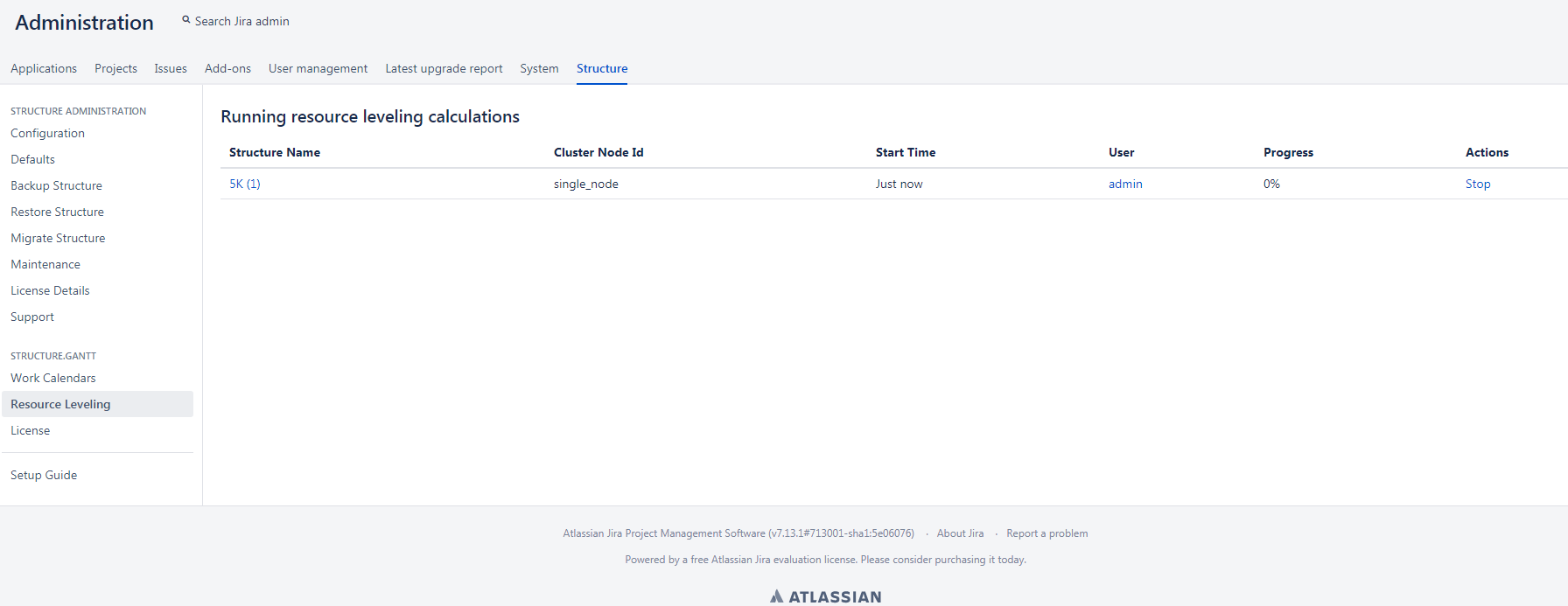
The resource leveling screen lists all in-progress leveling operations on the Jira instance and how far along they are in their progress. To cancel a leveling operation, locate it in the list and click Stop.
Advanced Configurations
Several additional configurations can be set using the Structure Dark Features and Fine Tuning Interface, including:
-
Changing permission levels for Resource Leveling
-
Setting the maximum number of tasks that can be leveled
-
Allocating additional (or fewer) system resources to Resource Leveling
-
Disabling Resource Leveling
For more information, see Advanced Configurations for Gantt Charts.
