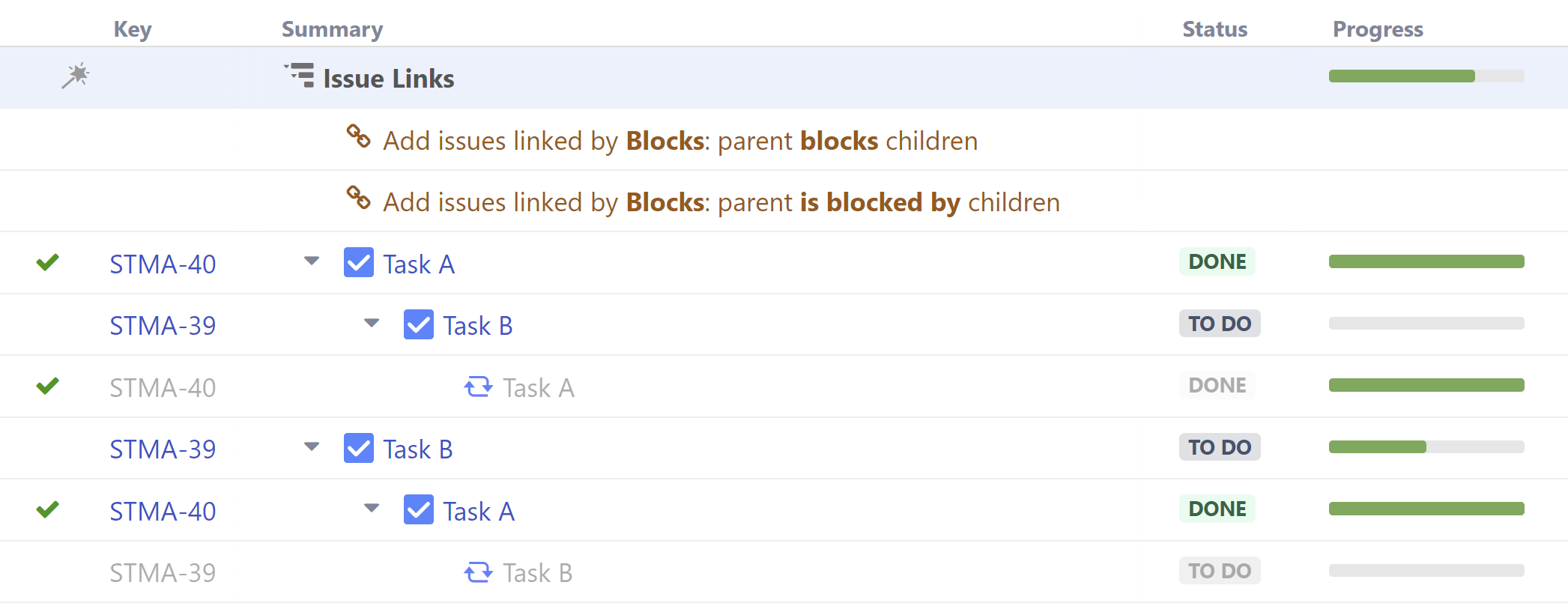The Linked Issues Extender pulls in issues that are linked to issues already in the structure. Linked issues will be placed beneath the current issues in the structure's hierarchy.
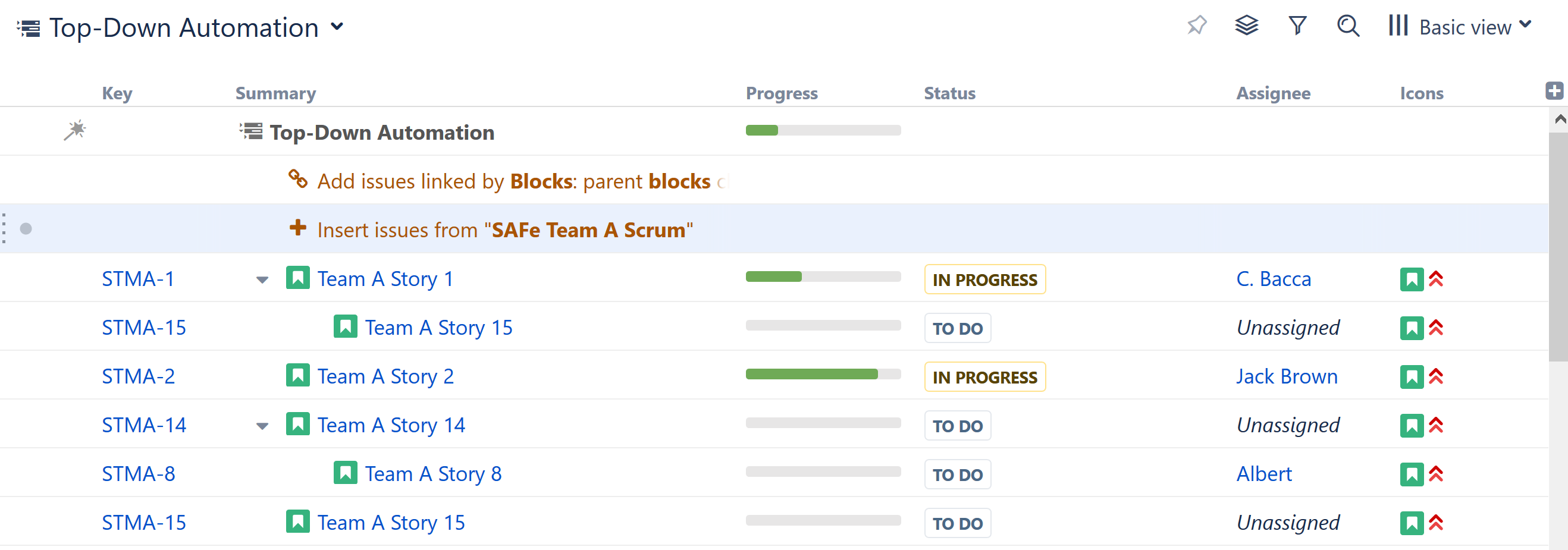
When using the Linked Issues Extender, some issues may appear in your structure more than once. In the example above, "Team A Story 15" appears twice, because it met the criteria for the original Inserter AND it was linked to "Team A Story 1."
You can use the Inserter/Extender Duplicates Filter to remove these duplicates from your structure.
Customize Your Extender
Each Linked Issues Extender can be customized to create exactly the hierarchy you need.
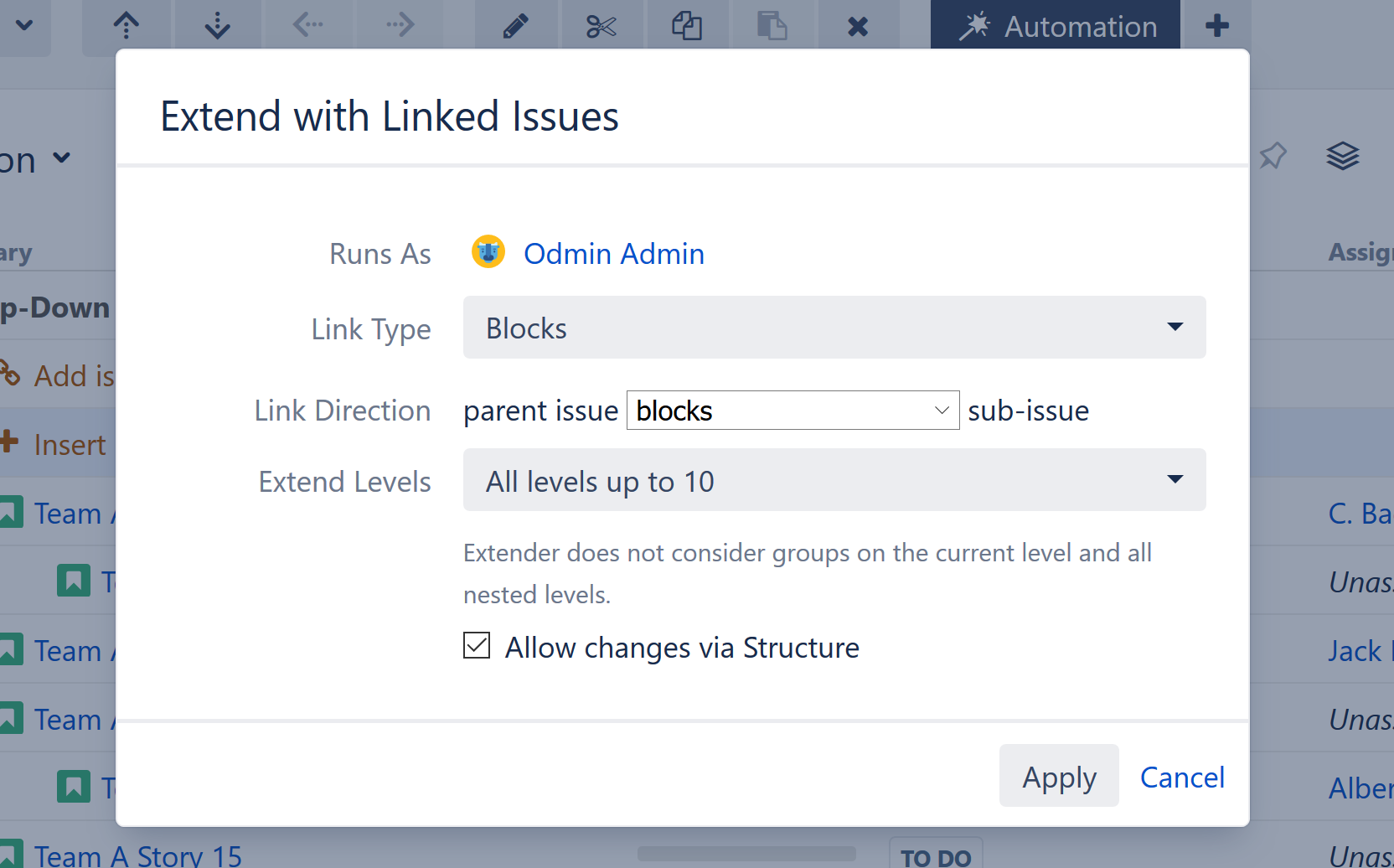
You can customize:
Link Type - Allows you to specify which links to add to your structure.
Link Direction - Defines which side of the link is the parent issue and which is the sub-issue.
Extend Levels - Allows you to select which levels in the hierarchy the extender should be applied to:
-
All levels up to 10 (default) - The extender will be applied to the first 10 levels of the hierarchy, starting from the level where the extender itself is located.
-
All levels - The extender will be applied to the current level and all its descendants.
-
Current level only - The extender will only be applied to the same level in the hierarchy as the extender itself.
-
Manual levels range - You can specify which levels the extender is applied to.
See Generator Scope to learn more about customizing levels.
Allow changes via Structure - If this option is checked, links will be updated as you move issues in your structure:
-
Moving a linked issue from beneath one issue to another will sever the original link and create a new link.
-
Deleting a linked issue from the structure will sever its link.
-
Copying an issue under another issue will create a new link.
Runs As
When a generator runs, it runs as the structure owner. This is important because the generator will have access to the same spaces, work items, etc. as the user listed here – if they don’t have permission to view a work item, it won’t be added to the structure.
Bi-directional Links
If you select the links to go in both directions (ex. "parent issue blocks or is blocked by sub-issue"), issues will be extended in the "shortest path" mode. This means linked issues will only be added the first time that link is represented in the structure.
This is done to prevent a strain on system resources and keep structures more manageable.
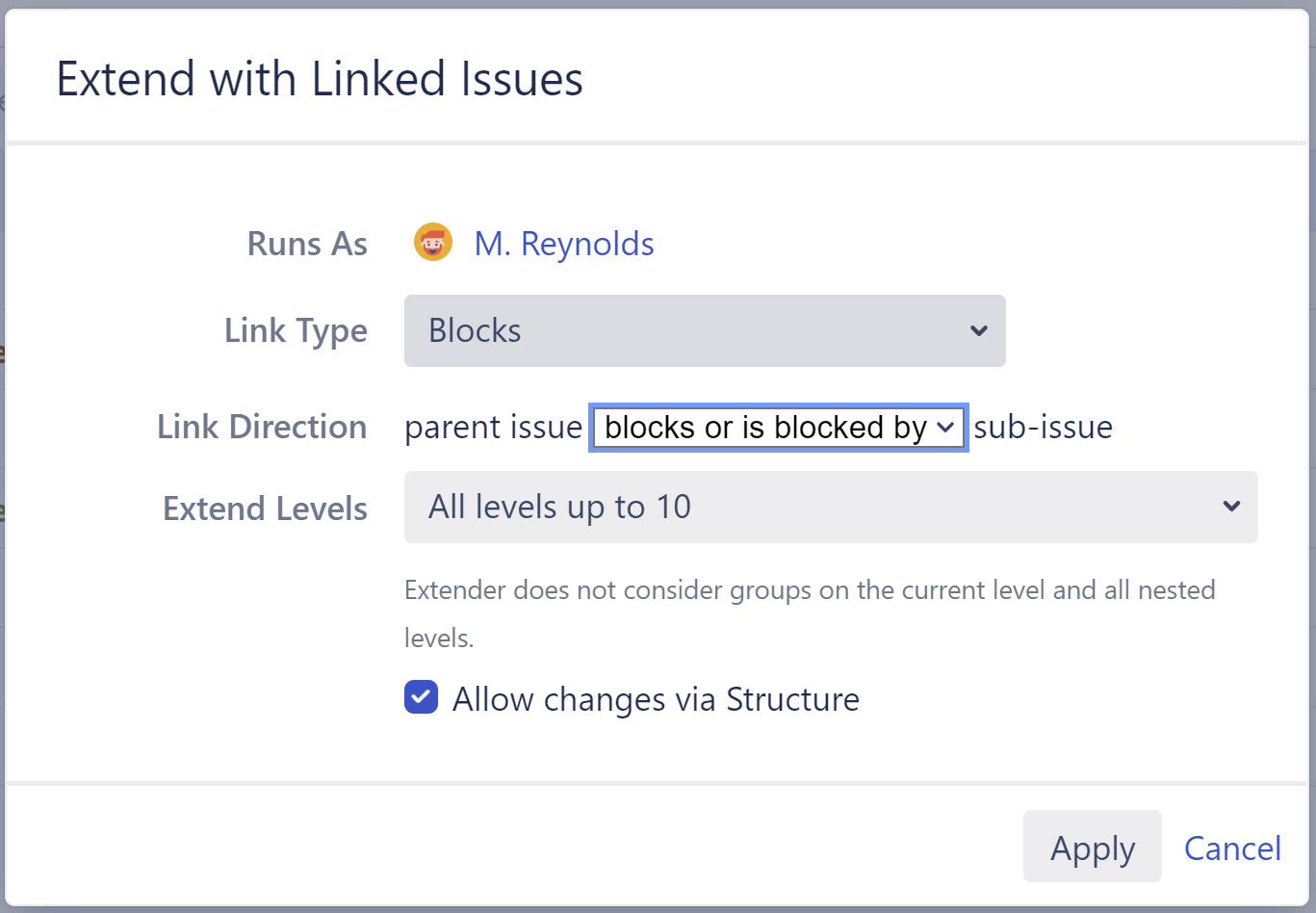
Here's what that looks like in a structure:
-
You add an Extend generator with the following settings:Link Type: BlocksLink Direction: parent issue blocks or is blocked by sub issueExtend Levels: All levels up to 10
-
You have 2 issues, linked as follows: Task A blocks Task B.
-
Task A and Task B are added to the first level of your hierarchy.
The following hierarchy will is created:
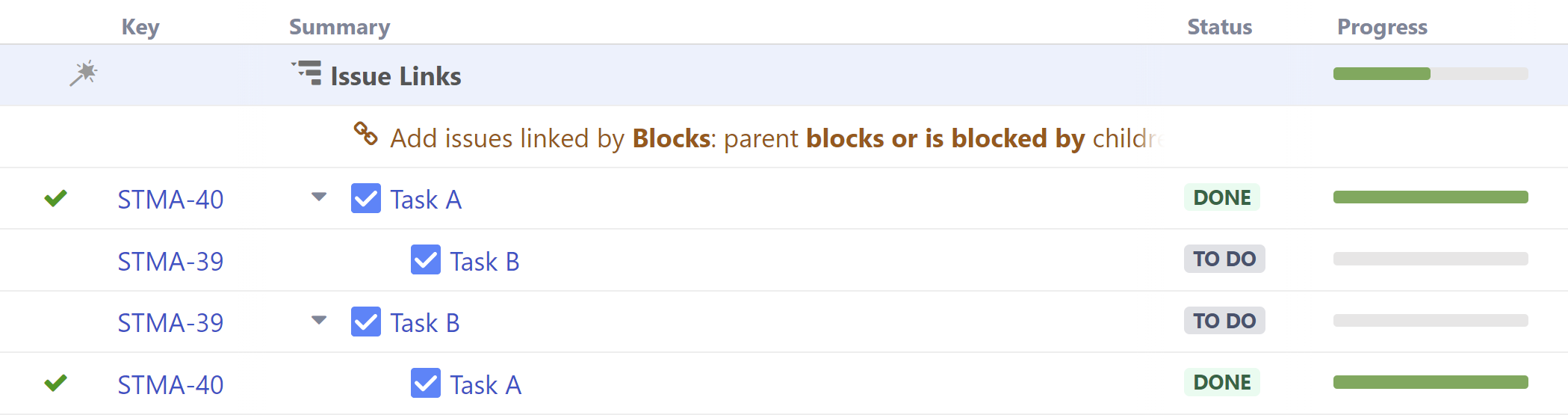
If the extender did not use "shortest path" mode, this hierarchy could continue in a loop, adding a third level of hierarchy (with Task A below Task B and Task B below Task A), and then a fourth level, etc.... until the tenth level was reached.
If you prefer to visualize these loops, instead of adding a bi-direction Link extender, add 2 one-direction Link extenders. In this case, an additional level will be created in the hierarchy, indicating the loop: