Structure records every change that you or other users make to a structure. The History View lets you see those changes and previous versions of your structures.
To turn on History View, open the Toggle Panels menu and select Grid + History. The list of recorded changes will appear in the History panel on the right.
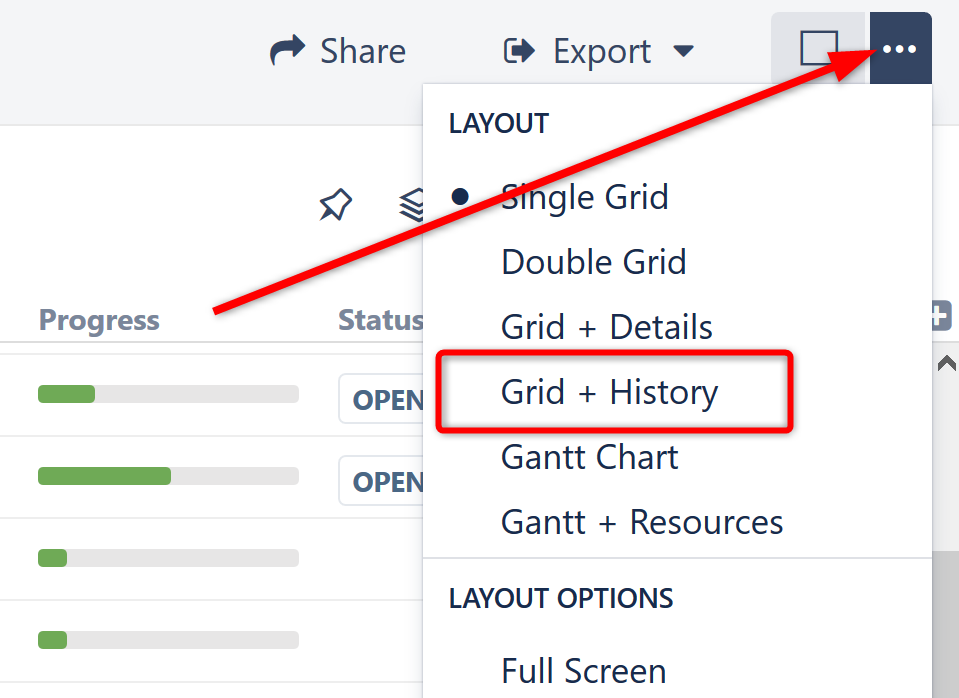
History does not work for dynamic parts of the structure. Changes made to issues added to the structure through Automation will not appear in the history. However, the addition, moving and removal of the generators themselves are recorded.
Reading History View
By default, the 20 most recent changes are loaded. To view additional changes, click the Show More button at the bottom of the list.
For each change, the following information is shown:
-
The avatar and the name of the user who has made the change.
If the change was been made by a synchronizer, the synchronizer's name is shown. User avatar displays the user account that the synchronizer was running under. -
The nature of the change – how many issues were affected, were they added, removed or moved.
-
The date and time when the change was made.
When you click a particular change, the main panel of the widget shows the structure as it was when that change was made. The affected issues are highlighted, and the structure expands and scrolls as needed to bring them into view.
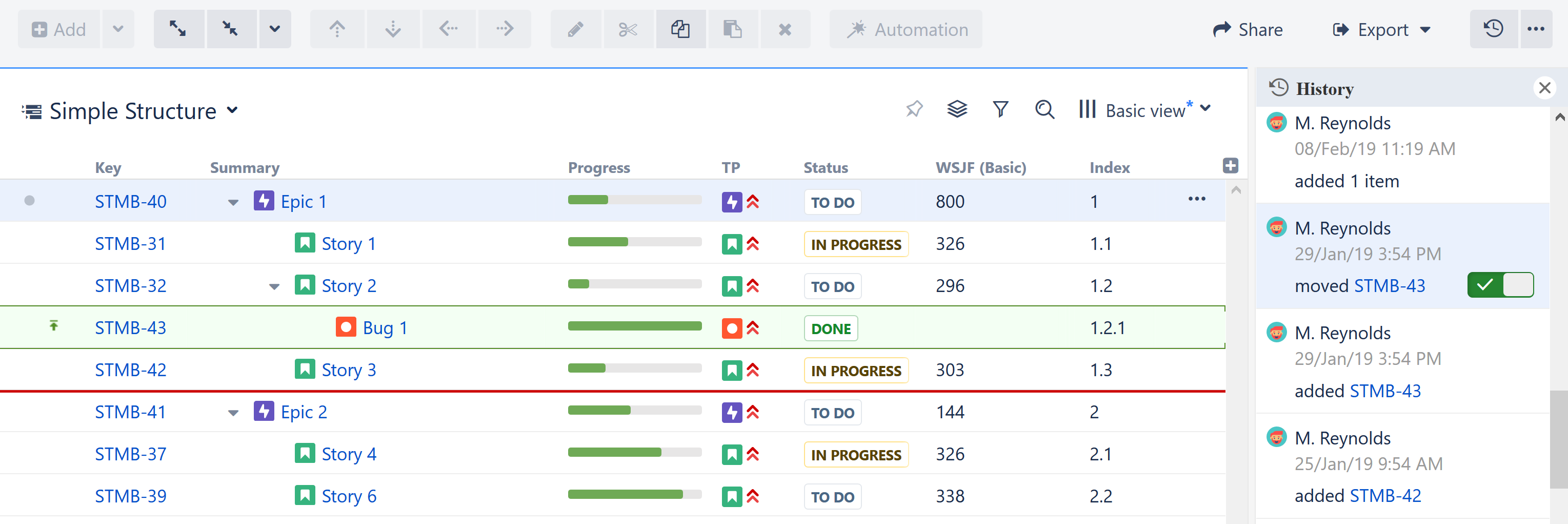
Moved issues are shown in their new position by default, and their original position is marked by a red horizontal line. If you prefer to view moved issues in their original position, click the toggle button next to the entry in the history panel.
If issues were removed, they are shown in their position before the removal.
Use the Ctrl+] and Ctrl+[ keyboard shortcuts to navigate to an earlier or later change.
Limitations of the History View
-
History only tracks changes to the structure, not changes to Jira fields. Therefore, the values displayed in each column represents current Jira field values, not the values issues had when the structure change was made.
-
History does not display changes that occurred through Generators - though it does display changes to the generators themselves.
-
You cannot edit issues, create new issues or change structure when viewing history.
-
The history cannot be modified. (The administrator can clear the entire Structure history.)
Printing a Previous Structure Version
You can create a printable version of the structure as it appeared following a given change. To do so, select the relevant change and click Export | Printable Page.
Please keep in mind that the printed structure will have the same limitations as the History View (Jira fields will display current values, etc.).
Exporting a Previous Structure Version to Excel
You can also export the structure to Excel. To do so, select the relevant change and click Export | Export to Excel.
The XLS file will contain the structure as it appeared after the selected change was applied, with the same limitations as the History View (Jira fields will display current values, etc.).
