The Edit Structure screen allows you edit details of a structure. To access the Edit Structure screen:
-
Open the Structure menu and select Manage Structures.
-
Locate the structure you need to change and click the Configure structure button in the Actions column.
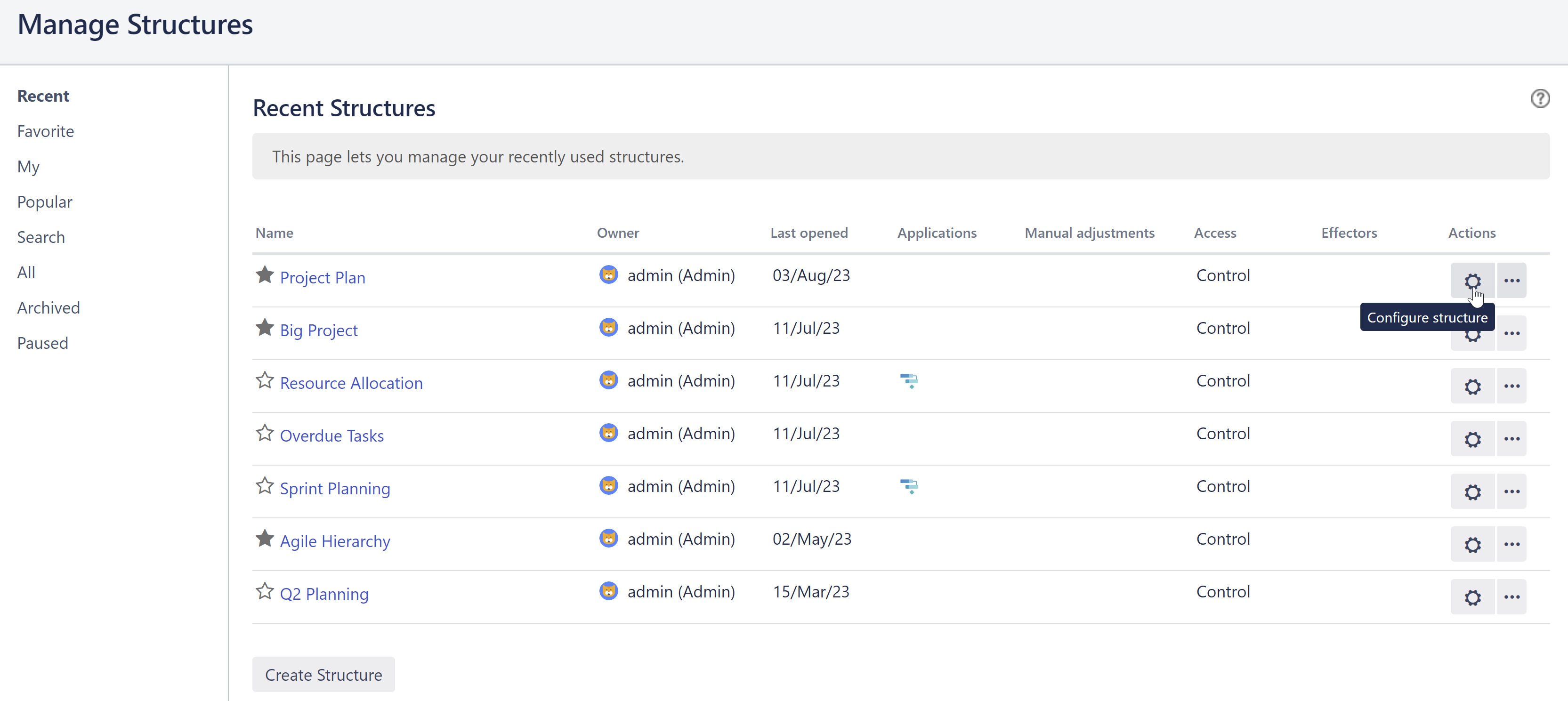
If there's no Configure structure button for a structure, you probably do not have Control permission for that structure.
See Structure Details for more information
