The Structure administrator can assign which users or groups are able to manage global saved columns. Users with manage permission can:
-
Move saved columns from the My Columns list to the Global list.
-
Delete global saved columns.
To assign or remove Manage Global Saved Columns permissions, go to Administration | Structure | Configuration, and scroll down until you see Permission to Manage Global Saved Columns.
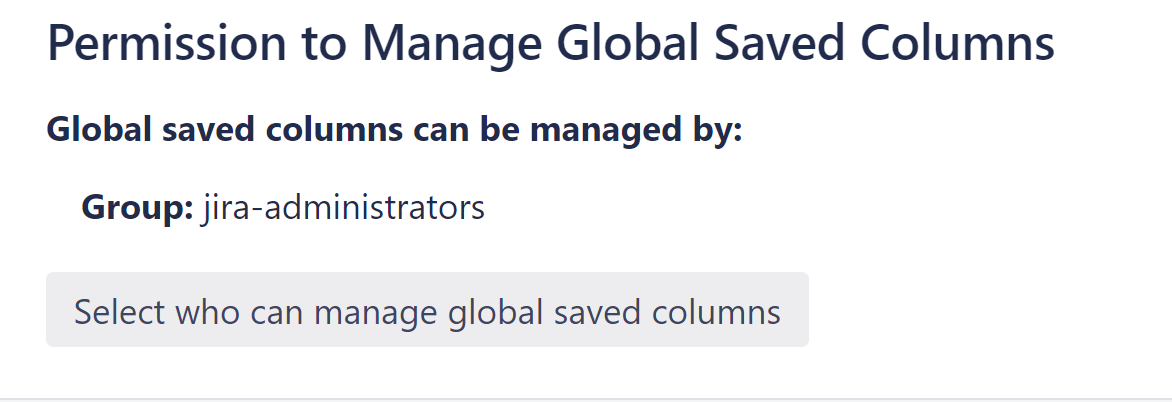
Click Select who can manage global saved columns to make changes.

