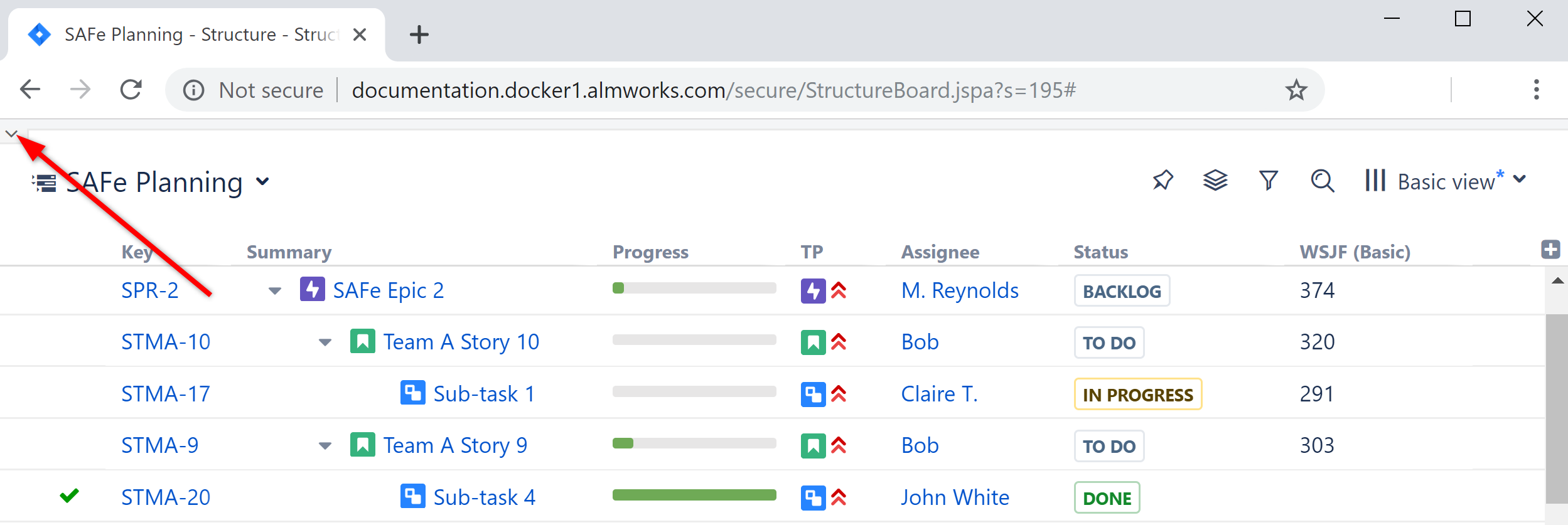When working with the Structure Board you can turn on Full Screen mode to give more screen space to your data. Full Screen mode can be toggled using the Toggle Panels menu or by pressing Z on your keyboard.
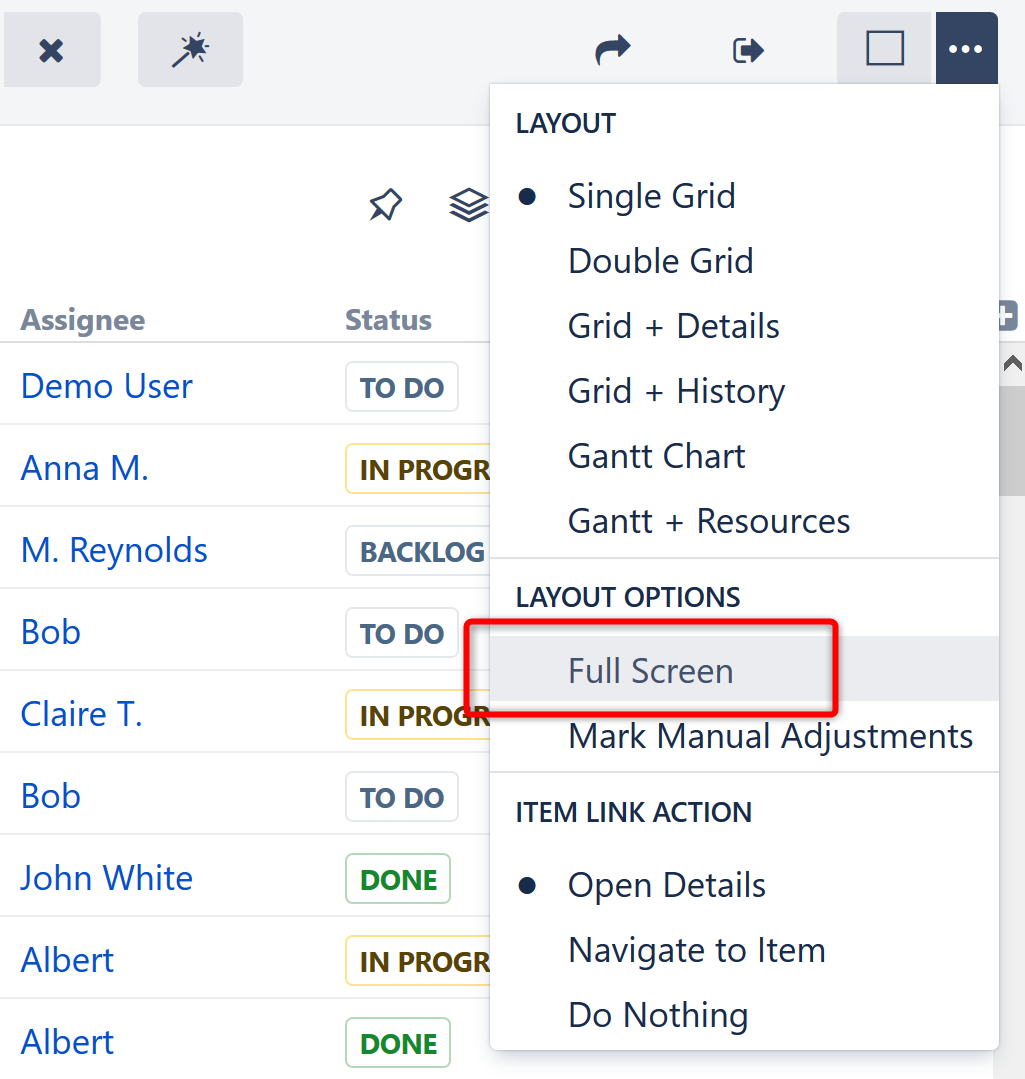
In Full Screen mode, the Jira application header is hidden and the Structure toolbar becomes more compact. To exit Full Screen mode, uncheck Full Screen in the Toggle Panels menu or press Z again.
Hide the Structure Toolbar
To save even more screen space, you can collapse the main toolbar by clicking the Collapse button.
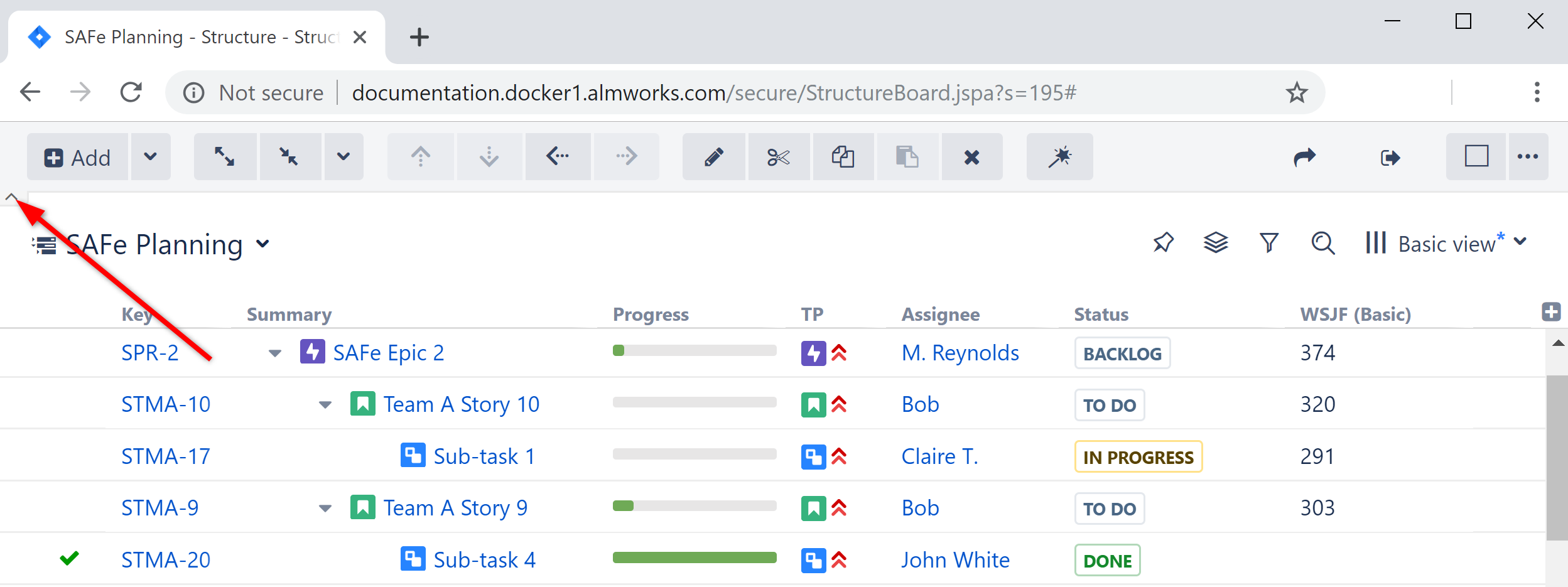
To use the toolbar in Collapsed mode, simply hover the mouse over the collapsed toolbar. It will reappear until you move the mouse away. To return the toolbar permanently, click the Expand button (where the Collapse button used to be).