The Agile Board Insert generator allows you to add issues (epics or all other issue types) from an agile board.
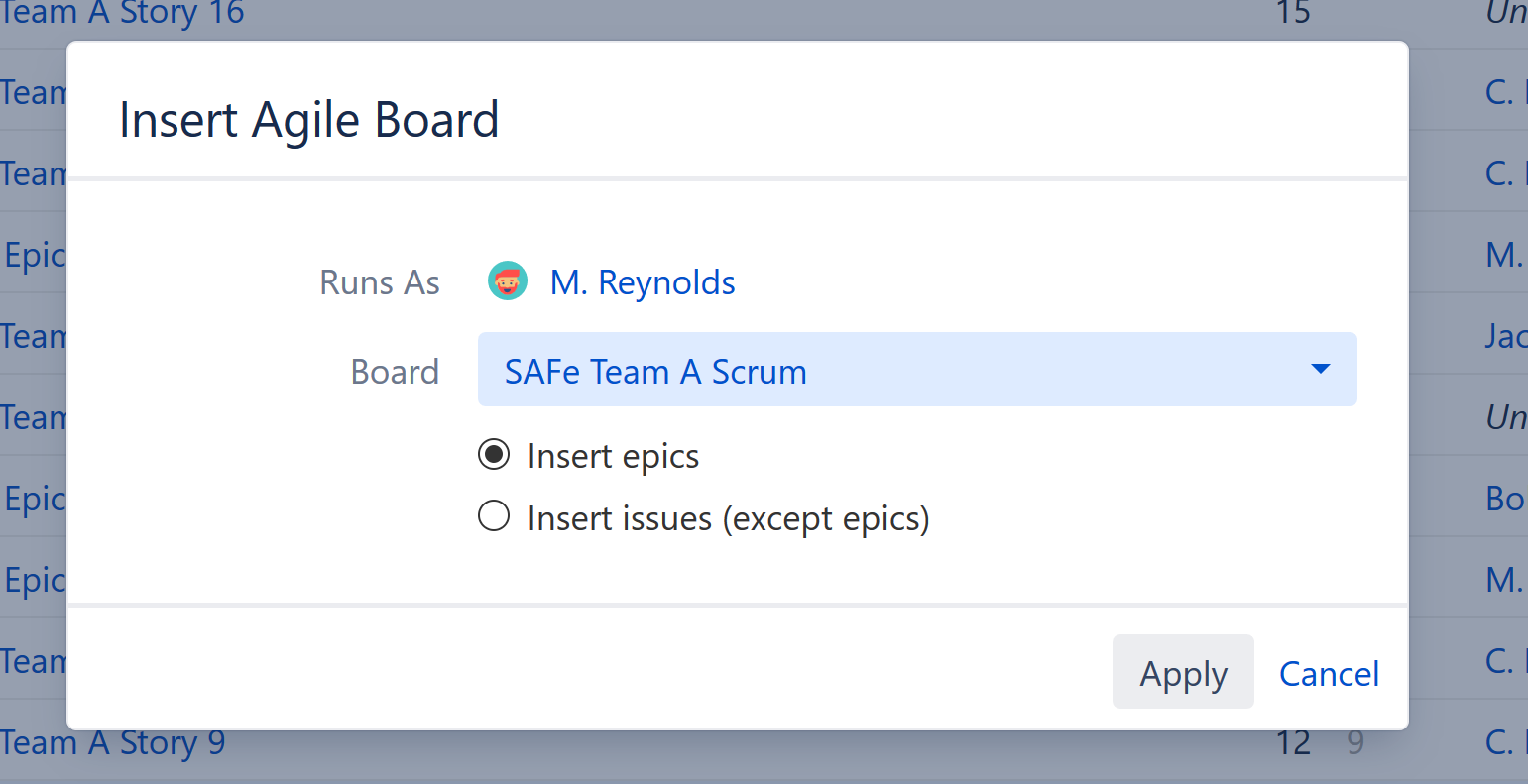
You can select from any Agile Boards that you have access to. Once you've chosen the Agile Board, select whether you want to insert epics or all other issues (stories, bugs, tasks, etc). Don't worry if you want to include both – select one for now, and you can add the other using Extend or Group generators later.
Once you've made your selection, click Apply. The inserter should now appear as a new row in your structure, with the added epics or issues placed below it.
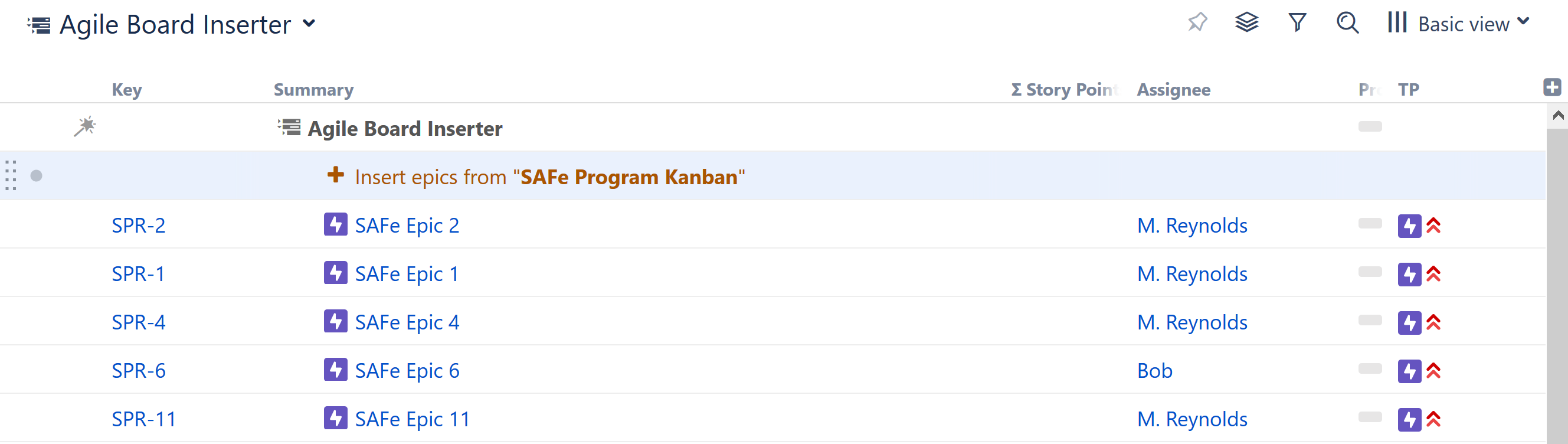
If you want to include items from more than one Agile Board, you can add an additional Agile Board Inserter – or use the
JQL Inserter,
which allows you to specify multiple projects using the 'OR' keyword.
When to Use the Agile Board Inserter
The Agile Board Inserter is a particularly useful way to start a more complex structure.
Here's a quick example of what that might look like:
-
First, add all the epics from a specific Agile Board.
-
Next, use the Extend generator to add stories beneath each epic.
-
Then use another Extend generator to add linked issues under those stories. The resulting hierarchy will allow you to quickly review stories and their dependencies.
-
Finally, you can add Sort or Filter generators to tailor the results to your specific needs – or use Transformations to temporarily sort or filter your results.
