The Filter by Field generator is the easiest way to filter a structure based on values in a Jira field. This allows you to focus on specific issues, such as issues from the next fix version, issues assigned to certain users, issues in a particular status, and more. JSM users can also filter by Assets attributes.
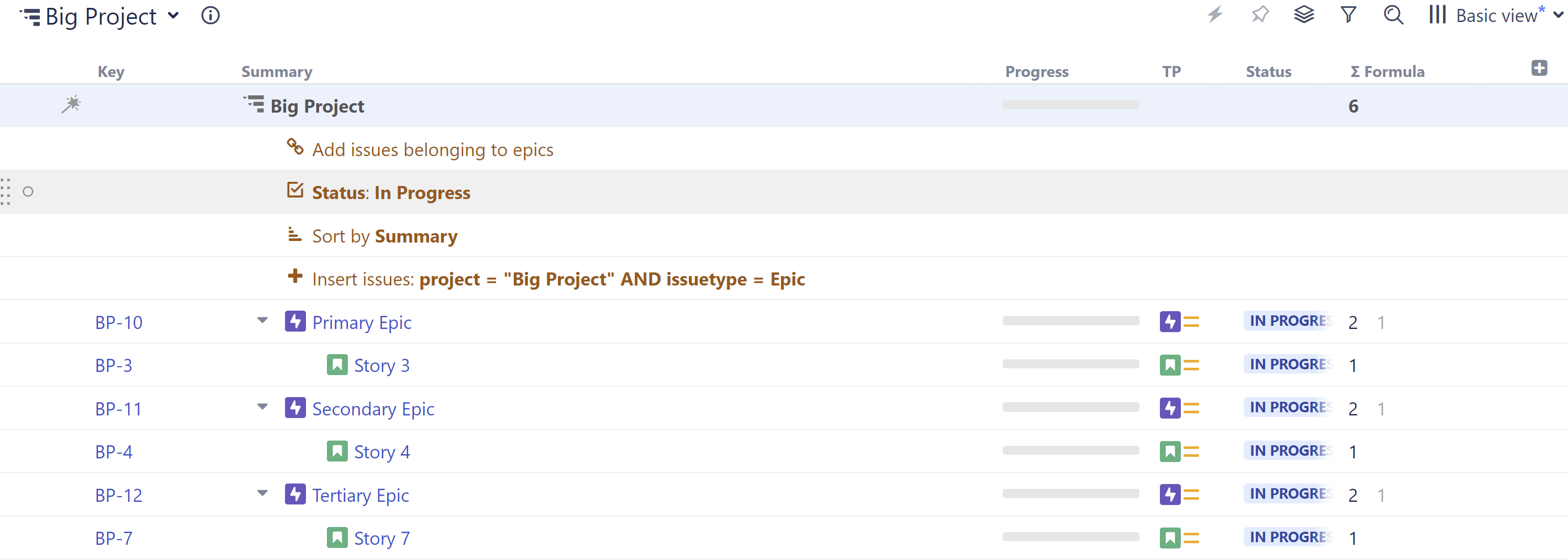
Once the generator is added, you will only see those items with the field values you've specified and their ancestors.
The ancestors are necessary to show the issues' placement within the hierarchy.
Placement matters. Generators only affect issues beneath them, so if you want to filter the entire structure, place the generator at the very top (by selecting the structure's name in the top row). If you place it anywhere else, it will only filter the items beneath it.
Configuring a Filter by Field Generator
When setting filters, you can select certain options to customize which issues wind up in your structure.
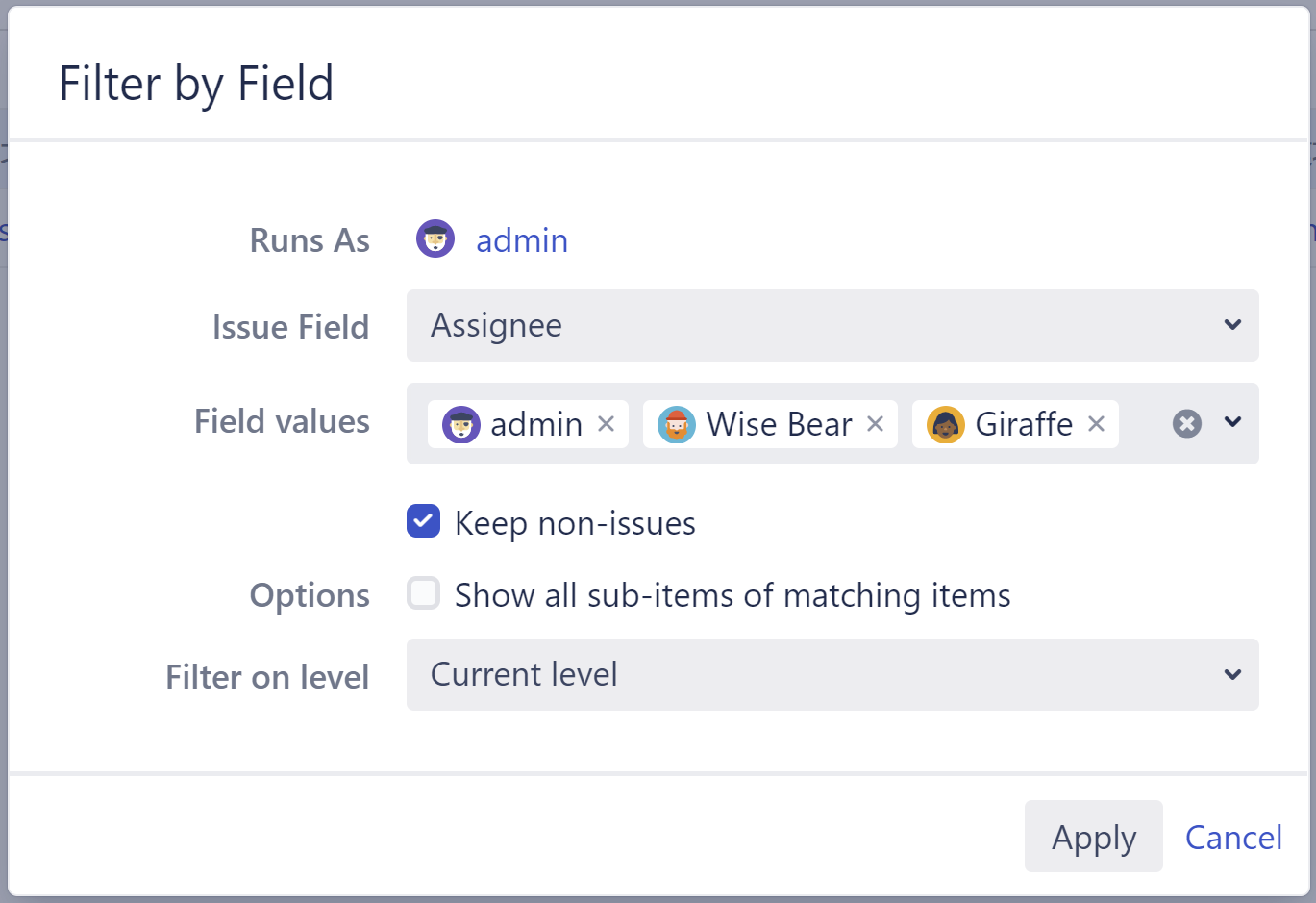
While each filter has its own options, they all include the following:
-
Runs As -
When a generator runs, it runs as the structure owner. This is important because the generator will have access to the same spaces, work items, etc. as the user listed here – if they don’t have permission to view a work item, it won’t be added to the structure.
-
Keep non-issues - When checked, non-issue items, such as folders, will remain in your structure regardless of whether or not they match your filter criteria.
-
Issue Field - Select the field that will be used to filter issues.
-
Field Values - Any issues with the field values selected here will remain in the structure.
-
Show all sub-items of matching items - If this option is selected, all issues that match your filter criteria will be included in the structure, along with any sub-items of those issues.
-
Filter on level - You can apply a filter to specific levels within your hierarchy. For example, you may want to include all top-level items, but then filter the stories beneath them. See Generator Scope to learn more about customizing levels.
Filter by Field Transformation vs Generator
Filter by Field is available as a Transformation and a Generator.
-
The Filter by Field transformation allows you to temporarilly filter items in a structure to focus on very specific issues. The filter is applied locally, so anyone else viewing the structure is unaffected. This is useful when you need to focus in on specific issues without changing the underlying structure for yourself or anyone else.
-
The Filter by Field generator is a more permanent solution, which should only be used when you always want to see just the filtered results in your structure. This filter will be applied every time the structure is opened, and when the structure is shared.
If you're using a Filter by Field generator and an Insert generator, you should consider using a more specific Insert generator instead - for example, edit your JQL Insert generator to only include issues with the specific field results. This can improve overall performance, particularly for larger structures, because issues do not have to be added and then removed.
