You can save formulas to reuse in another structure, share with others, or use in generators.
To save a formula:
-
Complete your formula and make sure it works as expected.
-
Click the settings button beside the Saved Column selector.
-
Select Save as...
-
Enter a name and description for your formula column.
-
Choose whether the column should be private or global (available to anyone with Structure access).
-
Click Save.
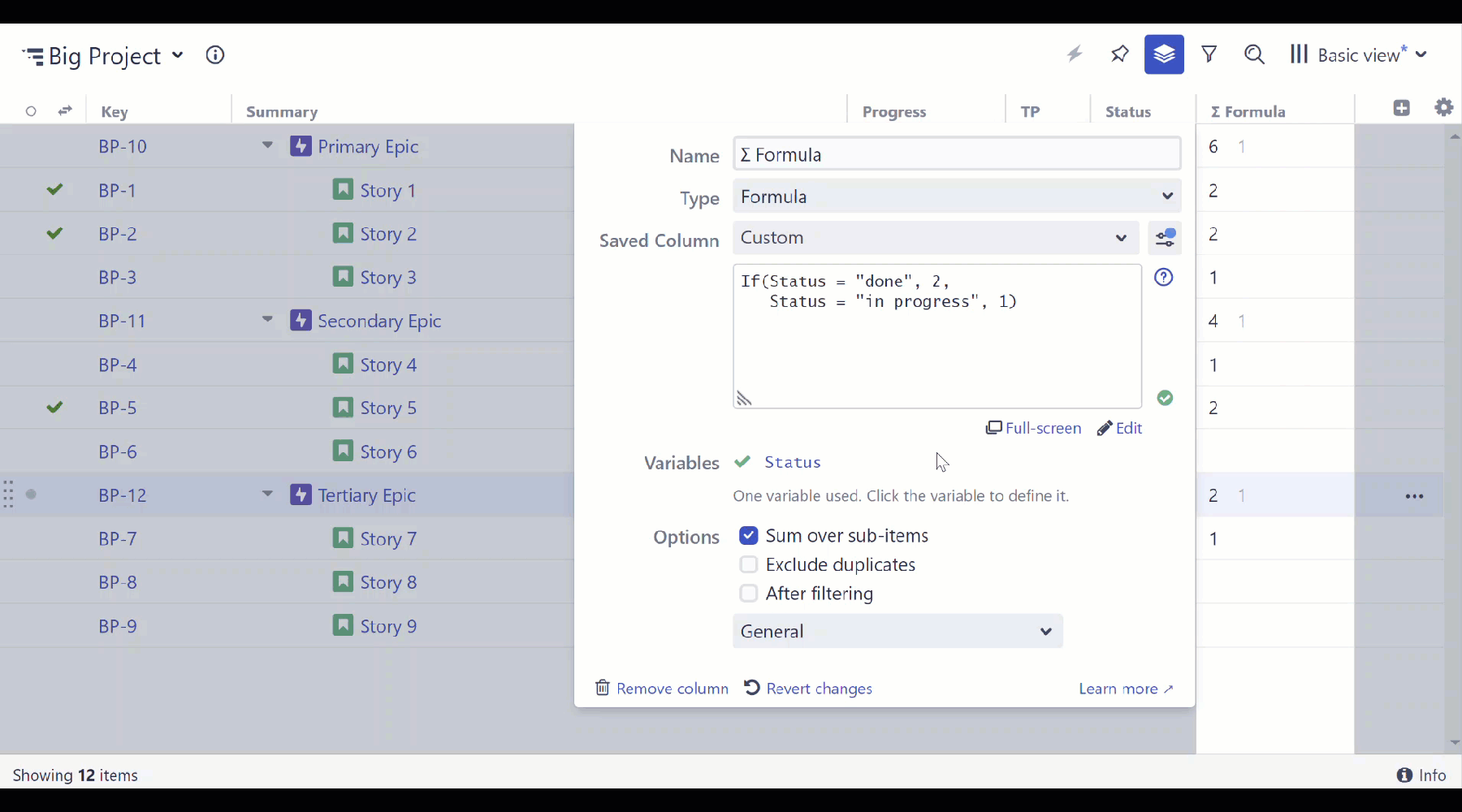
To share a formula with everyone (make it global), you need:
-
Structure "Manage Global Saved Columns" permission
-
Jira "Create Shared Objects" global permission
