To edit an existing generator, first switch on the Automation Editing mode by pressing the Automation button.
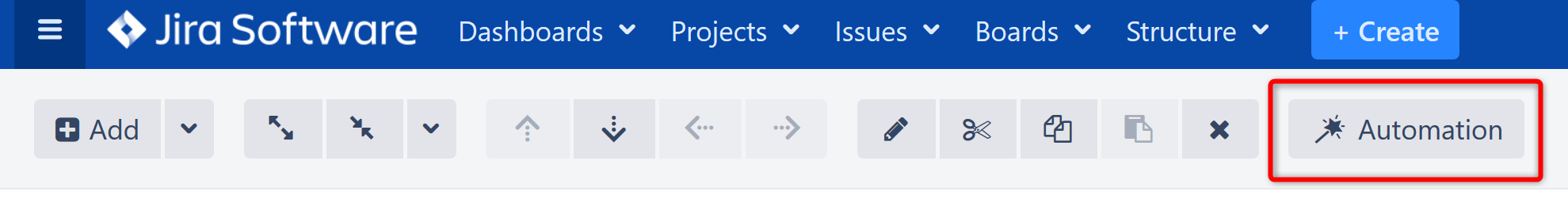
Next, locate the generator you want to edit within the structure.
Change Scope
To change the scope of the generator, simply move it to a new place in the structure, just as you would move any other item. You can use drag-and-drop, or copy/paste.
You cannot move a generator under an item that was added by another generator.
Change Settings
To change a generator's settings:
-
Double-click the generator or use the Edit button in the Structure toolbar.
-
Make the required changes and click Apply to save them.
-
Click the Automation button to hide generators (optional).
To learn more about the options available for each type of generator, see the appropriate article in
Generators.
