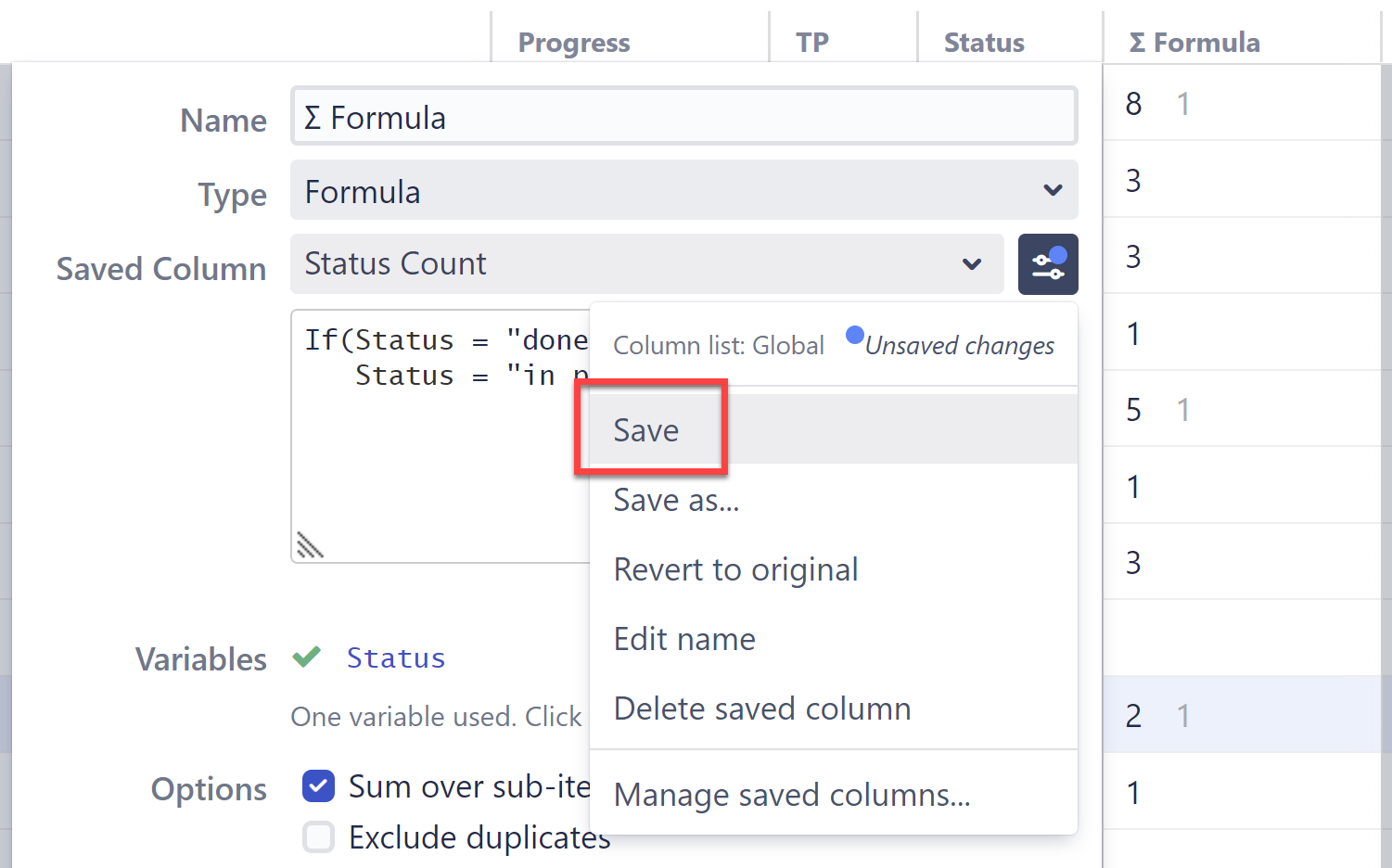To open a saved formula:
-
Add a new Formula column using the Add Column menu
-
Open the Saved Columns dropdown
-
Scroll through the list of saved columns, or use the search bar to locate the formula. Note: if you don't find it, check the other lists (Bundled, Global, My Columns).
-
Select your formula.
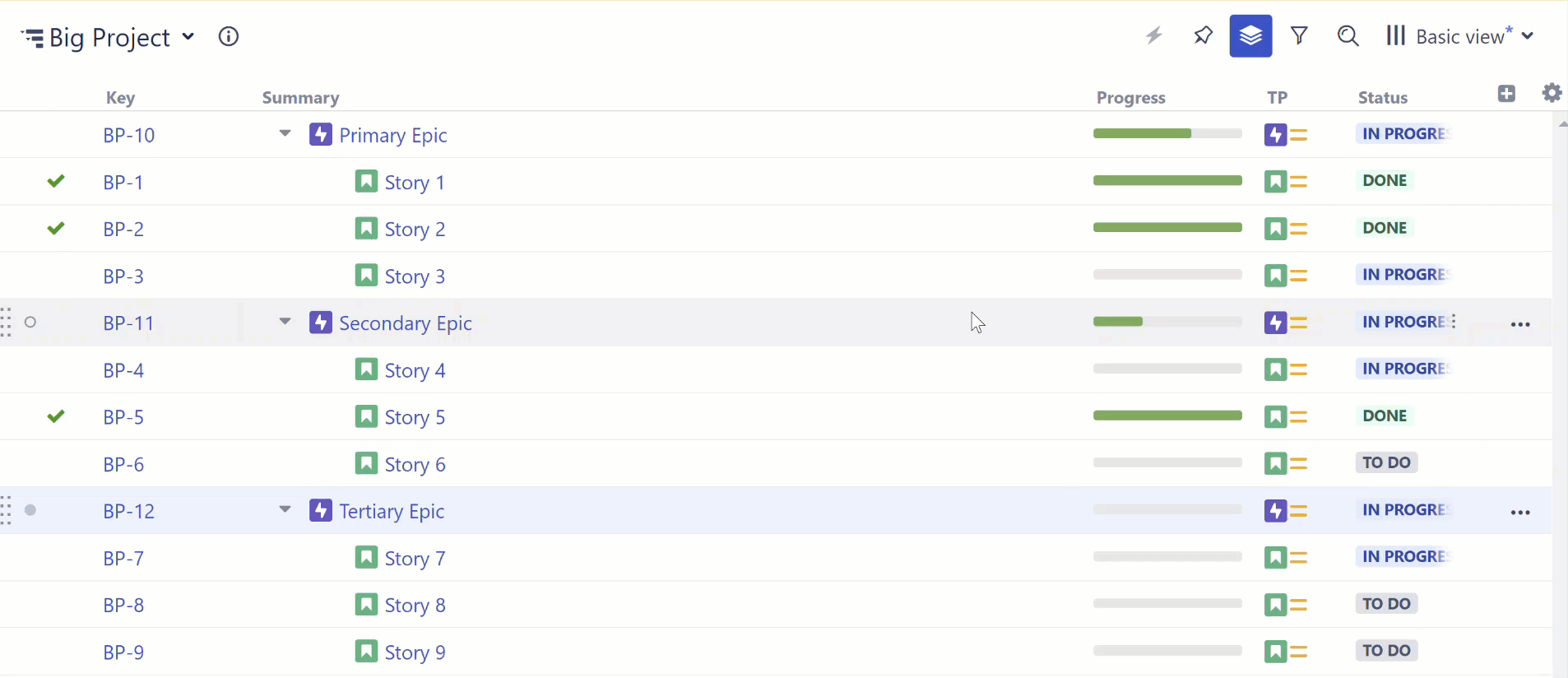
You can now use and even customize the formula. If you make changes to the formula, those won't be seen by anyone else using the formula unless you save them.
Saving Changes to a Saved Formula
If you've made changes to a saved formula, you'll see a blue indicator on the Saved Column settings button.
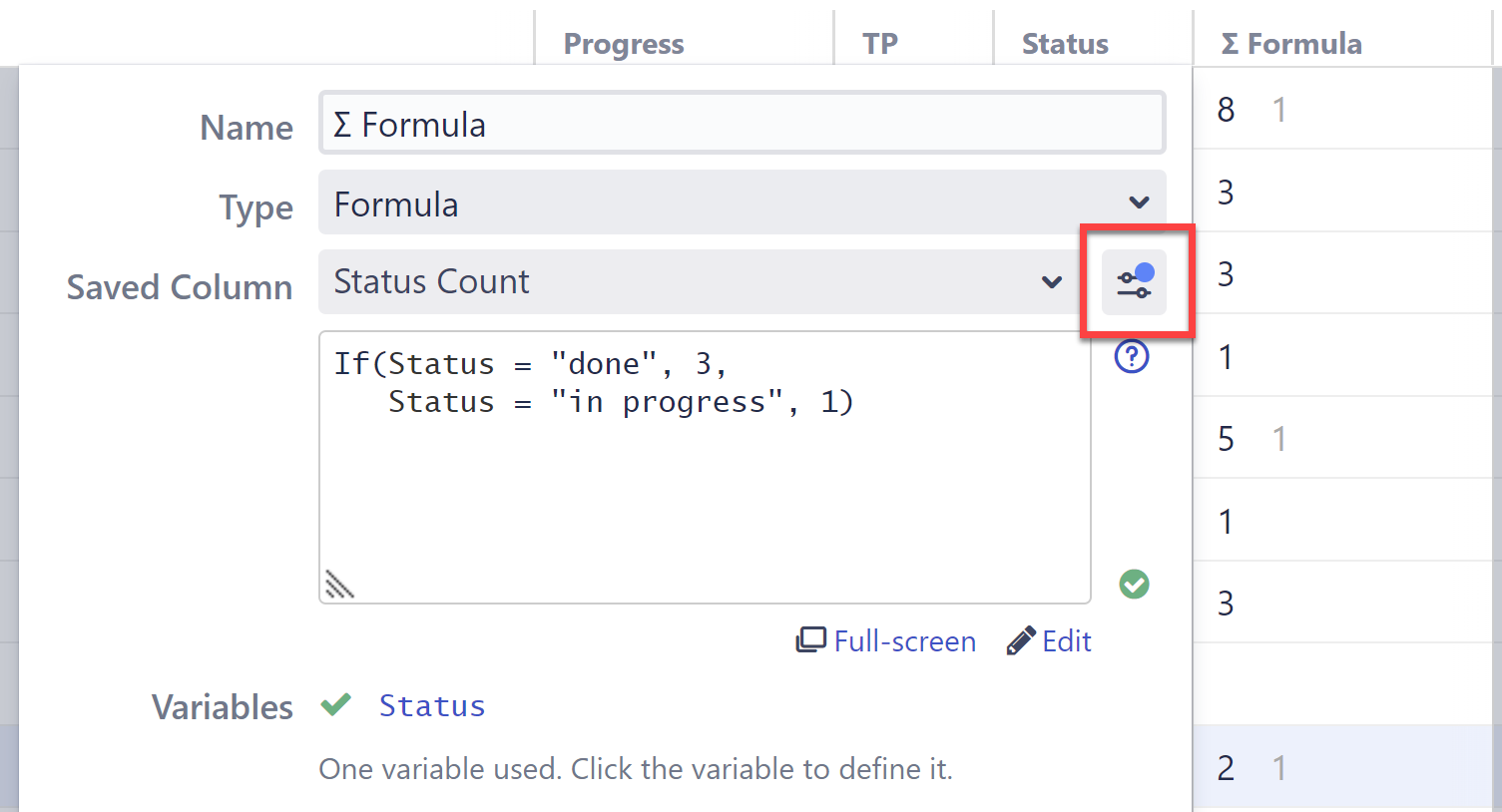
To update the saved file with those changes, click the settings button and select Save.