Structure displays issues as a hierarchical list. You can view as much or a little information about each item, by adding or removing columns to the Structure panel (or by selecting one of the predefined views).
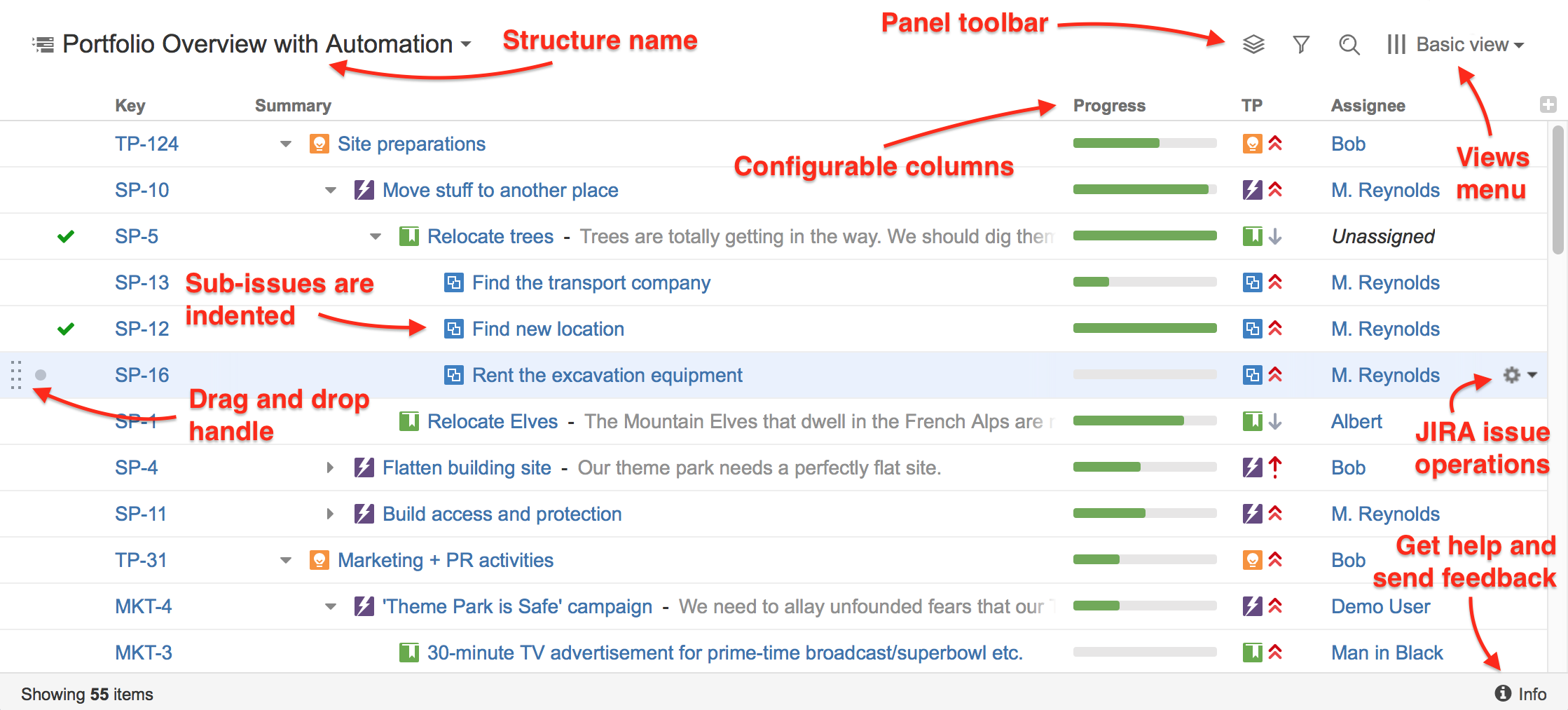
Within the Structure widget, you can:
-
Rearrange issues and adjust their position within the hierarchy
-
Edit issues
-
Perform Jira issue operations
-
Search and filter issues
-
Switch to a different structure
To learn more about performing each of these actions, see Moving Items within Structure and Working with Issues.
