Design a structure for calculating what it will cost to complete each Story, Epic, or other grouping of issues, based on the amount of time remaining and the hourly rate of the assignee.
Requirements
For this method to be successful, you need:
-
All stories and tasks assigned to specific Jira users
-
A custom User property containing each user's hourly rate of pay (we've named ours "cost")
Step 1: Build a Hierarchy
Build a structure with an Epic > Story > Sub-task hierarchy:
-
Go to the Jira menu and select Structure | Create Structure
-
Add epics: Automation | Insert | JQL Query and enter the following JQL query:
issuetype = EpicTo limit the epics to specific projects or other variables, add additional specifications (Example: AND project = "My Epics") -
Add stories: Automation | Extend | Stories under Epics...
-
Add sub-tasks (optional): Automation | Extend | Sub-tasks...
There are many ways to build your hierarchy, depending on what values you want to track. For more ideas, check out some of our other
Task Articles
or our
Generatorsdocs.
Step 2: Add a Column for the Custom User Property
-
Open the Add Column menu (+) and select Attribute...
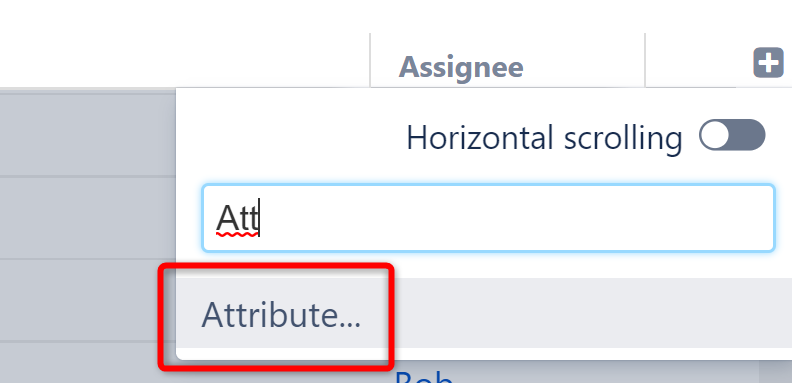
-
Under the column properties, enter the following values:
-
-
Attribute: User Property...
-
User Field: Assignee
-
Property: Enter the key for the user property where you store each user's hourly pay rate - ours is called "cost"
-
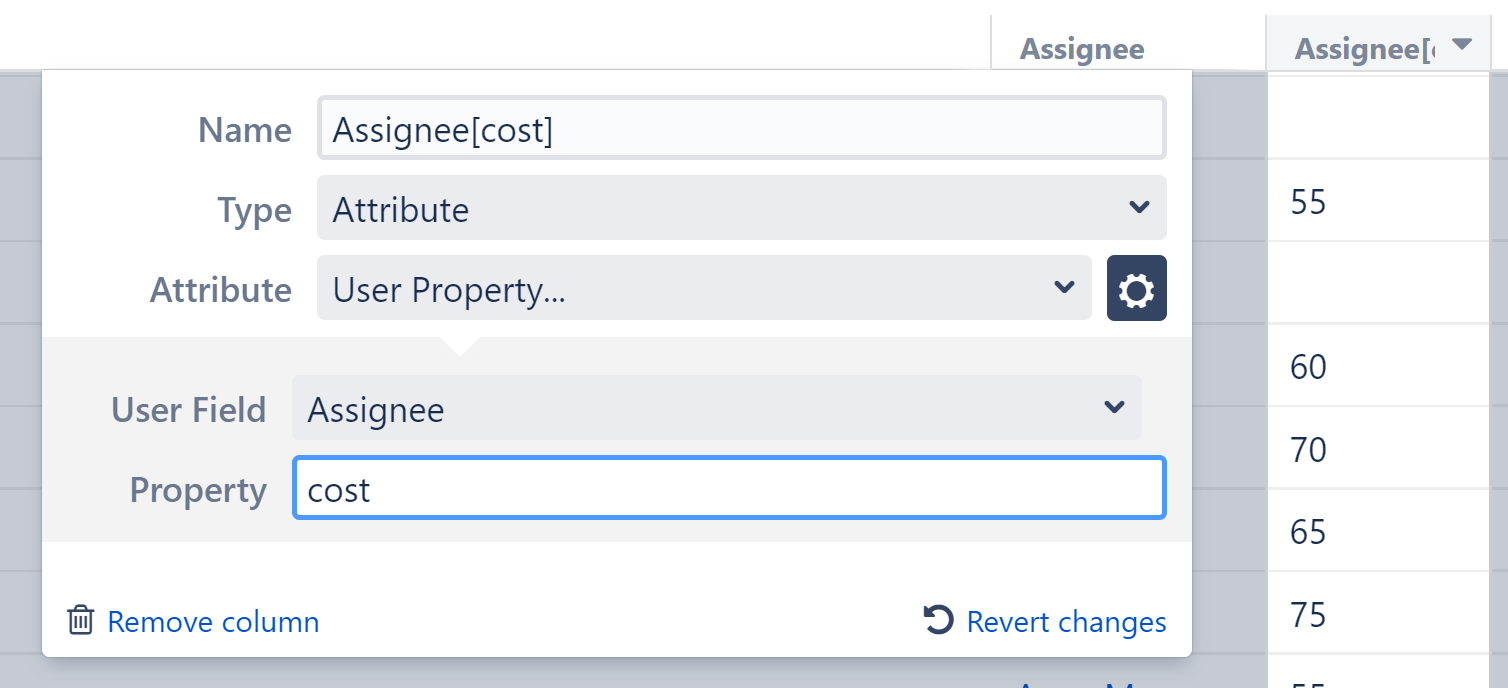
You should now have an Assignee(cost) column that displays the values from our custom user property:
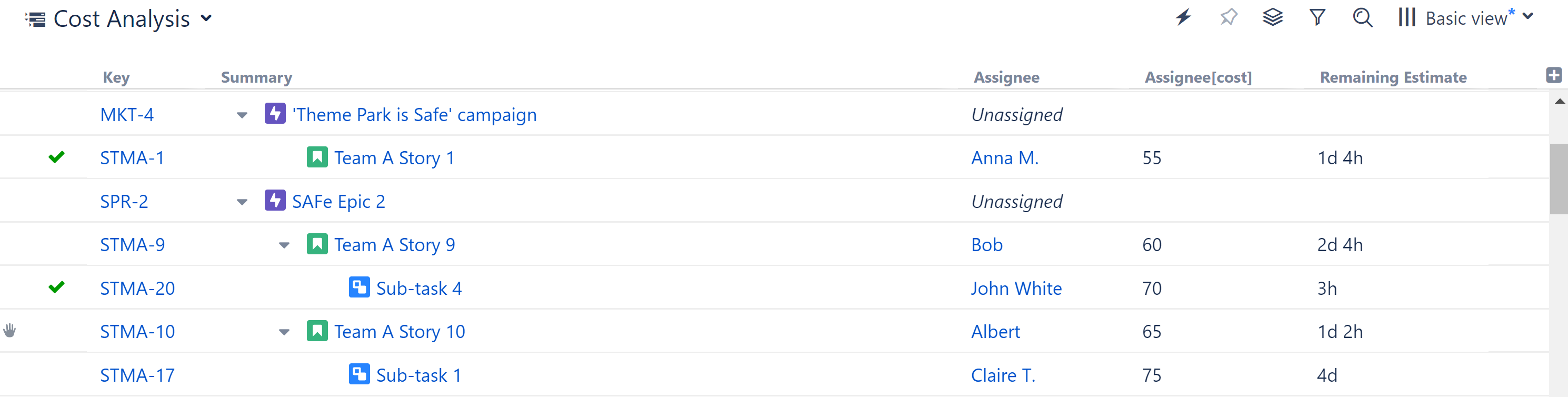
Step 3: Calculate the Cost to Finish Each Issue (epic/story/etc.)
Add a formula column to calculate the cost to finish each issue in our structure. Enter the following:
-
Formula:
AssigneeCost*RemainingEstimate/3600000 -
Variables: map AssigneeCost to the custom "cost" property we discussed in Step 2 - see Columns as Variables for more details
-
Check Sum over sub-items so the cost is aggregated up the hierarchy
-
If issues or tasks appear multiple times within an epic (or other grouping), check Exclude deplicates to avoid an inflated total costs
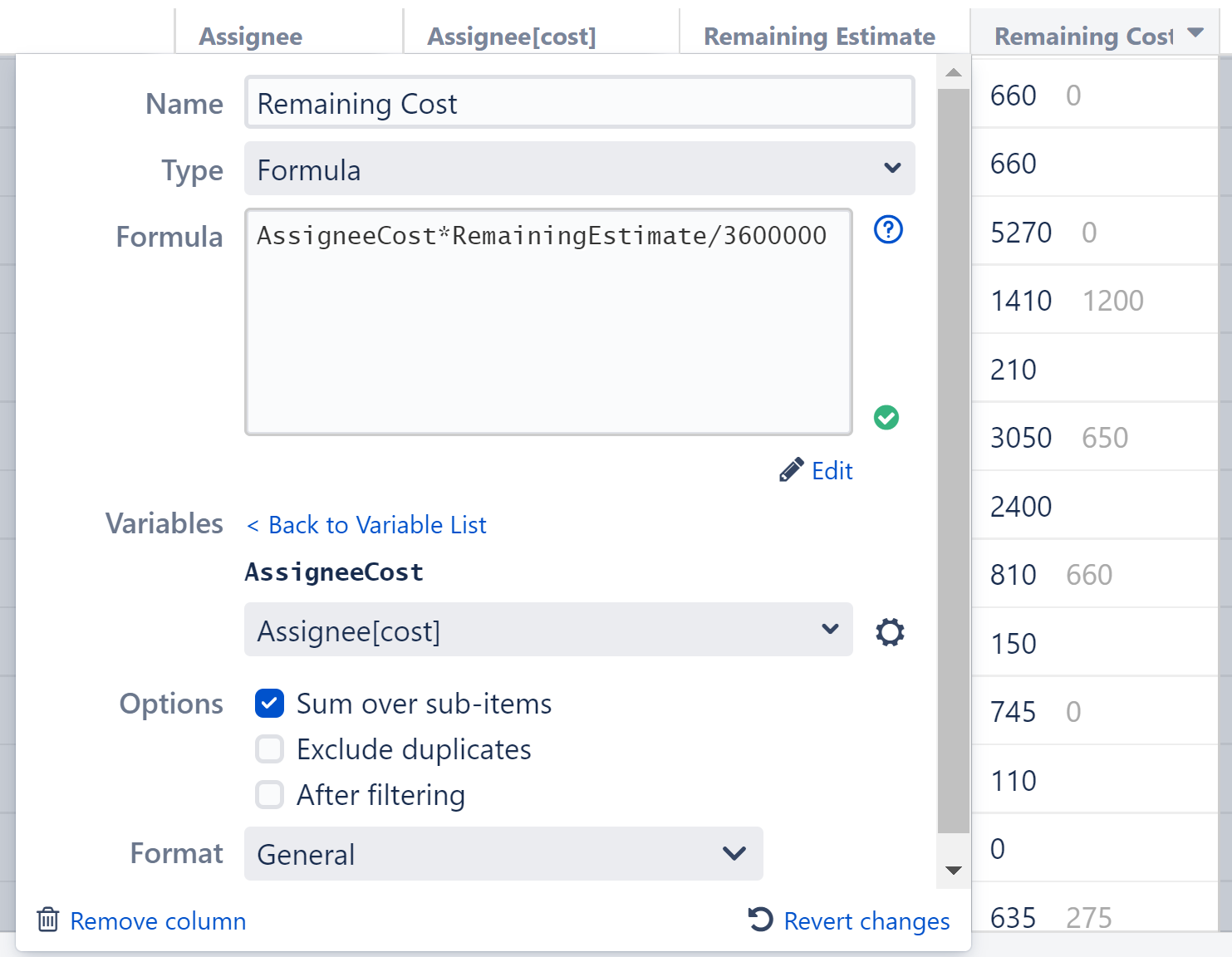
Bonus - Make This Information Visible Outside of Structure
Using Effectors, we can write the values from our formula to a custom Jira field, making them visible to users outside of Structure.
Before we start, you'll need to make sure you have a custom field where the Cost-to-Complete values can be stored. We created a custom field called "FinishCost".
Add an Effector
Open the Automation menu and select Effectors.
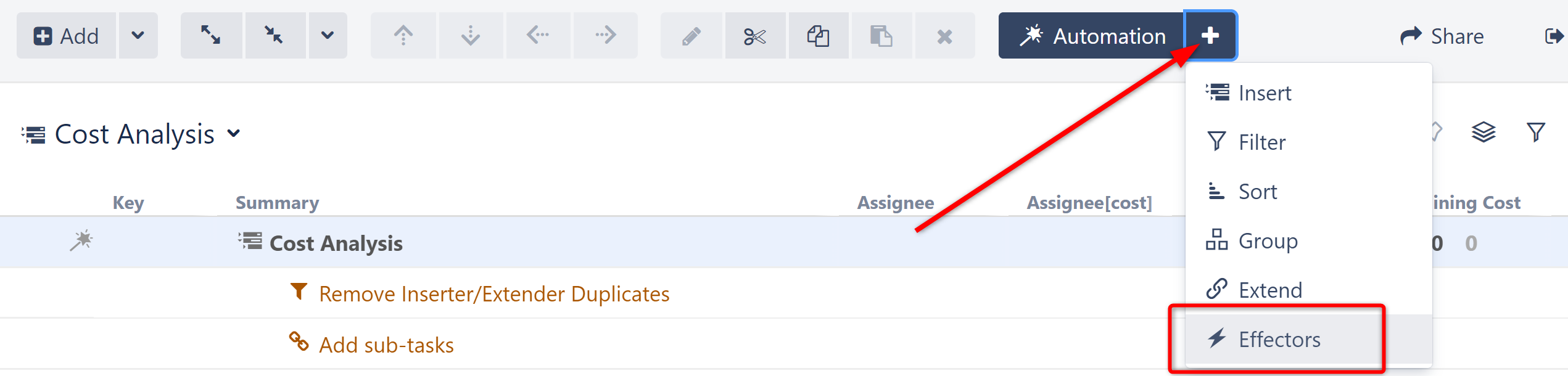
Choose Attribute to issue field...
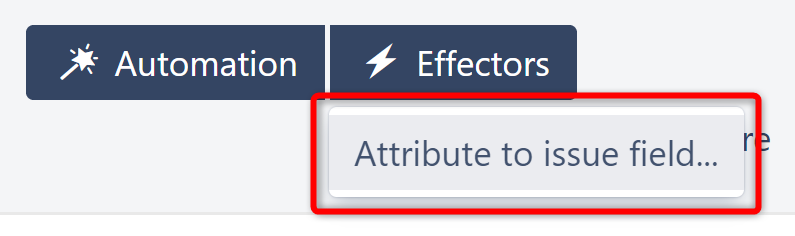
On the Effector settings screen:
-
The name field is updated automatically as you select the Effector properties. If you prefer, you can also click the edit button to enter a custom name.
-
Get Value From: select the formula column we added in Step 2
-
Set Value To: select the custom Jira field you want to write the cost-to-complete values to
-
Limit To: If you only want to write cost data for certain issues or issue types (for example, just for epics), enter the appropriate JQL. We've left this section blank, because we want to write values for all issues.
-
Select whether email notifications should be sent when the Effector writes values to Jira
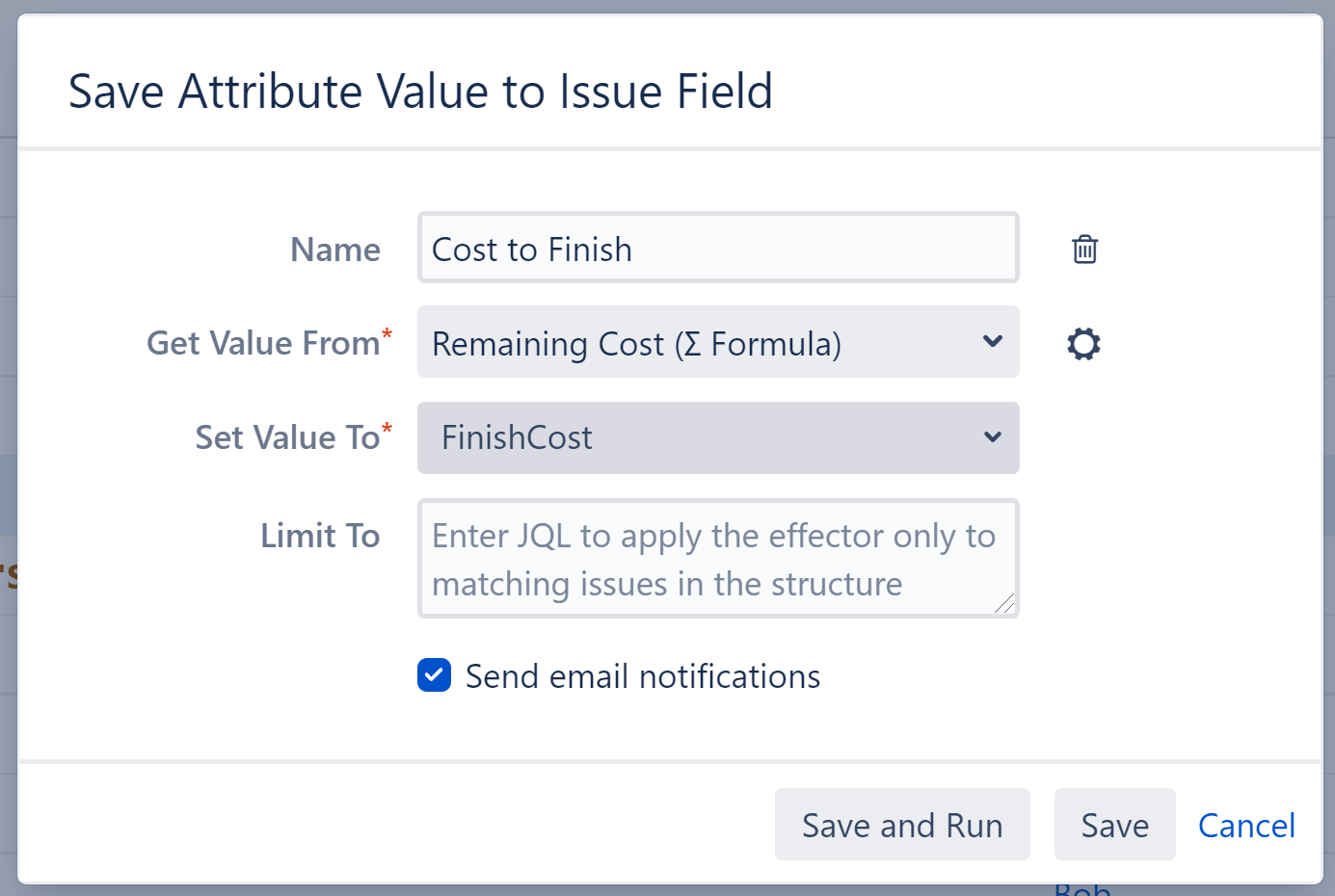
When you're finished, click Save and Run to run the Effector immediately, or click Save to simply add the Effector to the structure but not run it yet.
Run the Effector
You can run an Effector directly from its settings screen (see above), or you can locate the Effector at the top of the structure and click the Action button (the three dots to the right of its row). Select Run.
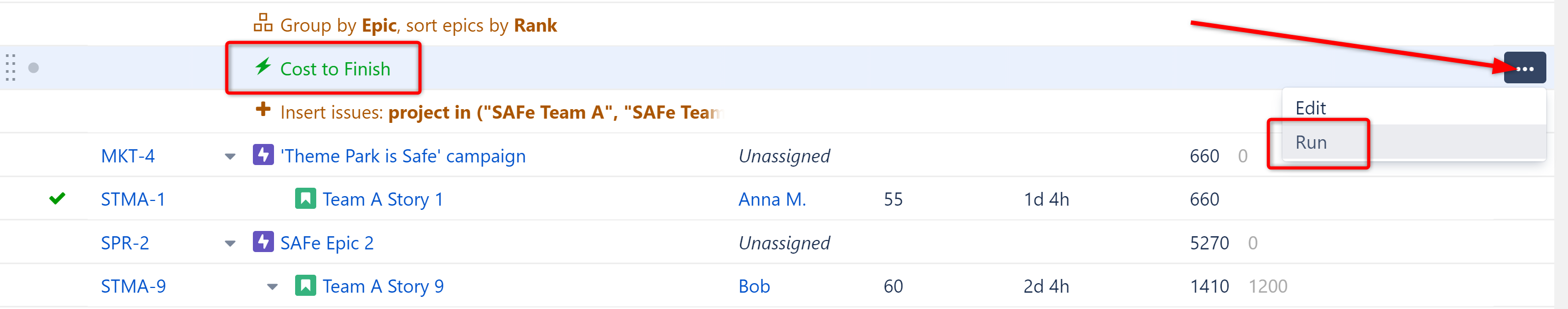
You have the option to Preview effects before applying. This allows you to view and approve every change that will be made by the Effector. Effectors update live Jira data, so we highly recommend using the preview option. Click Run to begin.
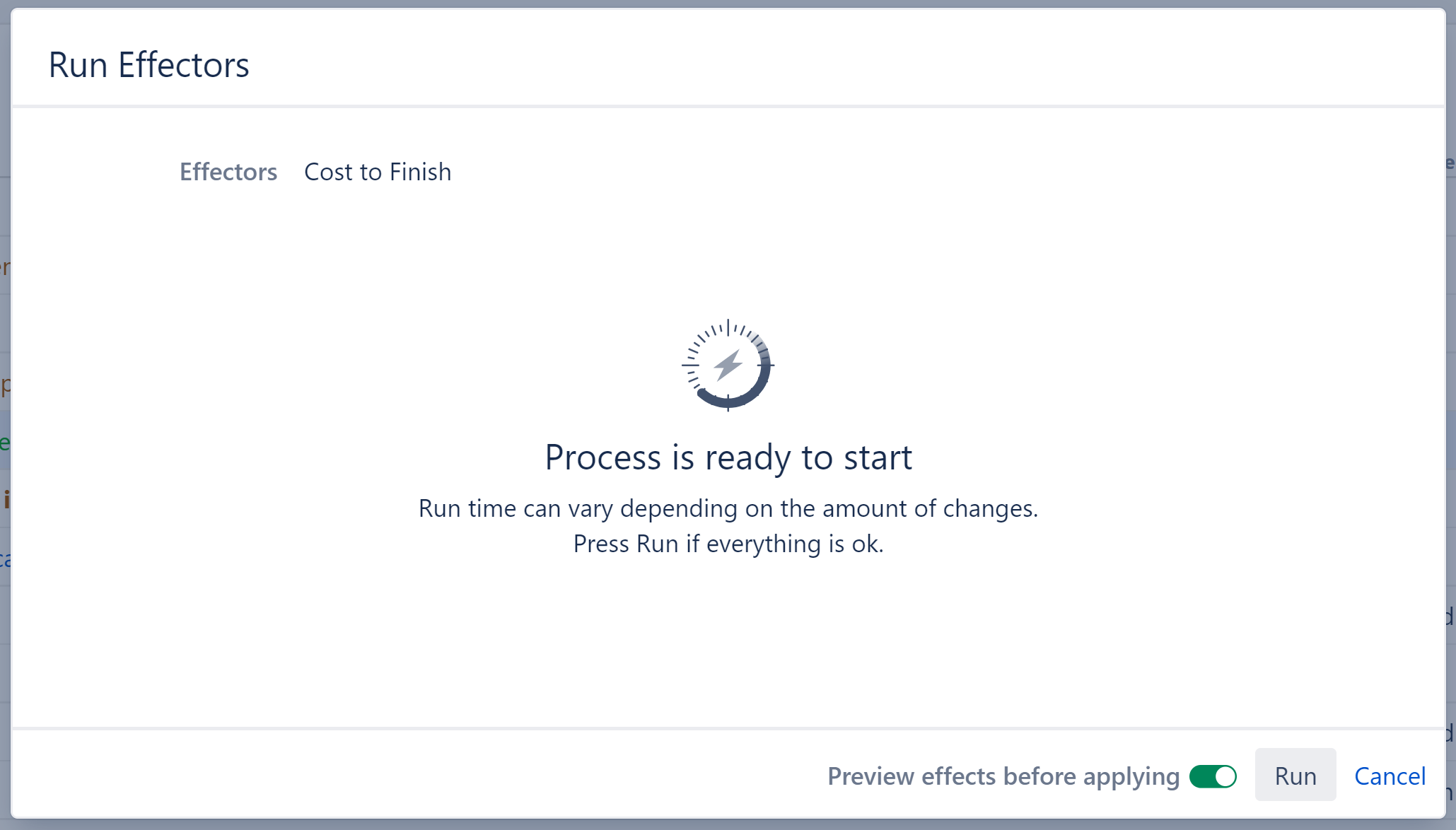
Once the preview is finished, you will see a list of changes that will be made by the Effector. You can select which changes you want made, or click Apply All to apply all changes.
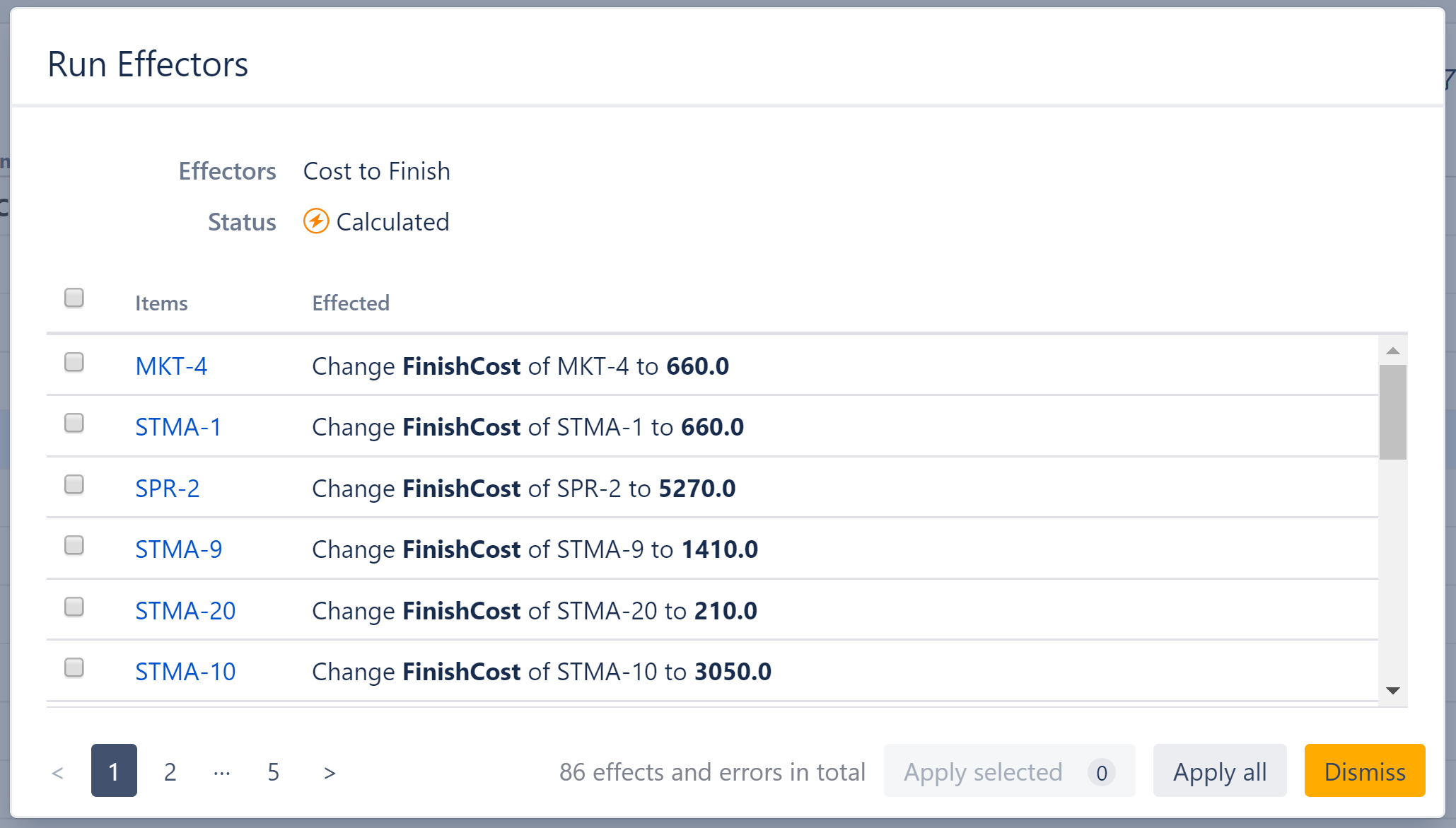
Once you apply the selected changes, the cost values from your formula column will be written to the custom Jira field, where they can be viewed outside of Structure.

