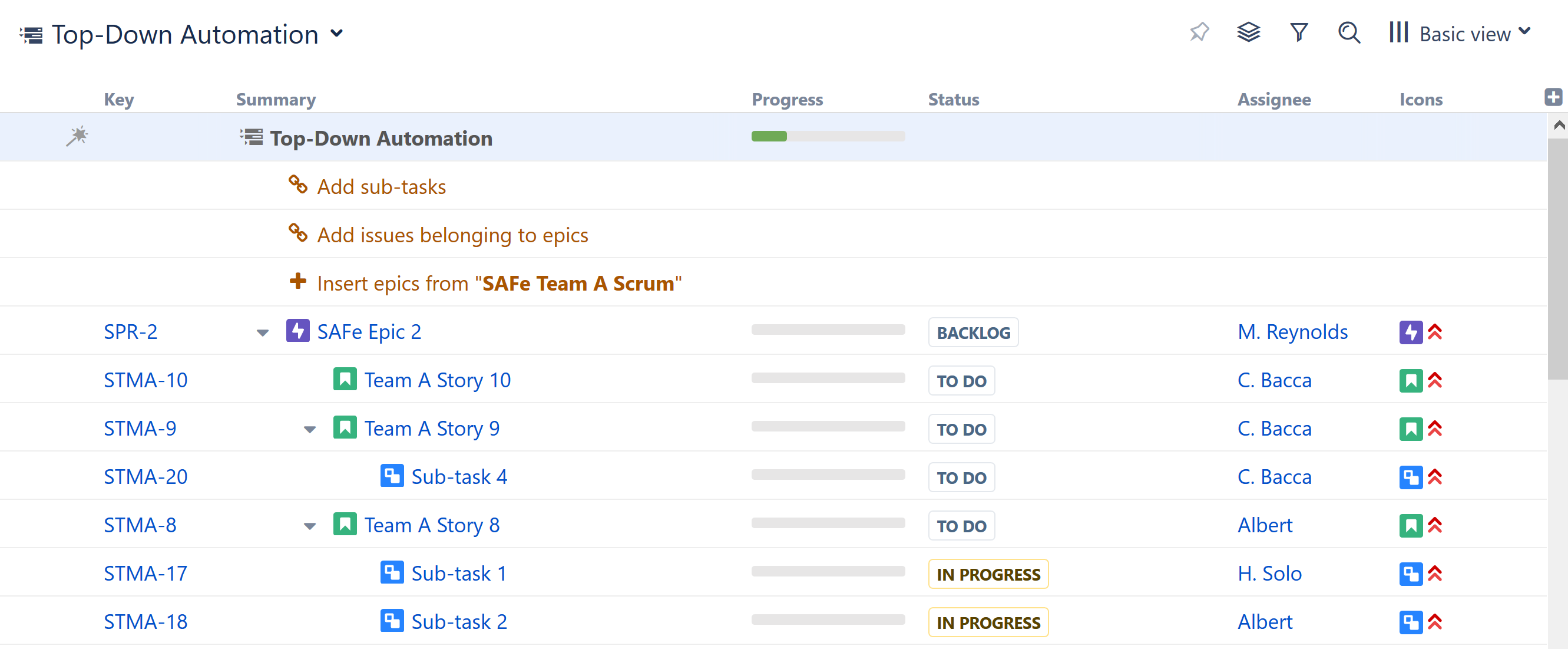The Sub-tasks Extender pulls in sub-tasks belonging to issues already in the structure. The sub-tasks will be placed beneath the issues in your hierarchy.
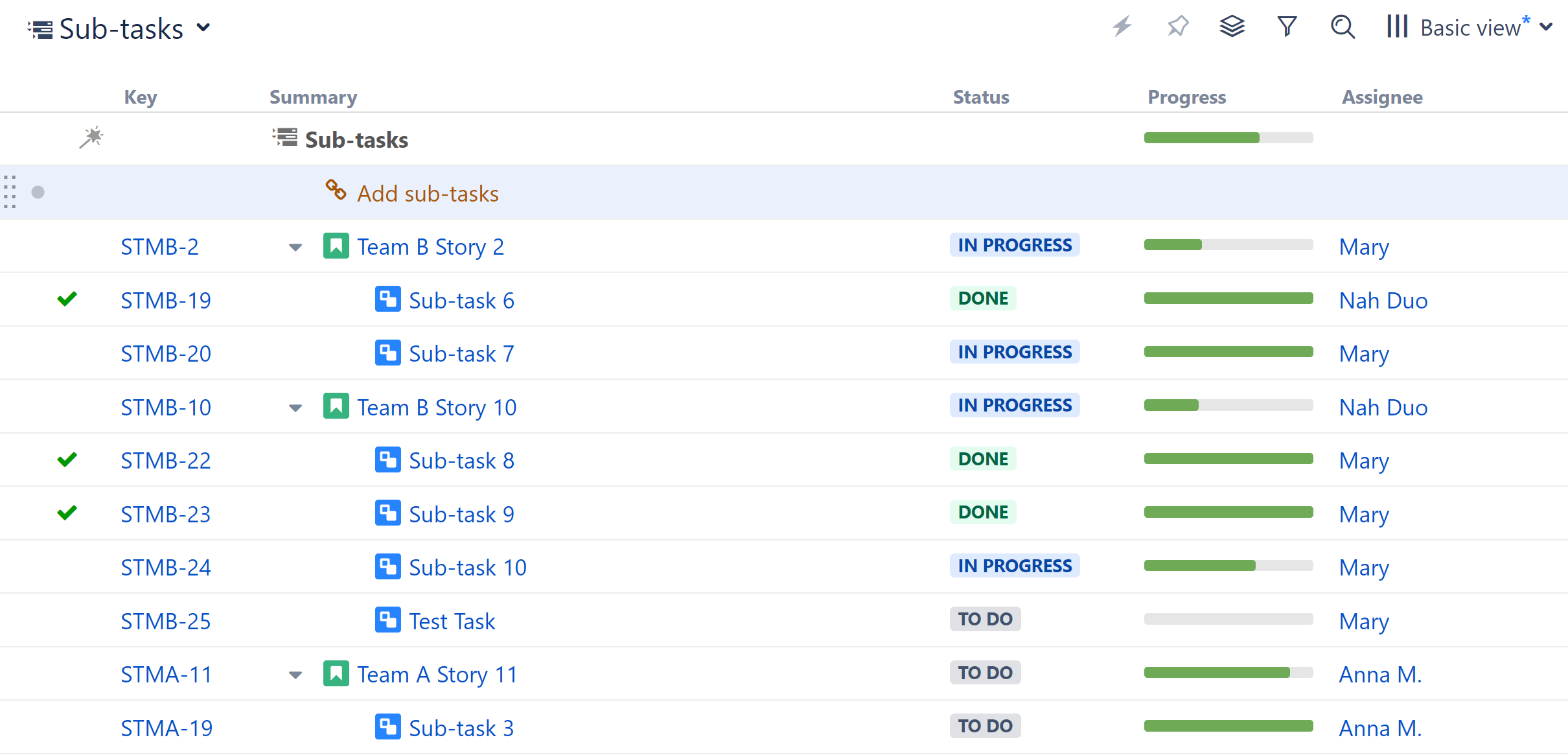
Customize Your Extender
Each Sub-tasks Extender can be customized to create exactly the hierarchy you need.
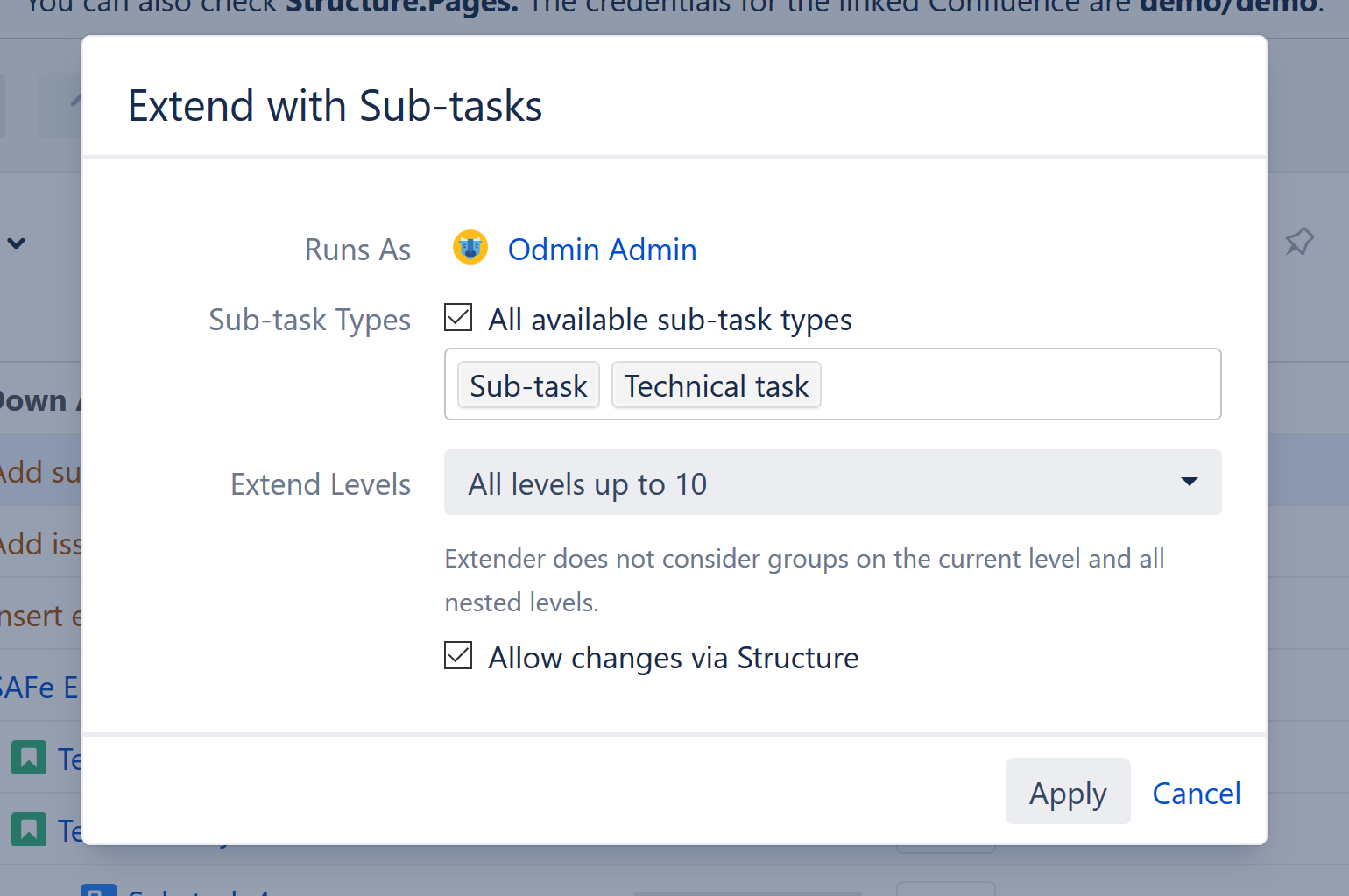
You can customize:
Sub-task Types - Allows you to specify which types of sub-tasks should be included in your structure. To include all sub-tasks, check the "All available sub-task types" box.
Extend Levels - Allows you to select which levels in the hierarchy the extender should be applied to:
-
All levels up to 10 (default) - The extender will be applied to the first 10 levels of the hierarchy, starting from the level where the extender itself is located.
-
All levels - The extender will be applied to the current level and all its descendants.
-
Current level only - The extender will only be applied to the same level in the hierarchy as the extender itself.
-
Manual levels range - You can specify which levels the extender is applied to.
See Generator Scope to learn more about customizing levels.
Allow changes via Structure - If this option is checked, sub-tasks will be assigned to new parents as you move them in your structure.
Runs As
When a generator runs, it runs as the structure owner. This is important because the generator will have access to the same spaces, work items, etc. as the user listed here – if they don’t have permission to view a work item, it won’t be added to the structure.
Example
The Sub-tasks Extender can be used with other generators to build complex hierarchies. For example, to build an Epic > Story > Sub-task hierarchy:
-
Add all your epics with Agile Board Insert
-
Place issues beneath them, using the Stories Under Epics Extender
-
Place sub-tasks beneath issues, using the Sub-tasks Extender